Response
After sending a request, you will receive a response, including the status code, response header, and response body.
Status Code
A status code is a group of digits, ranging from 1xx to 5xx. It indicates the status of a request. For more information, see Status Codes.
If status code 201 is returned for calling the API used to obtain a user token, the request is successful.
Response Header
Similar to a request, a response also has a header, for example, Content-Type.
|
Parameter |
Description |
Mandatory |
|---|---|---|
|
Content-Type |
Media type of the message body sent to a receiver Type: string Default value: application/json; charset=UTF-8 |
Yes |
|
X-request-id |
This field carries the request ID for task tracing. Type: string. request_id-timestamp-hostname (request_id is the UUID generated on the server. timestamp indicates the current timestamp, and hostname is the name of the server that processes the current API.) Default value: none |
No |
|
X-ratelimit |
This field carries the total number of flow control requests. Type: integer Default value: none |
No |
|
X-ratelimit-used |
This field carries the number of remaining requests. Type: integer Default value: none |
No |
|
X-ratelimit-window |
This field carries the flow control unit. Type: string. The unit is minute, hour, or day. Default value: hour |
No |
The following figure shows the response header for the API used to obtain a user token
x-subject-token is the desired user token. This token can then be used to authenticate the calling of other APIs.
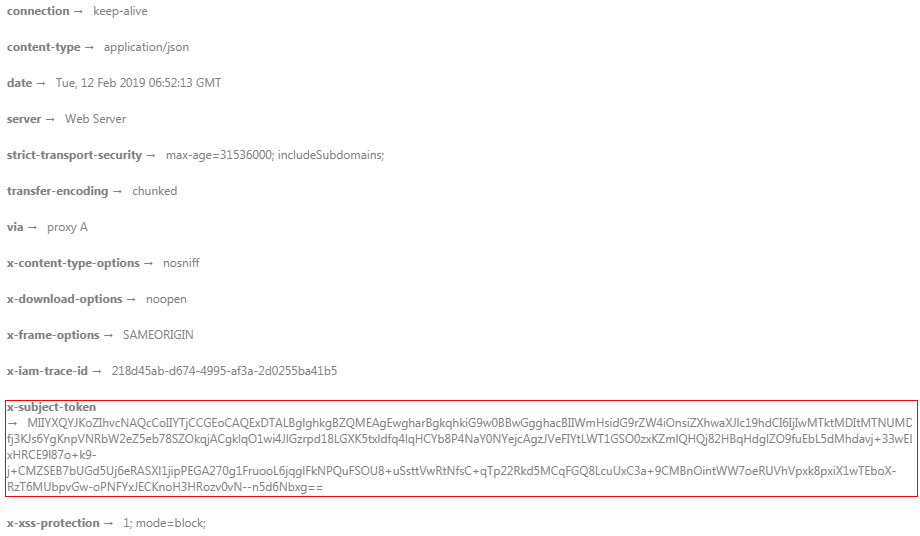
Response Body
The body of a response is often returned in a structured format as specified in Content-Type. The response body transfers content except the response header.
For the API used to obtain a user token, the response body is as follows:
{
"token": {
"expires_at": "2019-02-13T06:52:13.855000Z",
"methods": [
"password"
],
"catalog": [
{
"endpoints": [
{
"region_id": "cn-north-1",
......
If an error occurs during API calling, an error code and a message will be displayed. The following shows an error response body.
{
"error_msg": "The API does not exist or has not been publish in the environment",
"error_code": "IVA.0101",
"request_id": "8ec47b9ec686af9976bed342d5cd5e06"
}
In the error response body, error_code is an error code, and error_msg provides information about the error. For more information, see Error Codes.
Feedback
Was this page helpful?
Provide feedbackThank you very much for your feedback. We will continue working to improve the documentation.See the reply and handling status in My Cloud VOC.
For any further questions, feel free to contact us through the chatbot.
Chatbot





