Client Configuration Precautions
Limitations and Constraints
- When a VPN client connects to multiple servers, ensure that the client CIDR blocks configured for the servers do not overlap with each. Otherwise, the client may be assigned the same IP address for connecting to different servers, causing connection failures.
- A client can establish only one VPN connection with a VPN gateway.
- If DNS has been configured on the operating system where the OpenVPN client is installed and DNS is also configured for a P2C VPN gateway, the later will inherit or overwrite the former. As a result, domain names in the Huawei Cloud DNS configuration of the operating system will fail to be resolved, causing access failures.
High-Risk Operation Warning
Before configuring a client, exercise caution when adding, deleting, or modifying the local subnet of a VPN gateway and the customer subnet or policy configuration of a VPN connection, because these operations may cause network interruption.
List of Supported Operating Systems
|
Operating System Type |
Operating System Version |
Client Version |
Operation Guide |
|---|---|---|---|
|
Windows |
Windows 10 or later |
|
|
|
Linux |
|
|
|
|
|
||
|
Debian 12 |
OpenVPN 2.5 or later |
||
|
Red Hat Enterprise Linux 9.5 |
OpenVPN 2.5 or later |
||
|
openSUSE 15.5 |
OpenVPN 2.5 or later |
||
|
macOS |
- |
|
|
|
Android |
- |
OpenVPN Connect APK 3.3.2 or later |
|
|
iOS |
- |
OpenVPN Connect 3.4.0 |
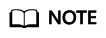
Only clients running 3.4.0 and later versions support IAM authentication and federated authentication.
Feedback
Was this page helpful?
Provide feedbackThank you very much for your feedback. We will continue working to improve the documentation.See the reply and handling status in My Cloud VOC.
For any further questions, feel free to contact us through the chatbot.
Chatbot





