Configuring a Route Table for a Gateway VPC Endpoint
Scenarios
To establish secure and private channels for connecting a VPC to Huawei Cloud services, you can create a gateway VPC endpoint in this VPC and associate a route table with the VPC endpoint. With a route table associated, a route is added with the next hop of the gateway VPC endpoint and destination of the cloud service. In this way, you can access the cloud service through the gateway VPC endpoint over the private network.
This section describes how to associate or disassociate a route table with or from a VPC endpoint for connecting to a gateway VPC endpoint service.

- Disassociation cannot be done if a gateway VPC endpoint is associated with only one route table.
- Disassociating a route table from a VPC endpoint may hinder your services. Be careful with this operation.
Constraints
Route tables can only be associated with VPC endpoints for connecting to gateway VPC endpoint services.
Associating a Route Table
- Go to the VPC endpoint list page.
- In the VPC endpoint list, locate the VPC endpoint and click its ID.
- On the Route Tables tab, click Associate in the Operation column of the target route table.

- In the displayed dialog box, confirm the information and click OK.

Disassociating a Route Table
- Go to the VPC endpoint list page.
- In the VPC endpoint list, locate the VPC endpoint and click its ID.
- On the Route Tables tab, click Disassociate in the Operation column of the target route table.

- In the displayed dialog box, confirm the information and click OK.
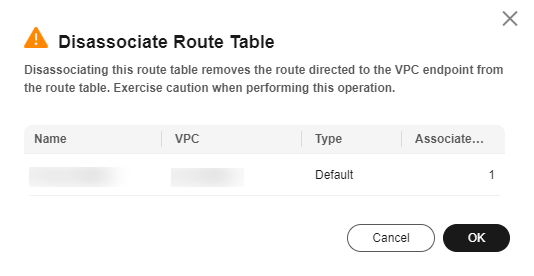
Feedback
Was this page helpful?
Provide feedbackThank you very much for your feedback. We will continue working to improve the documentation.See the reply and handling status in My Cloud VOC.
For any further questions, feel free to contact us through the chatbot.
Chatbot





