Obtaining a RESTful Video Source Address
Edge video ingestion supports Camera, VCN, and RESTful. This section describes video ingestion using RESTful APIs.
Context
VIAS uses RESTful APIs as follows: The algorithm container accesses the server address provided by you through a REST request, obtains the response and parses the video stream address, and ingests and analyzes the video source. RESTful URLs for videos supported by cloud algorithms must be accessed through Huawei Cloud servers, and RESTful URLs for videos supported by edge algorithms must be accessed through your edge servers.
Assume that the RESTful request address of the provided GET method is http//:10.10.10.1:6006/task.
{
"data": {
"rtspurl": "rtsp://10.10.10.1/test.sdp"
}
}
URL: REST request address. Set this parameter to http//:10.10.10.1:6006/task.
Relative RTSP URL: Path of the edgerestful stream address in the response body. Set this parameter to data/rtspurl.
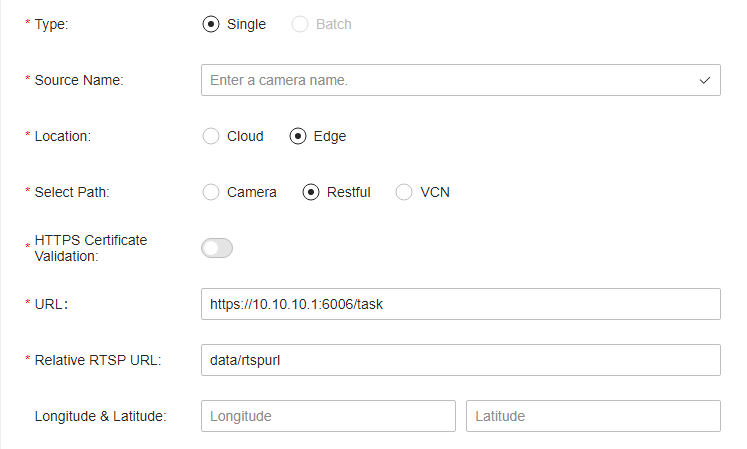
REST API Script Example
The following is a server script written in Python. host indicates the REST request address, data indicates the data structure returned by the backend service, request_channel_id indicates the unique ID of the video source, and url indicates the actual video stream address.
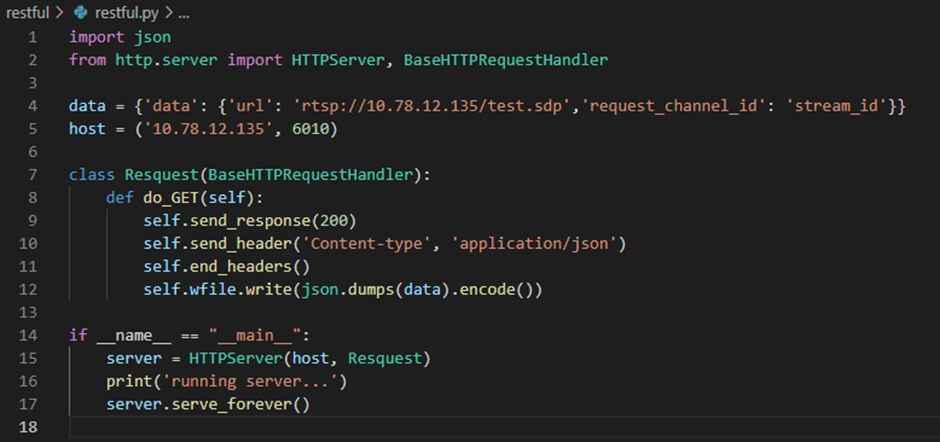
After configuring host and data, run the script. Then, you will access the URL configured in host and obtain a returned structure.
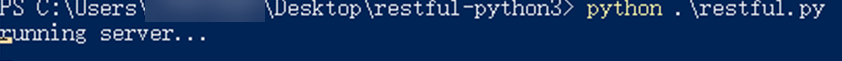
When creating a video source, set URL to the REST request address, and set Relative RTSP URL based on the response. In the preceding example, the video source address in the response is data/url.
Feedback
Was this page helpful?
Provide feedbackThank you very much for your feedback. We will continue working to improve the documentation.See the reply and handling status in My Cloud VOC.
For any further questions, feel free to contact us through the chatbot.
Chatbot





