Help Center/
Database and Application Migration UGO/
User Guide/
Data Source Management/
Testing Data Source Connection
Updated on 2025-10-22 GMT+08:00
Testing Data Source Connection
Scenarios
You can check whether a data source is properly connected.
Prerequisites
At least one data source has been created.
Procedure
- Log in to the UGO console.
- In the navigation pane, choose Data Source Management.
- In the data source management list, locate the data source to be tested and click Test Connection in the Operation column.
- If the test is successful, a message is displayed, indicating that the connection is successful.
- If the test fails, a message is displayed, indicating that the connection fails.
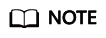
If a data source is being tested, its Test Connection and Delete buttons are unavailable.
Parent topic: Data Source Management
Feedback
Was this page helpful?
Provide feedbackThank you very much for your feedback. We will continue working to improve the documentation.See the reply and handling status in My Cloud VOC.
The system is busy. Please try again later.
For any further questions, feel free to contact us through the chatbot.
Chatbot





