Collecting Kubernetes Events
The Cloud Native Log Collection add-on works with LTS to collect and store Kubernetes events and works with AOM to generate alarms.
Reporting Kubernetes Events to LTS
To enable Kubernetes event collection in different scenarios, take the following steps.
Logging Is Not Enabled for a Cluster
When enabling logging, you can select Kubernetes events to create a default log collection policy, so that all Kubernetes events are collected and reported to LTS.
- Log in to the CCE console.
- Click the cluster name to access the cluster console. In the navigation pane, choose Logging.
- (Optional) If you are not authorized, obtain required permissions first.
In the displayed dialog box, click Authorize.
Figure 1 Authorize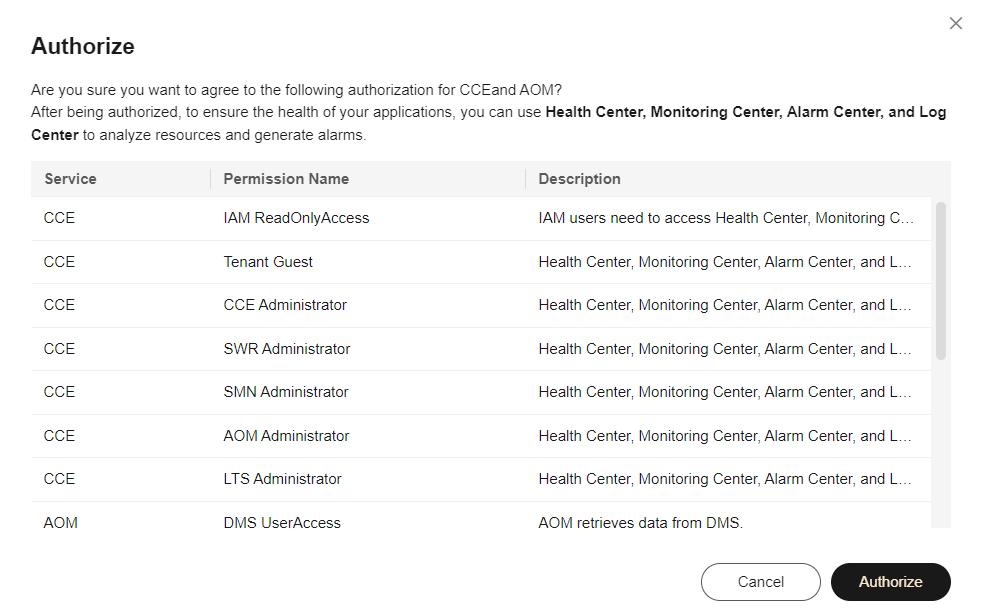
- Click Enable and wait for about 30 seconds until the log page is automatically displayed.
Figure 2 Enable
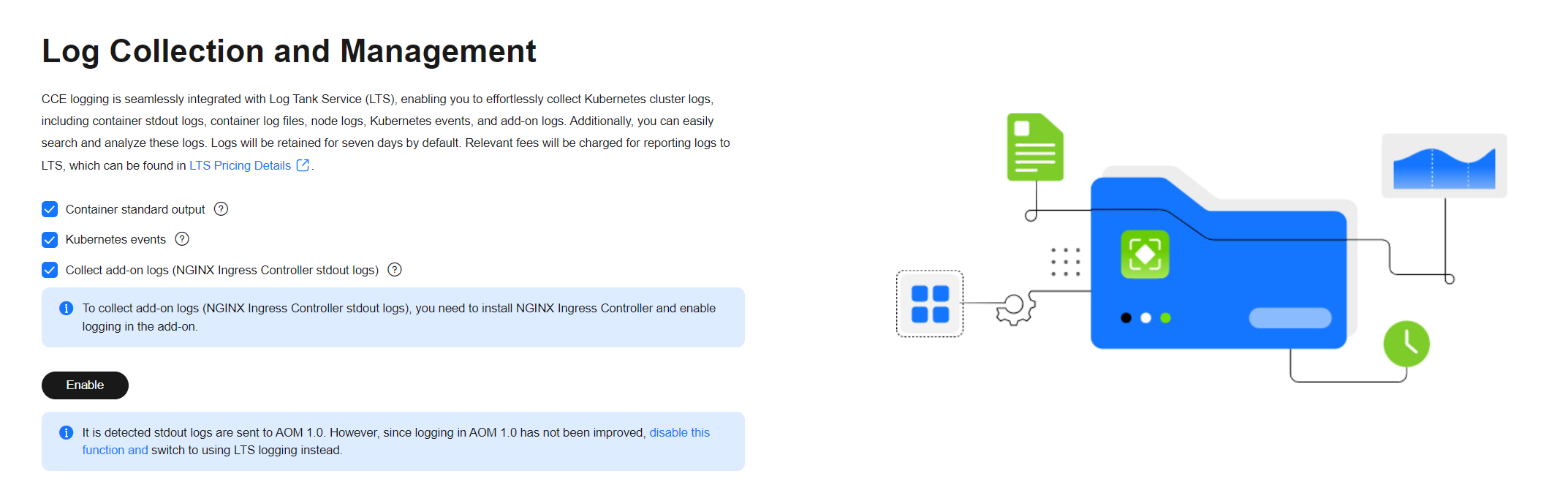
- Stdout logs: A log collection policy named default-stdout will be created, and stdout logs in all namespaces will be reported to LTS.
- Kubernetes events: A log collection policy named default-event will be created, and Kubernetes events in all namespaces will be reported to LTS.
- To collect add-on logs (stdout logs of NGINX Ingress Controller), you need to install NGINX Ingress Controller and enable logging for this add-on.
After logging is enabled, a log policy named default-nginx-ingress will be created to collect the stdout logs of NGINX Ingress Controller and report the logs to LTS.
Logging Has Been Enabled for a Cluster
If logging has been enabled for a cluster but Kubernetes event collection has not been enabled, or the corresponding log collection policy has been deleted, you can manually create a log collection policy by taking the following steps:
- Log in to the CCE console and click the cluster name to access the cluster console. In the navigation pane, choose Logging.
-
In the upper right corner, click View Log Collection Policies.
All log collection policies are displayed.
- Click Create Log Collection Policy. Then, select Kubernetes events and click OK.
Figure 3 Creating a log collection policy
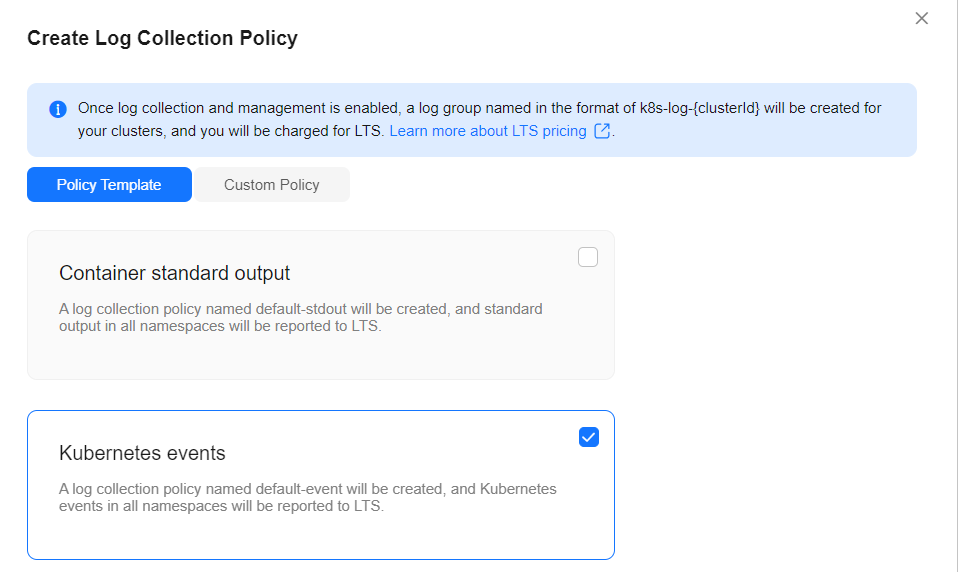
- (After the creation is complete, you can view logs on the Logging page.) Select the log stream configured in the log collection policy to view the events reported to LTS.
Figure 4 Viewing event details
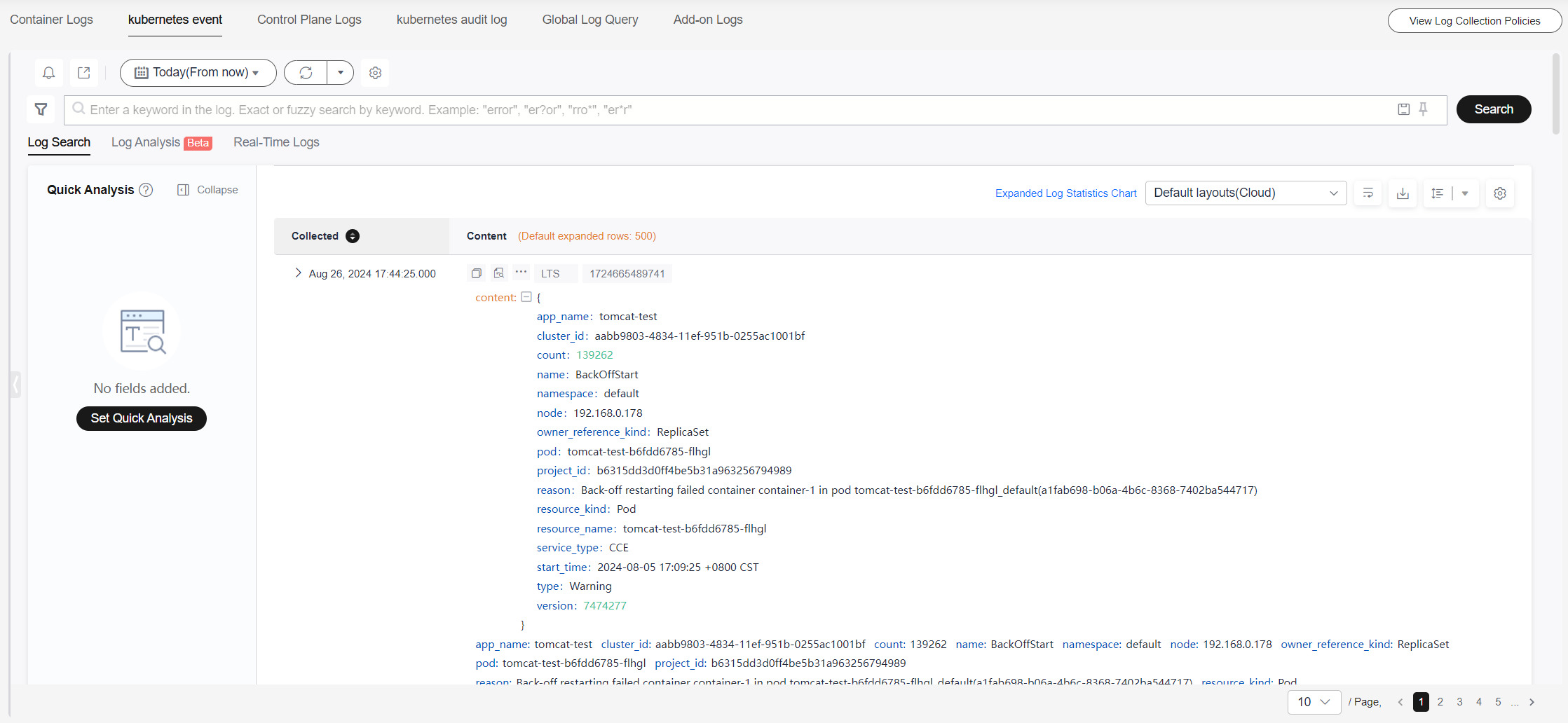
Reporting Kubernetes Events to AOM
In 1.3.2 and later versions, the Cloud Native Log Collection add-on reports all warning events and some normal events to AOM by default. The reported events can be used to configure alarms. If the cluster version is 1.19.16, 1.21.11, 1.23.9, 1.25.4, or later, after the Cloud Native Log Collection add-on is installed, events will be reported to AOM by this add-on instead of the control plane component. After this add-on is uninstalled, events will not be reported to AOM.
Custom Event Reporting
If the reported events cannot meet requirements, you can modify the settings for the events.
Using the CCE Console
- Log in to the CCE console and click the cluster name to access the cluster console. In the navigation pane, choose Settings.
- Click the Monitoring tab. In the Log Settings area, modify the policy for reporting Kubernetes events to AOM.
- Abnormal events: This option is enabled by default. All abnormal events are reported to AOM. You can click Configure Blocklist to add the events that do not need to be reported to AOM.
- Normal events: If this option is enabled, normal events will be reported to AOM. The system is pre-configured to report some normal events. If you need custom events reporting, click Configure Trustlist to add the events that need to be reported to AOM.
- Click Confirm configuration.
Using kubectl
- Run the following command on the cluster to modify the event collection settings:
kubectl edit logconfig -n kube-system default-event-aom
- Modify the event collection settings as required.
apiVersion: logging.openvessel.io/v1 kind: LogConfig metadata: annotations: helm.sh/resource-policy: keep name: default-event-aom namespace: kube-system spec: inputDetail: # Settings on CCE from which events are collected type: event # Type of logs to be collected from CCE. Do not change the value. event: normalEvents: # Used to configure normal events enable: true # Whether to enable normal event collection includeNames: # Names of events to be collected. If this parameter is not specified, all events will be collected. - NotTriggerScaleUp excludeNames: # Names of events that are not collected. If this parameter is not specified, all events will be collected. - ScaleDown warningEvents: # Used to configure warning events enable: true # Whether to enable warning event collection includeNames: # Names of events to be collected. If this parameter is not specified, all events will be collected. - NotTriggerScaleUp excludeNames: # Names of events that are not collected. If this parameter is not specified, all events will be collected. - ScaleDown outputDetail: type: AOM # Type of the system that receives the events. Do not change the value. AOM: events: - name: DeleteNodeWithNoServer # Event name. This parameter is mandatory. resourceType: Namespace # Type of the resource that operations are performed on. severity: Major # Event severity after an event is reported to AOM, which can be Critical, Major, Minor, or Info. The default value is Major.
Feedback
Was this page helpful?
Provide feedbackThank you very much for your feedback. We will continue working to improve the documentation.See the reply and handling status in My Cloud VOC.
For any further questions, feel free to contact us through the chatbot.
Chatbot





