Generating SHA256 Encoding
Function Name
$sha256(StringA)
Parameter Description
StringA: string to be encoded. The value contains a maximum of 256 bytes and supports the following special characters: !*'();:@&=+$,/?#[]-.~%<>_|{}`^.
Function Description
Performs SHA256 encoding on strings. Parameter A supports the following types:
- Value in the format listed in Parameter Description
- Environment parameters
- Local parameters
- Other built-in functions
Application Scenarios
The SHA256 encoding generation function can be used in the following scenarios for API automation cases:
- Request URL
- Request header
- Request body
- Checkpoint property
- if condition
- for loop interrupt condition
Example
- Request URL
As shown in the following figure, the value of test in the request URL is the SHA256 encoding generation function. Parameter A in the function is the string abc123.
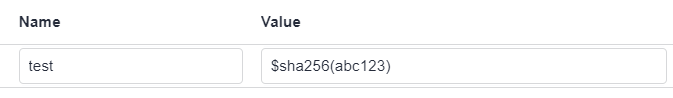
- Request header
As shown in the following figure, the value of Accept-Encoding in the request header is the SHA256 encoding generation function. Parameter A in the function is the string abc123.
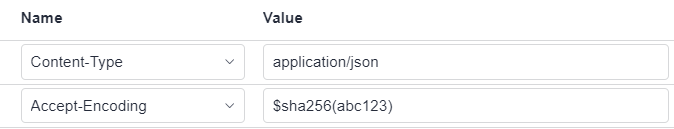
- Request body
As shown in the following figure, the request body uses the SHA256 encoding generation function. Parameter A in the function is $uuid().
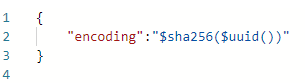
- Checkpoint property
As shown in the following figure, the target value of the checkpoint property result is the SHA256 encoding generation function. Parameter A in the function is the local parameter test. For details about how to set local parameters, see Local Parameters.
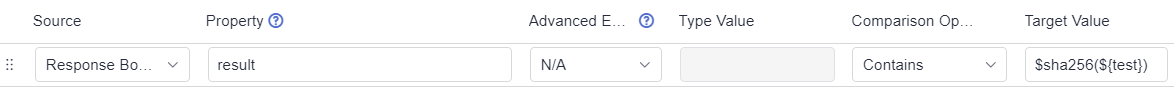
- if condition
As shown in the following figure, the target value of the if condition is the SHA256 encoding generation function. Parameter A in the function is the environment variable status. For details about how to set environment parameters, see Setting Environment Parameters of an API Script.
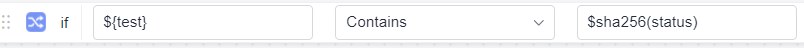
- for loop interrupt condition
As shown in the following figure, the target value of the for loop interrupt condition is the SHA256 encoding generation function. Parameter A in the function is the string abc123.
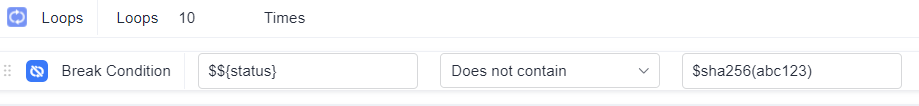
Feedback
Was this page helpful?
Provide feedbackThank you very much for your feedback. We will continue working to improve the documentation.See the reply and handling status in My Cloud VOC.
For any further questions, feel free to contact us through the chatbot.
Chatbot





