OBSWrite
This system keyword is used for OBS string operations, that is, to set the value based on a specified key.
|
Parameter |
Mandatory |
Type |
Description |
|---|---|---|---|
|
Access Key ID |
Yes |
String |
OBS AK (This personal information must be defined as sensitive in the environment parameters.) |
|
Secret Access ID |
Yes |
String |
OBS SK (This personal information must be defined as sensitive in the environment parameters.) |
|
Rest Endpoint |
Yes |
String |
OBS endpoint |
|
Bucket Name |
Yes |
String |
OBS bucket name |
|
Key |
Yes |
String |
OBS file path |
|
Value |
Yes |
String |
OBS file content |
OBSWrite Response
Status: success
|
Parameter |
Type |
Description |
|---|---|---|
|
result |
String |
If the setting is successful, ok is returned. |
|
key |
String |
OBS file path |
Status: failed
|
Parameter |
Type |
Description |
|---|---|---|
|
result |
String |
If the setting is successful, fail is returned. |
|
errorMessage |
String |
Failure cause |
OBSWrite Response Example
{
"result" : "ok",
"key" : "/key"
}
OBSWrite Usage Example
Write the test data to the key1/key2 path.
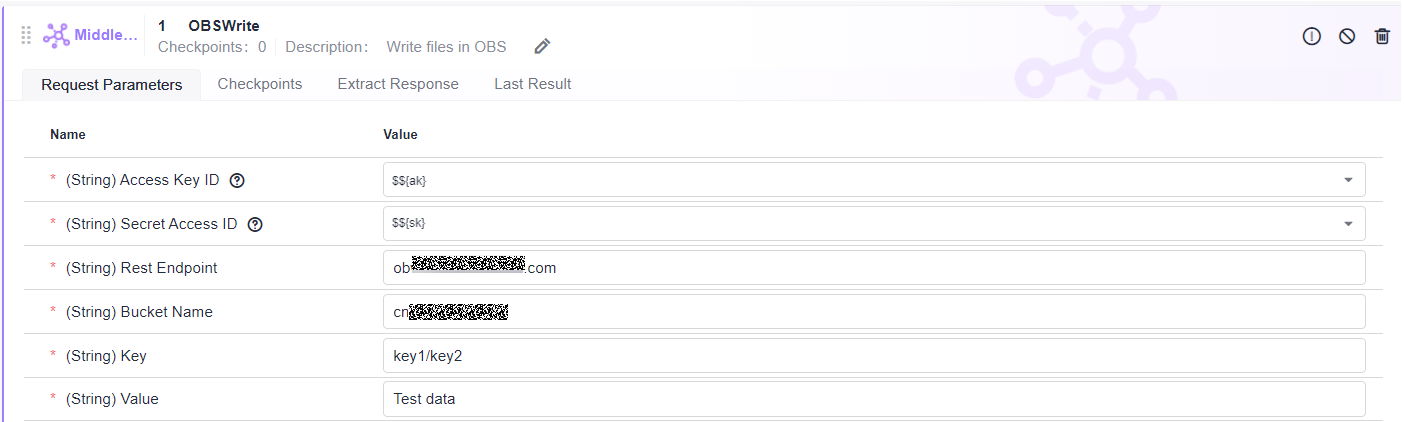
Check whether the setting is successful.
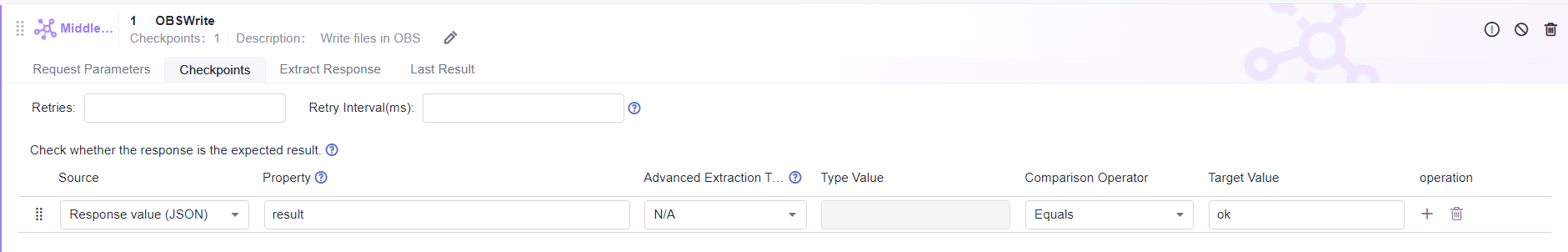
Feedback
Was this page helpful?
Provide feedbackThank you very much for your feedback. We will continue working to improve the documentation.See the reply and handling status in My Cloud VOC.
For any further questions, feel free to contact us through the chatbot.
Chatbot





