Cutting Strings
Function Name
$strCut(String A, int B, int C)
Parameter Description
- String A: original string to be cut.
- int B: start subscript of the string to be cut, starting from 0.
- int C: end subscript of the string to be cut.
Parameters A, B, and C support the following types:
- Strings
- Local parameters
Function Description
Obtains the value string of a specified element and cuts it to a new string.
Application Scenarios
The string cutting function can be used in the following scenarios for API automation:
- Request URL
- Request header
- Request body
- Checkpoint property
- if condition
- for loop interrupt condition
Example
- Request URL
As shown in the following figure, the value of test in the request URL is the string cutting function. Parameter A in the function is the environment parameter $${user}, parameter B is 2, and parameter C is 4.
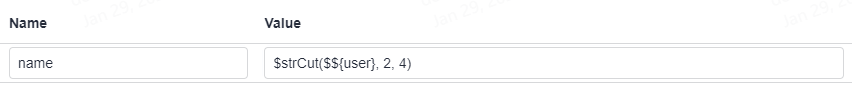
- Request header
As shown in the following figure, the value of name in the request header is the string cutting function. Parameter A in the function is the environment parameter $${user}, parameter B is 2, and parameter C is 4.
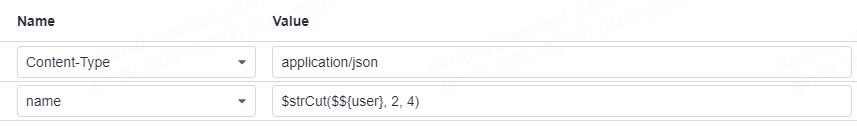
- Request body
As shown in the following figure, the request body uses the string cutting function. Parameter A in the function is the environment parameter $${user}, parameter B is 2, and parameter C is 4.
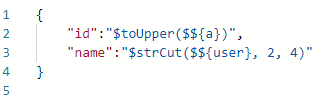
- Checkpoint property
As shown in the following figure, the target value of the checkpoint property result is the string cutting function. Parameter A in the function is the environment parameter $${info}, parameter B is 2, and parameter C is 5.
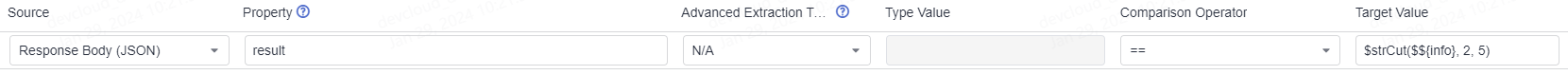
- if condition
As shown in the following figure, the target value of the if condition is the string cutting function. Parameter A in the function is abcdef, parameter B is 2, and parameter C is 4.

- for loop interrupt condition
As shown in the following figure, the target value of the for loop interruption condition is the string cutting function. Parameter A in the function is the environment parameter $${test}, parameter B is 2, and parameter C is 4.
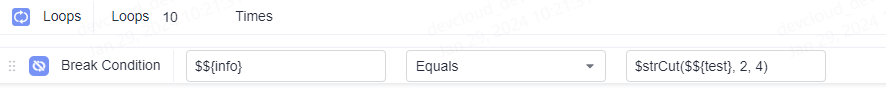
Feedback
Was this page helpful?
Provide feedbackThank you very much for your feedback. We will continue working to improve the documentation.See the reply and handling status in My Cloud VOC.
For any further questions, feel free to contact us through the chatbot.
Chatbot





