Character String Extraction
Description
When setting checkpoints or response extraction, if the expressions in the property setting bar cannot meet the requirements, you can set Advanced Extraction Type to Character string extraction.
There are two Type Value text boxes for string truncation:
Example
The following response body is used as an example.
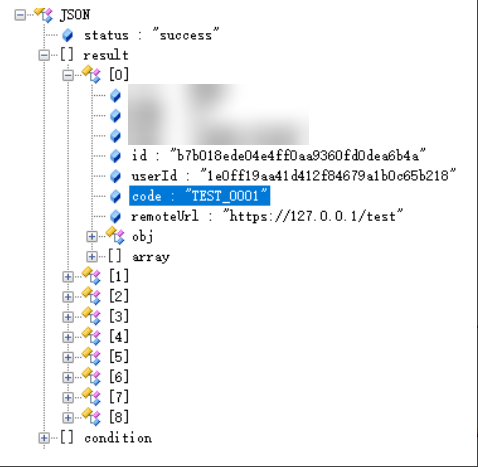
- To extract the fifth to ninth digits of code in the first element of the result array from the response body and compare them with the target value, configure the Checkpoints tab page as follows.

- To extract the fifth to ninth digits of code in the first element of the result array in the response body and assign the value to the variable code, configure the Extract Response tab page as follows.
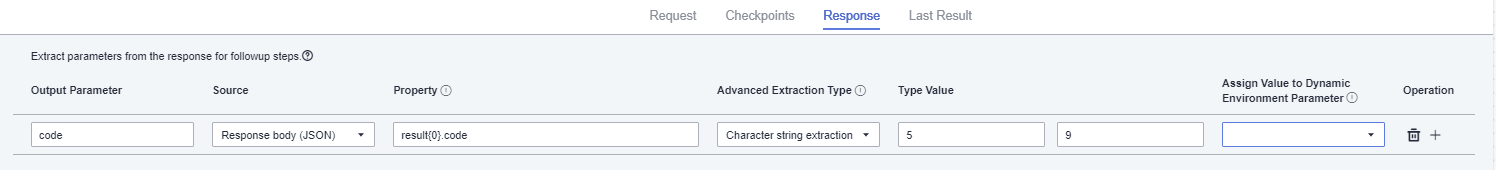
Feedback
Was this page helpful?
Provide feedbackThank you very much for your feedback. We will continue working to improve the documentation.See the reply and handling status in My Cloud VOC.
For any further questions, feel free to contact us through the chatbot.
Chatbot








