Converting a Timestamp into a Date
Function Name
$timestamp_format(String A, String B)
Parameter Description
- String A: timestamp to be converted. The value is a numeric string containing a maximum of 20 digits. You can also use the built-in function $timestamp() to obtain the current timestamp.
- String B: date and time value, consisting of the year, month, day, hour, minute, second, and millisecond. Where,
- Year: represented by letter "y" and consists of 4 characters.
- Month: represented by letter "M" and consists of 1 to 2 characters.
- Day: represented by letter "d" and consists of 1 to 2 characters.
- Hour: represented by letter "H" and consists of 0 to 2 characters.
- Minute: represented by letter "m" and consists of 0 to 2 characters.
- Second: represented by letter "s" and consists of 0 to 2 characters.
- Millisecond: represented by letter "S" and consists of 3 characters.
-
Table 1 Letters and corresponding parameter types Letter
Date/Time Element
Type
Example
G
Era identifier
Text
AD
y
Year
Year
1996, 96
M
Month in a year
Month
July, Jul, 07
w
Week number in a year
Number
27
W
Week number in a month
Number
2
D
Day number in a year
Number
189
d
Day number in a month
Number
10
F
Week number in a month
Number
2
E
Day in a week
Text
Tuesday, Tue
a
am/pm flag
Text
PM
H
Hour number in a day (0–23)
Number
0
k
Hour number in a day (1–24)
Number
24
K
Hour number in am/pm (0–11)
Number
0
h
Hour number in am/pm (1–12)
Number
12
m
Minute number in an hour
Number
30
s
Second number in a minute
Number
55
S
Millisecond
Number
978
z
Time zone abbreviation
Text
PST, EST
Z
Time zone offset
Text
+800, -0530
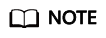
- Each letter has its own meaning and is case sensitive.
- If one of "H", "m", "s" is 0, the other two must also be 0.
A date and time value can contain spaces, hyphens (-), slashes (/), and colons (:), but not escape characters, such as \n. Common formats include but are not limited to the following:
- yyyy-MM-dd HH:mm:ss
- yyyyMMddHHmmss
- yyyyMMddHHmmssSSS
- yyyy-M-d H:m:s
- MM-dd-yyyy HH:mm:ss
- MM/dd/yyyy HH/mm/ss
- MM/d/yyyy H/mm/ss
- MM/d/yyyy H/mm/ss SSS
- yyyyMMdd SSS
- yyyy-MM-dd HH:mm:ss SSS
- yyyy-MM-dd HH:mm:ss
- yyyy-MM-dd HH:mm
- yyyy-MM-dd HH
- yyyy-MM-dd
- yyyy-MM
- yyyy
- yy
- MM-dd HH
- MM-dd
- MM
- dd
- HH:mm:ss SSS
- HH:mm:ss
- HH:mm
- HH
- mm
- mm:ss
- ss
- SSS
Function Description
Converts a timestamp into a date in the corresponding format. The timestamp is the total number of milliseconds from 1970-01-01 00:00:00 to the specified time.
Parameter A in the function supports the following types:
- Date and time in the format listed in Parameter Description
- Environment parameters
- Local parameters
- Other built-in functions
Parameter B in the function supports the following types:
- Date and time in the format listed in Parameter Description
- Environment parameters
- Local parameters
- Other built-in functions
Application Scenarios
The timestamp-to-date function can be used in the following scenarios for API automation:
- Request URL
- Request header
- Request body
- Checkpoint property
- if condition
- for loop interrupt condition
Example
- Request URL
As shown in the following figure, the value of date in the request URL is the timestamp-to-date conversion function. Parameter A in the function is the built-in function $timestamp() for obtaining the current timestamp. For details, see Obtaining the Current Timestamp. Parameter B is yyyy-MM-dd HH:mm:ss.
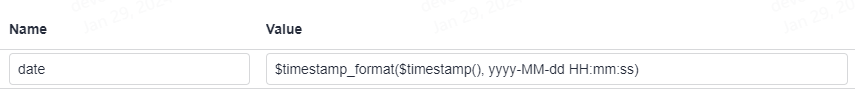
- Request header
As shown in the following figure, the value of date in the request header is the timestamp-to-date conversion function. Parameter A in the function is the environment parameter date, and parameter B is yyyyMMddHHmmss. For details about how to set environment parameters, see Setting Environment Parameters of an API Script.

- Request body
As shown in the following figure, the request body uses the timestamp-to-date conversion function. Parameter A in the function is 123456789, and parameter B is yyyyMMddHHmmssSSS.
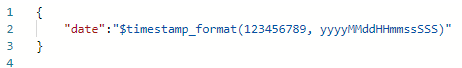
- Checkpoint property
As shown in the following figure, the target value of the checkpoint property result is the timestamp-to-date function. Parameter A in the function is the built-in function $timestamp() for obtaining the current timestamp, and parameter B is MM/dd/yyyy HH/mm/ss.
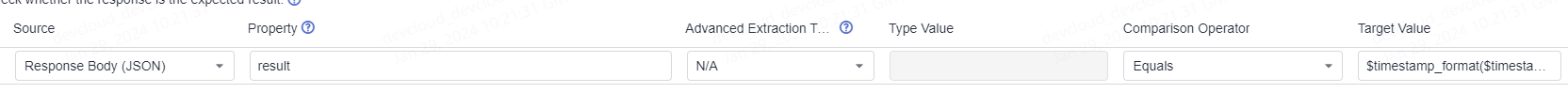
- if condition
As shown in the following figure, the target value of the if condition is the timestamp-to-date function. Parameter A in the function is the built-in function $timestamp() for obtaining the current timestamp, and parameter B is MM/d/yyyy H/mm/ss SSS.

- for loop interrupt condition
As shown in the following figure, the target value of the for loop interrupt condition is the timestamp-to-date function. Parameter A in the function is the built-in function $timestamp() for obtaining the current timestamp, and parameter B is yyyyMMdd SSS.
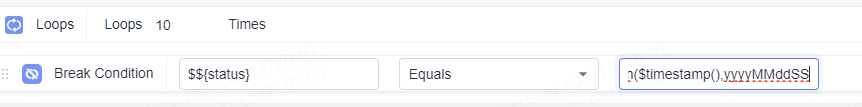
Feedback
Was this page helpful?
Provide feedbackThank you very much for your feedback. We will continue working to improve the documentation.See the reply and handling status in My Cloud VOC.
For any further questions, feel free to contact us through the chatbot.
Chatbot





