Roles and Operation Permissions
Path for project-level permissions:
- Log in to the CodeArts homepage.
- Click the target project name to access the project.
- In the navigation pane, choose Settings > General > Service Permissions.
The following table describes the user roles and their operation permissions on CodeArts TestPlan.
Operation/Role |
Project Administrator |
Project Manager |
Test Manager |
Product Manager |
System Engineer |
Committer |
Developer |
Tester |
O&M Manager |
Participant Viewer |
|---|---|---|---|---|---|---|---|---|---|---|
Test Cases |
Create, modify, delete, execute, stop, and view test cases, import test cases from files or versions, export test cases, and check specification compliance. Merge test cases to the baseline (except product manager). |
Create, modify, delete, execute, stop, and view test cases, import test cases from files or versions, export test cases, and check specification compliance. Cannot merge test cases to the baseline. |
Export and view test cases. |
|||||||
Test Suites |
Create, modify, delete, view, execute, and stop test suites. |
View test suites. |
||||||||
Test Versions |
View test versions. Create, modify, and delete test versions (except product manager). |
View test versions. |
||||||||
Test Plans |
Create, modify, delete, and view test plans. |
View test plans. |
||||||||
Quality Reports |
Create, modify, delete, and view quality reports. |
View quality reports. |
||||||||
Quality Assessment |
Create, modify, delete, view, and download quality assessments. |
View and download quality assessments. |
||||||||
Test Case Recycle Bin |
Delete, restore, and view items in the recycle bin. |
View items in the recycle bin. |
||||||||
Settings |
View test settings. Create, modify, and delete settings (except product manager, developer, and tester). |
View test settings. |
||||||||
API Test - Keywords |
Create, view, delete, and edit keywords. |
View keywords. |
||||||||
Global Variables |
Create, view, delete, and edit global variables. |
View global variables. |
||||||||
Test Design - Mind Maps |
View and create mind maps, and delete and modify personal mind maps. Delete and modify all mind maps (except product manager, developer, and tester). |
View mind maps. |
||||||||
Test Design - Mind Map Backups |
View and create mind maps, and delete and restore personal mind map backup. Delete and restore all mind map backup (except product manager, developer, and tester). |
View mind map backups. |
||||||||
Test Design - Mind Map Templates |
View and create mind map templates, and delete and modify personal mind map templates. Delete and modify all mind map templates (except product manager, developer, and tester). |
View mind map templates. |
||||||||
Test Design - Recycle Bins |
View deleted mind maps, and delete and restore personal mind maps in the recycle bin. |
View deleted mind maps, and delete personal mind maps in the recycle bin. |
||||||||
APIs |
Create, view, modify, delete, copy, and import APIs. |
View APIs. Participants can create, modify, delete, copy, and import APIs. |
||||||||
Rules |
Create, view, modify, and delete rules. |
View rules. Participants can create, modify, and delete rules. |
||||||||
Instances |
Deploy, start, stop, update, and view instances. Delete instances (except testers). |
View instances. Participants can deploy, start, stop, update, and view instances. |
||||||||
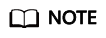
To modify the permissions of the current role, contact the project administrator.
Custom roles have no preset permissions. Contact the project administrator to add operation permissions for custom roles.
Feedback
Was this page helpful?
Provide feedbackThank you very much for your feedback. We will continue working to improve the documentation.See the reply and handling status in My Cloud VOC.
For any further questions, feel free to contact us through the chatbot.
Chatbot








