Help Center/
TaurusDB_TaurusDB for PostgreSQL/
User Guide/
Instance Management/
Instance Lifecycle/
Starting a DB Instance
Updated on 2025-11-14 GMT+08:00
Starting a DB Instance
Scenarios
You can stop your instance temporarily to save money. After stopping your instance, you can restart it to begin using it again.
Billing
After a DB instance is started, the VM where the DB instance is located is billed again.
Constraints
- When a stopped DB instance is started, a full backup is automatically triggered.
- Only instances in Stopped state can be started.
- A stopped pay-per-use instance may fail to start due to insufficient ECS resources. If this happens, try again later. If you need assistance, submit a service ticket.
Procedure
- Log in to the management console.
- Click
 in the upper left corner and select a region.
in the upper left corner and select a region. - Click
 in the upper left corner of the page and choose Databases > TaurusDB.
in the upper left corner of the page and choose Databases > TaurusDB. - On the Instances page, locate the primary instance that you want to start and choose in the Operation column.
- In the displayed dialog box, click OK.
Figure 1 Starting a DB instance
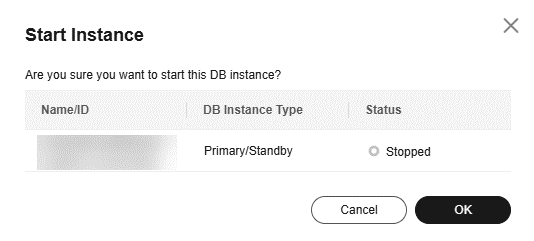
- Refresh the instance list and view the status of the instance. If the status is Available, the instance is started successfully.
Feedback
Was this page helpful?
Provide feedbackThank you very much for your feedback. We will continue working to improve the documentation.See the reply and handling status in My Cloud VOC.
The system is busy. Please try again later.
For any further questions, feel free to contact us through the chatbot.
Chatbot





