Connecting to a TaurusDB for PostgreSQL Instance Through SSMS
SQL Server Management Studio (SSMS) is an integrated environment for managing SQL Server databases. It provides a range of tools for configuring, monitoring, and managing SQL Server instances. It can be used to compile queries, deploy components at the data layer, and manage databases.
This section uses SSMS 19.0.2 as an example to describe how to use SSMS to connect to a TaurusDB for PostgreSQL instance.
Prerequisites
- You have purchased a TaurusDB for PostgreSQL instance.
- You have enabled Babelfish.
Procedure
- Start SSMS.
- When you start SSMS for the first time, the Connect to Server window is displayed. Skip this step.
If the window is not displayed, select Connect in Object Explorer and click Database Engine to open it.
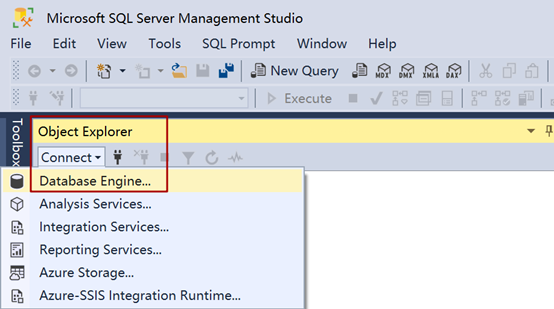
- In the login window, set parameters and click Connect.

Table 1 Login parameters Parameter
Description
Server type
The value defaults to Database Engine.
Server name
Private IP address of an instance.
Authentication
The value defaults to SQL Server Authentication.
Login
Login name of the Babelfish user.
Password
Password associated with the Babelfish user.
- Check whether the instance has been connected. If the connection information is correct, the instance will be connected.
Feedback
Was this page helpful?
Provide feedbackThank you very much for your feedback. We will continue working to improve the documentation.See the reply and handling status in My Cloud VOC.
For any further questions, feel free to contact us through the chatbot.
Chatbot





