Checks
Scenario
This topic describes how to create baseline check plans. To use cloud service baseline inspection, you need to create check plans first.
Procedure
- Log in to the management console.
- Click
 in the upper left corner of the page and choose Security & Compliance > SecMaster.
in the upper left corner of the page and choose Security & Compliance > SecMaster. - In the navigation pane on the left, choose Workspaces > Management. In the workspace list, click the name of the target workspace.
Figure 1 Workspace management page
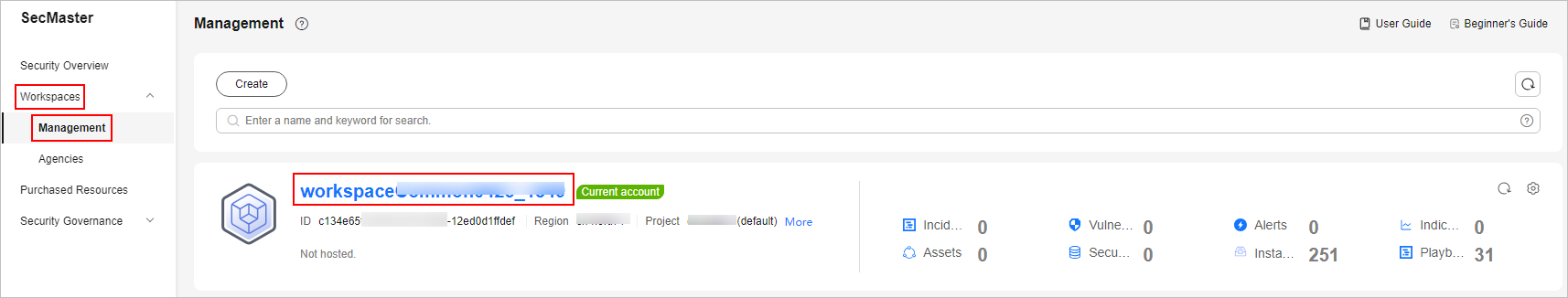
- In the navigation pane on the left, choose Settings > Checks.
Figure 2 Checks page

- On the Checks page, click Create Plan. The pane for creating a check plan is displayed on the right.
- Configure the check plan.
- Enter the basic information by referring to Table 1.
- Select a security standard for the plan.
- Click OK.
After the check plan is created, SecMaster performs cloud service baseline scanning at the specified time. You can choose to view the scanning result.
Feedback
Was this page helpful?
Provide feedbackThank you very much for your feedback. We will continue working to improve the documentation.See the reply and handling status in My Cloud VOC.
For any further questions, feel free to contact us through the chatbot.
Chatbot





