Security Orchestration Process
This topic describes how Security Orchestration works.
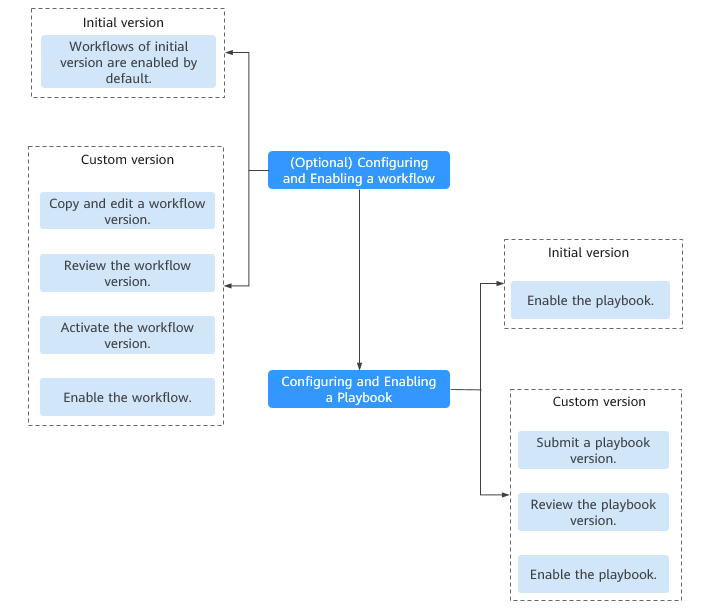
|
No. |
Operation |
Description |
|---|---|---|
|
1 |
(Optional) Configuring and Enabling a Workflow |
Enable the required workflows built in SecMaster. SecMaster provides some built-in workflows such as WAF uncapping, Synchronization of HSS alert status, and Fetching indicator from alert. Their initial version (V1) has been activated by default. If you need to edit a workflow, you can copy the initial version and edit it. |
|
2 |
(Optional) Configuring and Enabling a Playbook |
Enable the required playbooks built in SecMaster. By default, SecMaster provides playbooks such as Fetching Indicator from alert, Synchronization of HSS alert status, and Automatic disabling of repeated alerts. Most of playbooks are enabled by default. The following playbooks are enabled by default: HSS alert status synchronization, automatic notification of high-risk vulnerabilities, historical handling information associated with host defense alarms, SecMaster and WAF address group association policy, historical handling information associated with application defense alarms, historical handling information associated with network defense alarms, automatic closure of repeated alarms, and alarm IP metric marking Asset protection status statistics notification, automatic alarm statistics notification, and automatic high-risk alarm notification If you want to use a playbook that is not enabled, you can enable the initial version of the playbook (V1, activated by default), or modify the playbook and then enable it. |
Feedback
Was this page helpful?
Provide feedbackThank you very much for your feedback. We will continue working to improve the documentation.See the reply and handling status in My Cloud VOC.
For any further questions, feel free to contact us through the chatbot.
Chatbot





