Creating a Replication Pair
Scenarios
Create replication pairs for desired disks of a specified protection group. When you create a replication pair:
- If the protection group status is Available, protection is disabled. Creating the replication pair only establishes the replication relationship between the production site disk and DR site disk, but data between the disks is not synchronized. To synchronize data, enable protection.
- If the protection group status is Protecting, protection is enabled. After a replication pair has been created, data synchronization automatically starts.
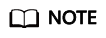
In a replication pair, the name of the DR site disk is the same as that of the production site disk, but their IDs are different.
To change disk name, click the disk name on the replication pair details page to go to the disk details page and change it.
Prerequisites
- The protection group is in the Available or Protecting state.
- If the servers in the protection group are ECSs, ensure that the disks used to create replication pairs are in the Available state.
Procedure
- Log in to the management console.
- Click Service List and choose Storage > Business Recovery Service.
The Business Recovery Service page is displayed.
- Locate the protection group where you want to add replication pairs and click Replication Pairs.
The protection group details page is displayed.
- On the Replication Pairs tab, click Create Replication Pair.
The Create Replication Pair page is displayed.
- Set the parameters by referring to Table 1.
Table 1 Parameter description Parameter
Description
Example Value
Protection Group Name
Name of the protection group where you want to create replication pairs. You do not need to configure it.
Protection-Group-test
Protection Group ID
ID of the protection group
619c57e9-3927-48f8-ad14-3e293260b8a0
DR Direction
Replication direction of the protection group. You do not need to configure it.
-
Production Site
AZ where the production site resides
-
Production Site Disk
This parameter is mandatory.
The following two options are available:- EVS
- DSS
EVS
DR Site Disk
This parameter is mandatory.
The following two options are available:- EVS
- DSS
NOTE:Disks are classified as EVS and DSS disks based on whether the storage resources used by the disks are exclusive. DSS disks are provided for users exclusively.
Determine whether to use DSS disks for the DR site. The disks at the production and DR site do not need to be of the same type.
EVS
Storage Pool
- If you select EVS for DR Site Disk, Storage Pool is not required.
- If you select DSS for DR Site Disk, Storage Pool is mandatory.
dss-01
Replication Pair
This parameter is mandatory.
A replication pair name is defined for classification and future search.
replication_001
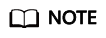
DR Site Disk and Storage Pool are available only when DSS is selected.
- Click Create Now.
- On the Confirm page, confirm the replication pair information.
- If you do not need to modify the information, click Submit.
- If you need to modify the information, click Previous.
- Click Back to Protection Group Details Page and view the replication pair list.
If the replication pair status changes to Available or Protecting, it has been created successfully.
Feedback
Was this page helpful?
Provide feedbackThank you very much for your feedback. We will continue working to improve the documentation.See the reply and handling status in My Cloud VOC.
For any further questions, feel free to contact us through the chatbot.
Chatbot





