Help Center/
Resource Governance Center/
User Guide/
Landing Zone Governance Check/
Running a Landing Zone Governance Check
Updated on 2025-09-23 GMT+08:00
Running a Landing Zone Governance Check
This section describes how to run a Landing Zone governance check to obtain the rating of each governed domain.
Constraints
- Landing Zone governance checks are available even if RGC is not enabled.
- Only the organization management account can run Landing Zone governance checks.
- In the UTC+08:00 time zone, you can perform governance checks up to 10 times per day. The count resets at 00:00:00 each day.
Procedure
- Log in to Huawei Cloud using the management account, and navigate to the RGC console.
- Access the Landing Zone Governance Check page. If your Landing Zone Governance Optimization service is about to expire within 15 days, the system will remind you to renew it.
- On the displayed page, click Check Now.
Figure 1 Running a landing zone governance check
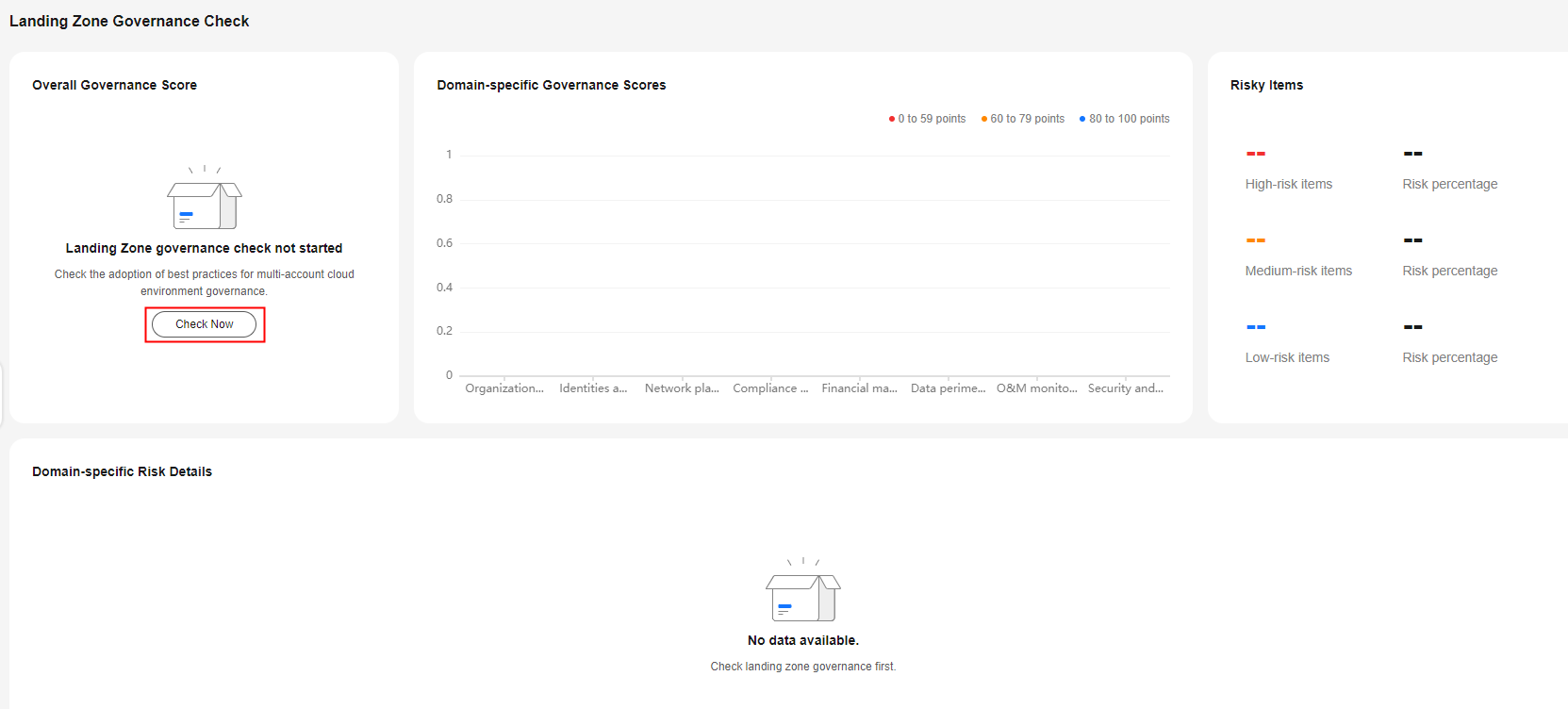
- Wait until the check result is displayed.
- (Optional) Click Download Report and click Buy Now to purchase the Landing Zone Governance Check and Fix professional service, so you can view the detailed check report and fix any identified risks.
Figure 2 Downloading the check report
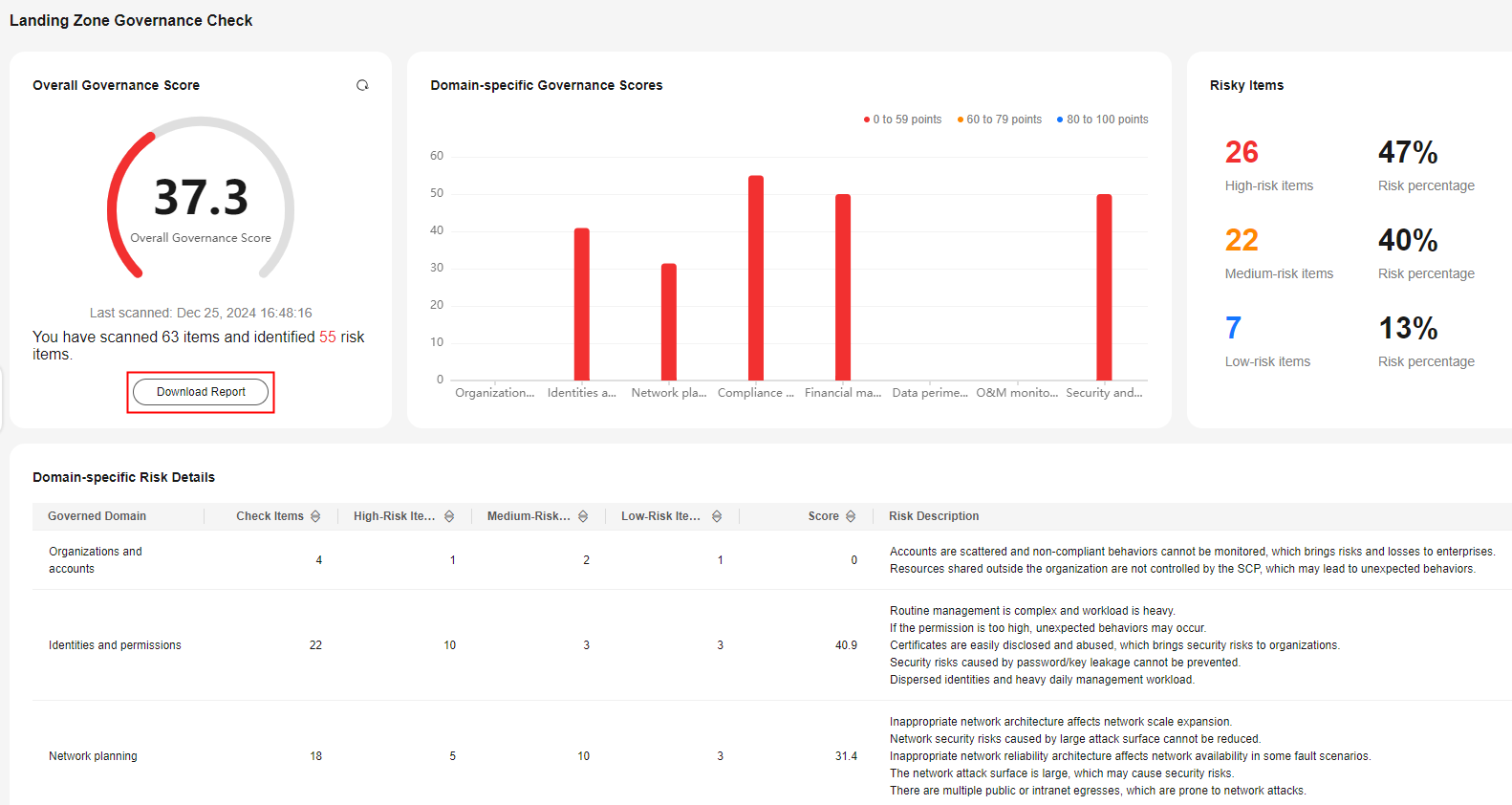
Parent topic: Landing Zone Governance Check
Feedback
Was this page helpful?
Provide feedbackThank you very much for your feedback. We will continue working to improve the documentation.See the reply and handling status in My Cloud VOC.
The system is busy. Please try again later.
For any further questions, feel free to contact us through the chatbot.
Chatbot





