Updated on 2025-09-23 GMT+08:00
Registering an OU
If you create an OU via Organizations before setting up a landing zone via RGC, you need to manually register the OU so that it will be governed in the landing zone.
Constraints
- When an OU is being registered or re-registered, accounts in the OU cannot be unmanaged, enrolled, or updated.
- The core OU cannot be registered or re-registered.
Procedure
- Log in to Huawei Cloud using the management account, and navigate to the RGC console.
- Access the Organization page, locate the OU to be registered, and click Register in the Operation column.
Figure 1 Registering an OU

- Confirm the member accounts and governance policies applied to this OU, and select the checkbox I understand the risks of registering OUs and I expect RGC to apply necessary roles and permissions to my OUs and accounts.
Figure 2 Confirming OU details
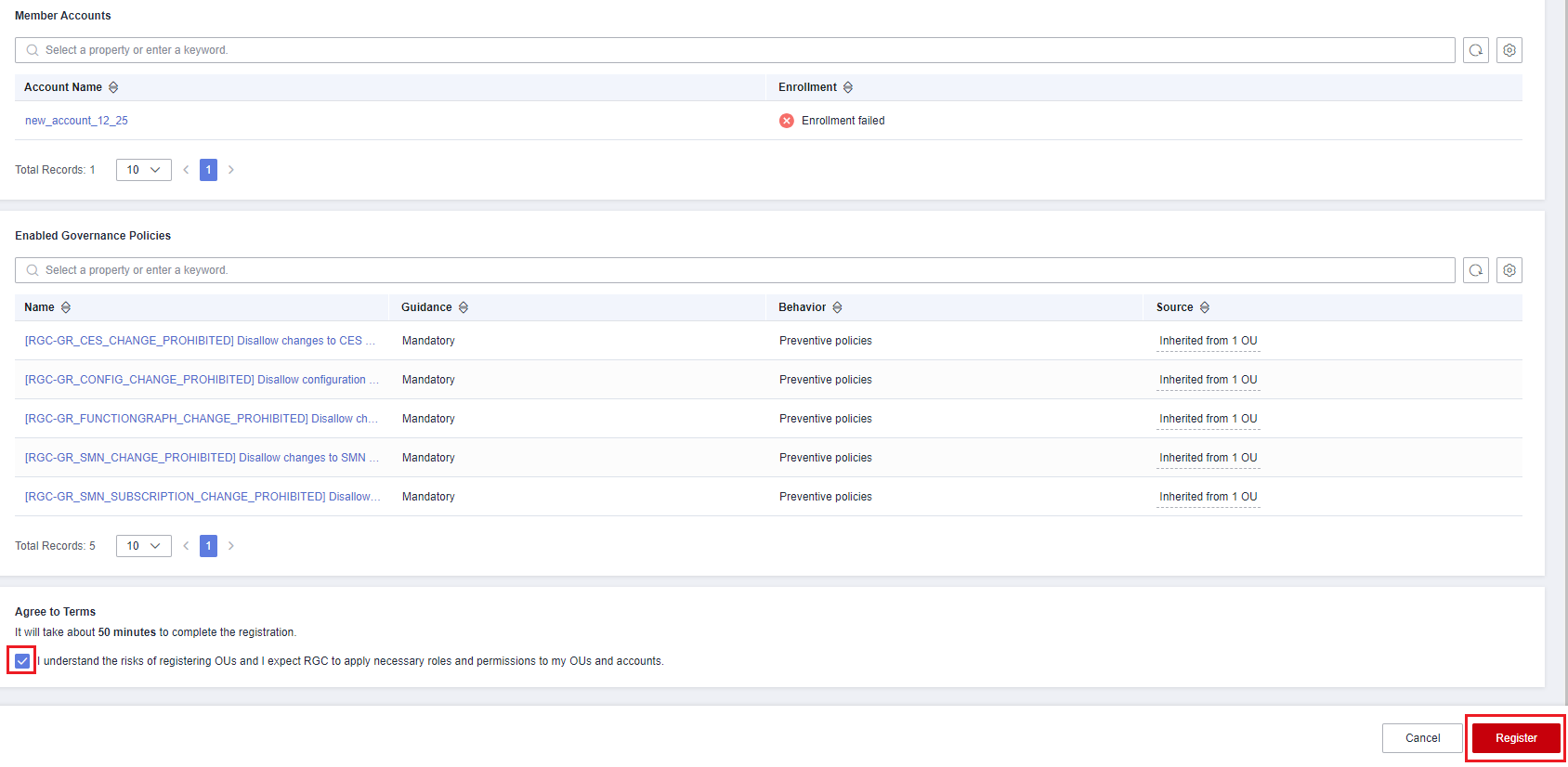
- Click Register. It takes a while to register an OU. You can view the OU registration status in the organizational structure. After being registered, the OU can be governed in the landing zone.
Parent topic: Organization Management
Feedback
Was this page helpful?
Provide feedbackThank you very much for your feedback. We will continue working to improve the documentation.See the reply and handling status in My Cloud VOC.
The system is busy. Please try again later.
For any further questions, feel free to contact us through the chatbot.
Chatbot





