Setting the R&D Requirement Baseline
You can set a determined R&D requirement as a baseline or cancel the baseline setting.
Requirements that have been baselined, are being reviewed, are being changed, or have been completed cannot be set as a baseline.
Prerequisites
- A project has been created.
- An R&D requirement has been created.
Setting Baseline
- In the R&D requirement list, select the R&D requirement to be baselined.
- Select the R&D requirement to be baselined and click Baseline in the lower part of the page.
You can select one or more requirements.
- Go to the details page of the R&D requirement to be baselined, click
 in the upper right corner, and click Baseline.
in the upper right corner, and click Baseline.
- Select the R&D requirement to be baselined and click Baseline in the lower part of the page.
- In the displayed dialog box, click OK.
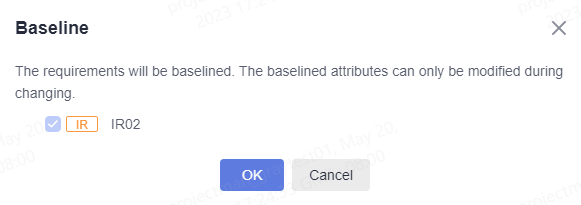
The baseline icon
 is displayed for the requirement in the R&D requirement list.
is displayed for the requirement in the R&D requirement list.
Canceling Baseline
Only baselined R&D requirements can be canceled.
- In the R&D requirement list, select the R&D requirement for which you want to cancel the baseline.
- Select the check boxes of the R&D requirements to be canceled and click Cancel Baseline in the lower part of the page.
You can select one or more requirements.
- Go to the details page of the R&D requirement to be canceled, click
 in the upper right corner, and click Cancel Baseline.
in the upper right corner, and click Cancel Baseline.
- Select the check boxes of the R&D requirements to be canceled and click Cancel Baseline in the lower part of the page.
- In the displayed dialog box, click OK.
The baseline icon is no longer displayed on the requirement in the R&D requirement list.
Feedback
Was this page helpful?
Provide feedbackThank you very much for your feedback. We will continue working to improve the documentation.See the reply and handling status in My Cloud VOC.
For any further questions, feel free to contact us through the chatbot.
Chatbot








