Creating R&D Requirements
R&D requirements are delivered in project releases and sprints. RRs and features can be associated with R&D requirements.
Prerequisites
A project has been created.
Procedure
- On the project homepage, choose R&D Requirements.
- Click Create IR. The page for creating an IR is displayed.
- Enter the basic attribute values of the R&D requirement IR.
Parameter
Description
Tag
When creating or editing a work item, you can add a customized tag.
Tag name can be marked in different colors.
Title
Title of a work item.
Description
Enter the background, value, and details of the R&D requirement based on actual conditions.
The description can include texts, images, or links.
Attachment
The maximum number of attachments for a single R&D requirement is 100, and the total size of them should be no more than 50 MB.
Responsible Project
Project that the R&D requirement belongs to. The value cannot be changed.
Raised By
Members who propose the requirement. Multiple proposers can be specified.
Project member information can be added. For details, see Managing Members.
Owner
Member who is responsible for this requirement. Only one person can be specified.
Priority
Priority of an R&D requirement, including Low, Medium, and High. The default value is Medium.
Release
Release plan version of the R&D requirement.
This parameter can be left empty. You can create the release plan and then associate it with the corresponding release plan.
Sprint
Next level of the release plan.
The parameter value can be empty. You can create a sprint and then associate it with the sprint.
Planned Start
Planned start time of a requirement. The date format is yyyy-mm-dd.
Planned Completion
Planned completion time of a requirement. The date format is yyyy-mm-dd.
The planned completion time cannot be earlier than the planned start time.
Planned Workload
Estimated workload from the planned start time to the planned completion time for this requirement.
Domain
Includes software, hardware, software and hardware, functions, and performance.
Breakdown Required
Whether it is necessary to break down this requirement into smaller units.
Reason for Non-Breakdown
This parameter is displayed only when Breakdown Required is set to No.
State the true conditions of the project.
Copy To
Project members to whom the IR is copied. After the copy is complete, the people selected for Copy To will receive a message notification.
Project member information can be added. For details, see Managing Members.
- Click OK. The R&D requirement page is displayed, and "IR created." is displayed in the upper right corner.
The new requirement is displayed in the R&D requirement list, and the requirement state is Initial.
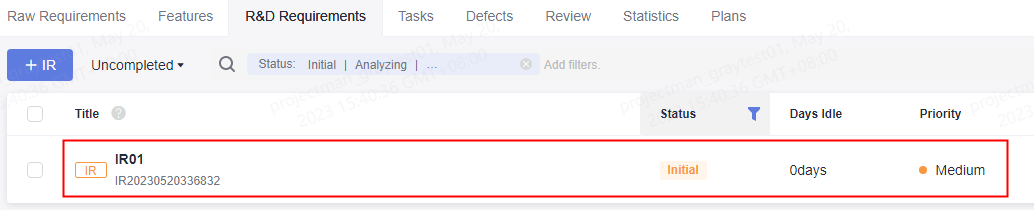
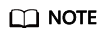
After an R&D requirement is created, the people selected for Owner, Raised By, and Copy To will receive email notifications and internal message notifications. If not, set notifications or modify notification settings. For details, see Configuring Notification Settings.
More Operations
After creating an R&D requirement, you can perform the following operations as required:
- To modify an R&D requirement name, click
 next to an R&D requirement name.
next to an R&D requirement name. - To filter the fields to be displayed in the R&D requirement list, click
 next to the Operation field.
next to the Operation field.
- On the left of the pop-up box, select the fields to be displayed in Available.
- On the right of the pop-up box, drag the fields in Selected to adjust the display sequence.
- To edit R&D requirements in batches, select one or more R&D requirements in the R&D requirement list and click Batch Edit at the bottom of the page to modify Owner, Release, Sprint, and Tag of the R&D requirements.
Feedback
Was this page helpful?
Provide feedbackThank you very much for your feedback. We will continue working to improve the documentation.See the reply and handling status in My Cloud VOC.
For any further questions, feel free to contact us through the chatbot.
Chatbot








