Configuring Review Settings
Only the project administrator can set the approver role.
Procedure
- Go to the target project, and choose Settings > Work > Review.
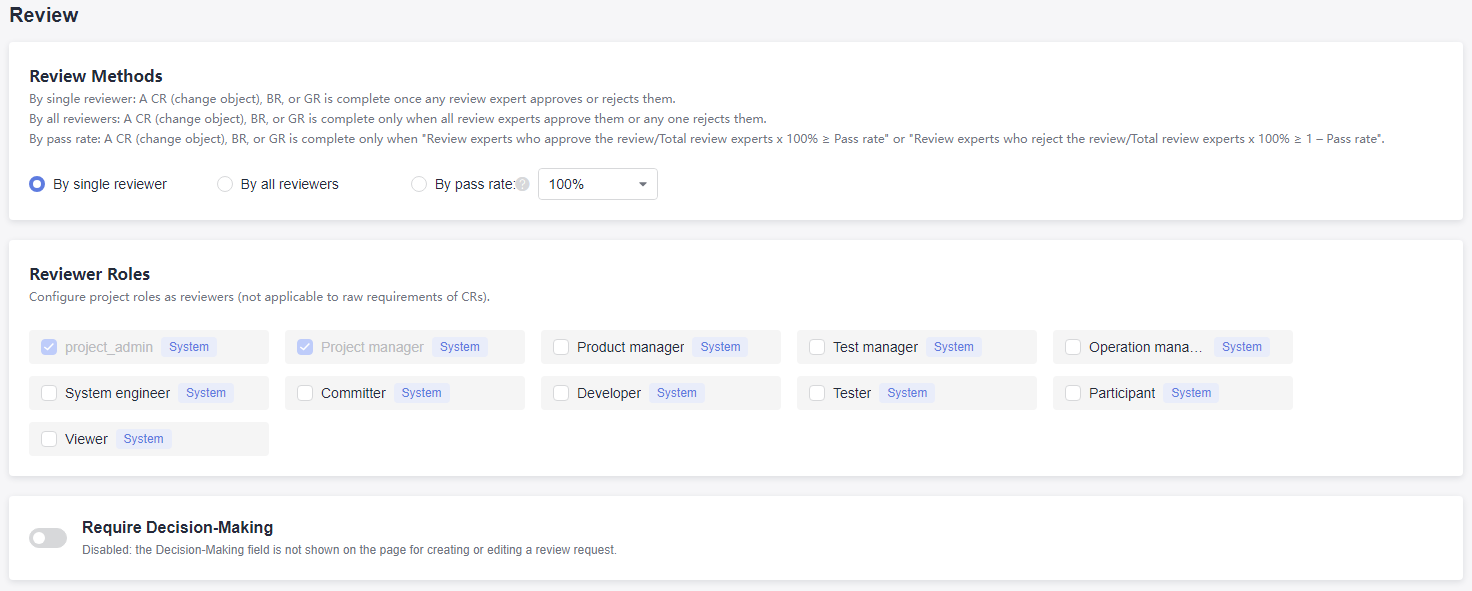
- Set the review content.
- Review Methods
Select a review method as required.
- Approver Role
By default, all roles in the system are displayed. The customized roles added through the Managing Roles are also displayed on this page.
- Require Decision-Making
You can decide whether to enable this field based on the actual project situation. When this field is enabled, Require Decision-Making will display on the review creation page or edit page.
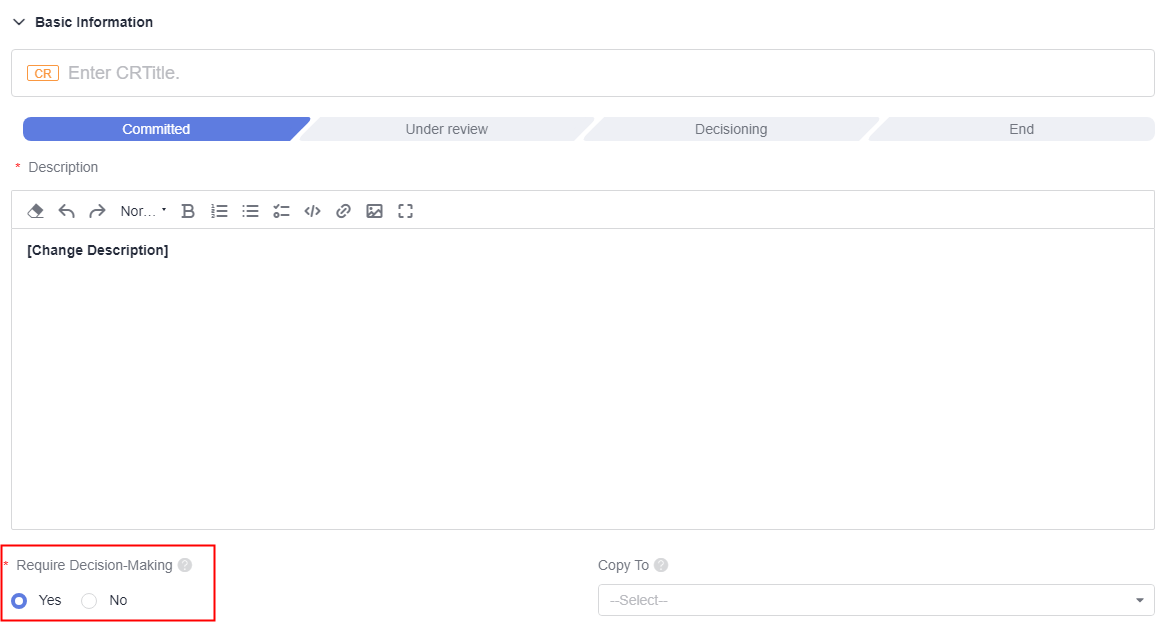
- Review Methods
Feedback
Was this page helpful?
Provide feedbackThank you very much for your feedback. We will continue working to improve the documentation.See the reply and handling status in My Cloud VOC.
For any further questions, feel free to contact us through the chatbot.
Chatbot








