Updated on 2024-05-21 GMT+08:00
Module Settings
- You can add, modify, or delete modules as required in a project.
- Submodules can be added.
- You can configure the module type to which the work item belongs as required when creating or editing a work item.
Procedure
- Go to the project details page.
- Choose Settings > Work Configuration > Modules. The Modules page is displayed.
- Click Create. A text box is displayed in the module list.
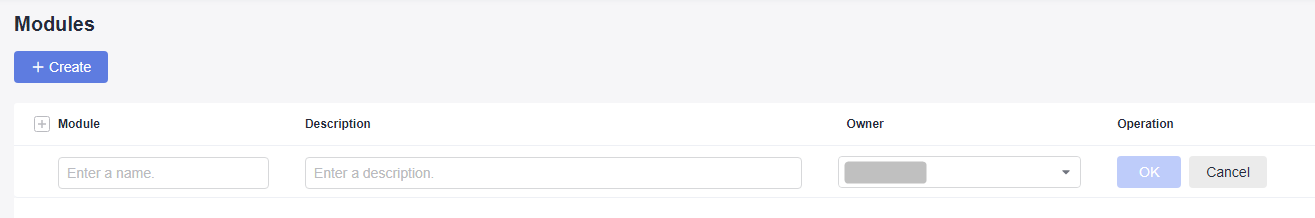
- Set Module, Description, and Owner based on the site requirements.
The value of Module must be unique in the system.
- Click OK. The module is created.
- (Optional) After the module is added, click the corresponding buttons in the Operation column to edit or delete the module, or add a submodule.
- Click
 to edit the module information.
to edit the module information. - Click
 to delete a module as prompted.
to delete a module as prompted. - Click
 to add submodules (max. three levels), for example, Module1, Submodule01, and Submodule001.
to add submodules (max. three levels), for example, Module1, Submodule01, and Submodule001.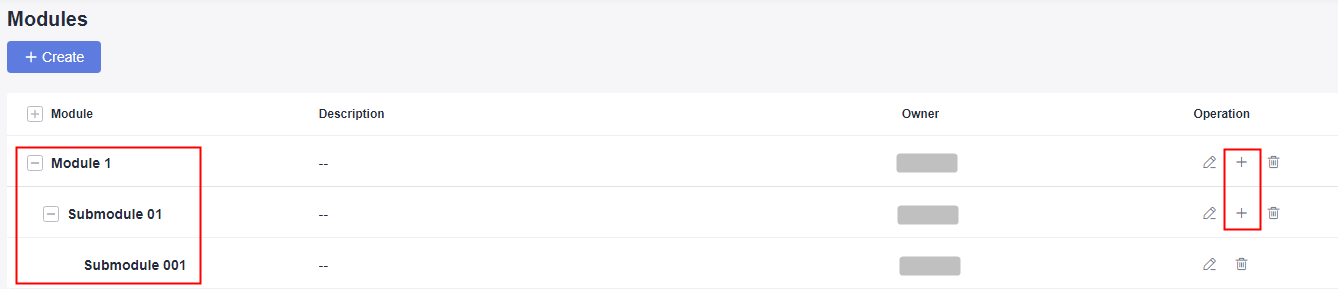
- Click
Parent topic: Work Settings
Feedback
Was this page helpful?
Provide feedbackThank you very much for your feedback. We will continue working to improve the documentation.See the reply and handling status in My Cloud VOC.
The system is busy. Please try again later.
For any further questions, feel free to contact us through the chatbot.
Chatbot








