Creating an Enterprise Project
You can create enterprise projects only when you are an administrator or have been assigned the EPS FullAccess policy on IAM.
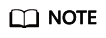
The enterprise project function can be enabled using enterprise accounts. Enterprise accounts must be authenticated by real enterprise names. For details, see Enterprise Real-Name Authentication. If an enterprise account is registered as a Huawei Cloud partner, it cannot be used to access the Enterprise Project Management page.

Creating an IAM User and Granting Permissions
For details about how to create an IAM user, see Creating a User Group and an IAM User. For details about how to authorize an IAM user to use OCR, see Assigning Permissions to IAM Users.
Creating an Enterprise Project
- Log in to the console and choose Enterprise > Project Management in the upper right corner of the page.
If the screen resolution is low, choose More > Enterprise > Project Management.Figure 2 Enterprise project menu entry

- On the Enterprise Project Management page, click Create Enterprise Project in the upper right corner. Create an enterprise project as prompted.
Figure 3 Creating an enterprise project

Associating an Enterprise Project with a User Group and Granting Permissions
- On the Enterprise Project Management page, click the name of the desired enterprise project.
Figure 4 Selecting an enterprise project

- On the enterprise project details page that is displayed, click the Permissions tab, and click Authorize User Group.
The IAM User Groups page is displayed. Select a user group and authorize the user group to manage the enterprise project.
Figure 5 Authorizing a user group
Obtaining an Enterprise Project ID
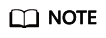
After the enterprise project function is enabled, when users in an enterprise project call OCR APIs, accounting statistics can be collected by enterprise project only after the Enterprise-Project-Id parameter (enterprise project ID) is specified in the request header. For details about how to transfer parameters, see Optical Character Recognition API Reference.
Choose Enterprise Project Management, click the enterprise project name, and obtain the enterprise project ID on the enterprise project details page.

Feedback
Was this page helpful?
Provide feedbackThank you very much for your feedback. We will continue working to improve the documentation.See the reply and handling status in My Cloud VOC.
For any further questions, feel free to contact us through the chatbot.
Chatbot





