Subscribing to an OCR Service
You can use either of the following ways to subscribe to an OCR service:
Pay-per-Use Billing
- Go to the OCR homepage and click Try Now to go to the OCR console.
- On the Overview page, select your desired OCR service to subscribe to it. The pay-per-use billing is used by default.
Figure 1 Subscribing to a service

If the service is subscribed to successfully, Subscribed is displayed in the Subscription column.
- If you want to call data in OBS, authorize OCR to access OBS on the Overview page.
Figure 2 Authorizing OCR to access OBS

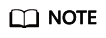
- If you no longer need to use an OCR service, you can unsubscribe it from the OCR console. After you subscribe to an OCR service, you will be billed for the service on a pay-per-use basis by default. You are billed only when your API is called successfully (status code 2xx is returned). For details about the pricing, see Pricing Details.
- If you have not subscribed to an OCR service yet, an error message with error code "ModelArts.4204" will be displayed when you call the OCR API.
After the service is subscribed to, you can use the service as needed by referring to Data Requirements and Calling APIs or SDKs.
Buying a Package
- Go to the OCR homepage and click Try Now to go to the OCR console.
- On the Overview page, select your desired service and click Buy Package in the Operation column. In this case, the package billing mode is used. After your package quota is used up, the billing mode automatically changes to pay-per-use.
Figure 3 Buying a package

If the service is subscribed to successfully, Subscribed is displayed in the Subscription column.
- If you want to call data in OBS, authorize OCR to access OBS on the Overview page.
Figure 4 Authorizing OCR to access OBS

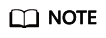
- After you purchase a package, an API call is counted only when it is successfully called (status code 2xx is returned). For details about pricing, see Pricing Details.
- If you have not subscribed to an OCR service yet, an error message with error code "ModelArts.4204" will be displayed when you call the OCR API.
After the service is subscribed to, you can use the service as needed by referring to Data Requirements and Calling APIs or SDKs.
Feedback
Was this page helpful?
Provide feedbackThank you very much for your feedback. We will continue working to improve the documentation.See the reply and handling status in My Cloud VOC.
For any further questions, feel free to contact us through the chatbot.
Chatbot





