Perform an Active/Standby Switchover for MRS Role Instances
In an MRS cluster, an active/standby switchover between the active and standby instance nodes is a critical mechanism for ensuring component high availability and data reliability.
For role instances that are deployed in active/standby mode in an MRS cluster (for example, NameNode instances of the HDFS component), if the active instance node is faulty and cannot provide services, the system automatically triggers an active/standby switchover, and the standby instance node automatically becomes the active one.
In case of excessively high resource workloads on the active node, software process faults, or cluster fault drills, the administrator can manually trigger an active/standby switchover.
For role instances that can be deployed in active/standby mode in an MRS cluster, see Overview.
Procedure
- Log in to FusionInsight Manager of the MRS cluster.
For details about how to log in to FusionInsight Manager, see Accessing MRS Manager.
- Choose Cluster > Services.
For MRS 2.x and earlier versions, click Services. The parameters vary depending on the version.
- Click the name of the component (for example, HDFS) where the role instance for which you want to perform an active/standby switchover is located.
On the Instances tab page, you can check the active/standby status of the role instances.
Figure 1 Checking the active/standby status of role instances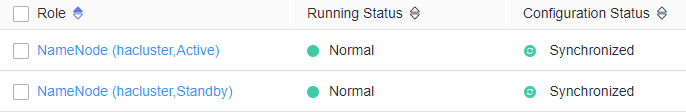
- On the service dashboard page, click More and select Perform Role Instance Switchover.
For example, click More and select Perform NameNode Switchover for HDFS.
- In the displayed dialog box, enter the password of the current login user and click OK.
In the dialog box that is displayed, confirm the operation impact and click OK to perform an active/standby switchover for role instances.
When an active/standby switchover is performed for NameNodes on HDFS, you must specify the NameService.
- After the role instance switchover is successful, click Instances. You can find that the original active instance node becomes the standby one, the original standby instance becomes the active one, and Running Status of the instances is Normal.
Feedback
Was this page helpful?
Provide feedbackThank you very much for your feedback. We will continue working to improve the documentation.See the reply and handling status in My Cloud VOC.
For any further questions, feel free to contact us through the chatbot.
Chatbot





