Using a Flume Client
Scenario
You can use Flume to import collected log information to Kafka.
Prerequisites
- A streaming cluster that contains components such as Flume and Kafka and has Kerberos authentication enabled has been created. For details, see Buying a Custom Cluster.
- The streaming cluster can properly communicate with the node where logs are generated.
Using the Flume Client (Versions Earlier Than MRS 3.x)
- Install the Flume client.
Install the Flume client in a directory, for example, /opt/Flumeclient, on the node where logs are generated by referring to Installing the Flume Client on Clusters of Versions Earlier Than MRS 3.x. The Flume client installation directories in the following steps are only examples. Change them to the actual installation directories.
- Copy the configuration file of the authentication server from the Master1 node to the Flume client installation directory/fusioninsight-flume-Flume component version number/conf directory on the node where the Flume client is installed.
${BIGDATA_HOME}/MRS_Current/1_X_KerberosClient/etc/kdc.conf is used as the full file path.
In the preceding paths, X indicates a random number. Change it based on the site requirements. The file must be saved by the user who installs the Flume client, for example, user root.
- Check the service IP address of any node where the Flume role is deployed.
Log in to the cluster details page, choose Name of the desired cluster > Components > Flume > Instances, and check the service IP address of any node where the Flume role is deployed.

If the Components tab is unavailable, complete IAM user synchronization first. (On the Dashboard page, click Synchronize on the right side of IAM User Sync to synchronize IAM users.)
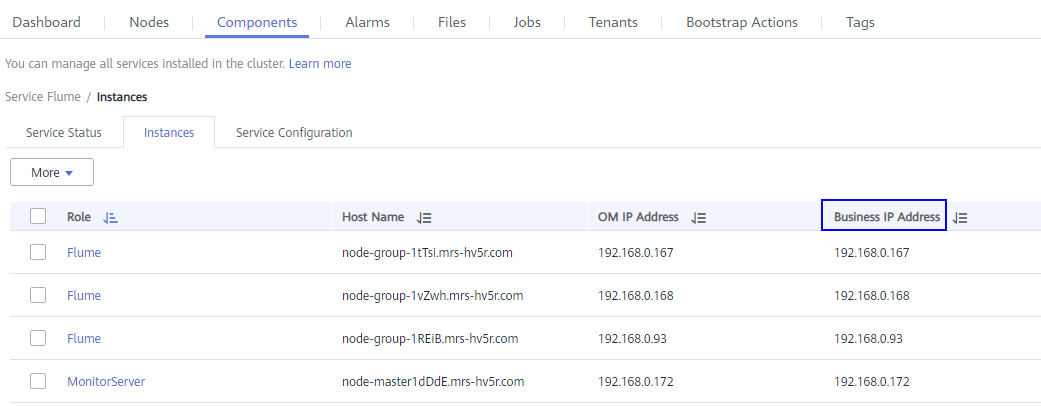
- Copy the user authentication file from this node to the Flume client installation directory/fusioninsight-flume-Flume component version number/conf directory on the Flume client node.
${BIGDATA_HOME}/MRS_XXX/install/FusionInsight-Flume-Flume component version number/flume/conf/flume.keytab is used as the full file path.
In the preceding paths, XXX indicates the product version number. Change it based on the site requirements. The file must be saved by the user who installs the Flume client, for example, user root.
- Copy the jaas.conf file from this node to the conf directory on the Flume client node.
${BIGDATA_HOME}/MRS_Current/1_X_Flume/etc/jaas.conf is used as the full file path.
In the preceding path, X indicates a random number. Change it based on the site requirements. The file must be saved by the user who installs the Flume client, for example, user root.
- Log in to the Flume client node and go to the client installation directory. Run the following command to modify the file:
vi conf/jaas.conf
Change the full path of the user authentication file defined by keyTab to the Flume client installation directory/fusioninsight-flume-Flume component version number/conf saved in 4, and save the modification and exit.
- Run the following command to modify the flume-env.sh configuration file of the Flume client:
vi Flume client installation directory/fusioninsight-flume-Flume component version number/conf/flume-env.sh
Add the following information after -XX:+UseCMSCompactAtFullCollection:
-Djava.security.krb5.conf=Flume client installation directory/fusioninsight-flume-1.9.0/conf/kdc.conf -Djava.security.auth.login.config=Flume client installation directory/fusioninsight-flume-1.9.0/conf/jaas.conf -Dzookeeper.request.timeout=120000
Example: "-XX:+UseCMSCompactAtFullCollection -Djava.security.krb5.conf=/opt/FlumeClient/fusioninsight-flume-Flume component version number/conf/kdc.conf -Djava.security.auth.login.config=/opt/FlumeClient/fusioninsight-flume-Flume component version number/conf/jaas.conf -Dzookeeper.request.timeout=120000"
Change Flume client installation directory to the actual installation directory. Then save and exit.
- Run the following command to restart the Flume client:
cd Flume client installation directory/fusioninsight-flume-Flume component version number/bin
./flume-manage.sh restart
Example:
cd /opt/FlumeClient/fusioninsight-flume-Flume component version number/bin
./flume-manage.sh restart

The Flume client will be automatically restarted after being stopped. If you do not need automatic restart, run the following command:
./flume-manage.sh stop force
If you want to restart the Flume client, run the following command:
./flume-manage.sh start force
- Run the following command to configure and save jobs in the Flume client configuration file properties.properties based on service requirements. For details, see Flume Configuration Parameter Description.
vi Flume client installation directory/fusioninsight-flume-Flume component version number/conf/properties.properties
The following uses SpoolDir Source+File Channel+Kafka Sink as an example:
######################################################################################### client.sources = static_log_source client.channels = static_log_channel client.sinks = kafka_sink ######################################################################################### #LOG_TO_HDFS_ONLINE_1 client.sources.static_log_source.type = spooldir client.sources.static_log_source.spoolDir = Monitoring directory client.sources.static_log_source.fileSuffix = .COMPLETED client.sources.static_log_source.ignorePattern = ^$ client.sources.static_log_source.trackerDir = Metadata storage path during transmission client.sources.static_log_source.maxBlobLength = 16384 client.sources.static_log_source.batchSize = 51200 client.sources.static_log_source.inputCharset = UTF-8 client.sources.static_log_source.deserializer = LINE client.sources.static_log_source.selector.type = replicating client.sources.static_log_source.fileHeaderKey = file client.sources.static_log_source.fileHeader = false client.sources.static_log_source.basenameHeader = true client.sources.static_log_source.basenameHeaderKey = basename client.sources.static_log_source.deletePolicy = never client.channels.static_log_channel.type = file client.channels.static_log_channel.dataDirs = Data cache path. Multiple paths, separated by commas (,), can be configured to improve performance. client.channels.static_log_channel.checkpointDir = Checkpoint storage path client.channels.static_log_channel.maxFileSize = 2146435071 client.channels.static_log_channel.capacity = 1000000 client.channels.static_log_channel.transactionCapacity = 612000 client.channels.static_log_channel.minimumRequiredSpace = 524288000 client.sinks.kafka_sink.type = org.apache.flume.sink.kafka.KafkaSink client.sinks.kafka_sink.kafka.topic = Topic to which data is written, for example, flume_test client.sinks.kafka_sink.kafka.bootstrap.servers = XXX.XXX.XXX.XXX:Kafka port number,XXX.XXX.XXX.XXX:Kafka port number,XXX.XXX.XXX.XXX:Kafka port number client.sinks.kafka_sink.flumeBatchSize = 1000 client.sinks.kafka_sink.kafka.producer.type = sync client.sinks.kafka_sink.kafka.security.protocol = SASL_PLAINTEXT client.sinks.kafka_sink.kafka.kerberos.domain.name = Kafka domain name. This parameter is mandatory for a security cluster, for example, hadoop.xxx.com. client.sinks.kafka_sink.requiredAcks = 0 client.sources.static_log_source.channels = static_log_channel client.sinks.kafka_sink.channel = static_log_channel

- client.sinks.kafka_sink.kafka.topic: Topic to which data is written. If the topic does not exist in Kafka, it is automatically created by default.
- client.sinks.kafka_sink.kafka.bootstrap.servers: List of Kafka Brokers, which are separated by commas (,). By default, the port is 21007 for a security cluster and 9092 for a normal cluster.
- client.sinks.kafka_sink.kafka.security.protocol: The value is SASL_PLAINTEXT for a security cluster and PLAINTEXT for a normal cluster.
- client.sinks.kafka_sink.kafka.kerberos.domain.name:
You do not need to set this parameter for a normal cluster. For a security cluster, the value of this parameter is the value of kerberos.domain.name in the Kafka cluster.
Obtain the value by checking ${BIGDATA_HOME}/MRS_Current/1_X_Broker/etc/server.properties on the node where the broker instance resides.
In the preceding paths, X indicates a random number. Change it based on site requirements. The file must be saved by the user who installs the Flume client, for example, user root.
- After the parameters are set and saved, the Flume client automatically loads the content configured in properties.properties. When new log files are generated by spoolDir, the files are sent to Kafka producers and can be consumed by Kafka consumers. For details about how to view data consumption information, see Managing Messages in Kafka Topics.
Using the Flume Client (MRS 3.x or Later)
- Install the Flume client.
Install the Flume client in a directory, for example, /opt/Flumeclient, on the node where logs are generated by referring to Installing the Flume Client on MRS 3.x or Later Clusters. The Flume client installation directories in the following steps are only examples. Change them to the actual installation directories.
- Copy the configuration file of the authentication server from the Master1 node to the Flume client installation directory/fusioninsight-flume-Flume component version number/conf directory on the node where the Flume client is installed.
The full file path is ${BIGDATA_HOME}/FusionInsight_BASE_XXX/1_X_KerberosClient/etc/kdc.conf. In the preceding path, XXX indicates the product version number. X indicates a random number. Replace them based on site requirements. The file must be saved by the user who installs the Flume client, for example, user root.
- Check the service IP address of any node where the Flume role is deployed.
Log in to FusionInsight Manager, click Cluster, click Services, and click Flume. On the displayed page, click Instance. For details, see Accessing FusionInsight Manager (MRS 3.x or Later). Check the service IP address of any node where the Flume role is deployed.

If the Components tab is unavailable, complete IAM user synchronization first. (On the Dashboard page, click Synchronize on the right side of IAM User Sync to synchronize IAM users.)
- Copy the user authentication file from this node to the Flume client installation directory/fusioninsight-flume-Flume component version number/conf directory on the Flume client node.
The full file path is ${BIGDATA_HOME}/FusionInsight_Porter_XXX/install/FusionInsight-Flume-Flume component version number/flume/conf/flume.keytab.
In the preceding paths, XXX indicates the product version number. Change it based on the site requirements. The file must be saved by the user who installs the Flume client, for example, user root.
- Copy the jaas.conf file from this node to the conf directory on the Flume client node.
The full file path is ${BIGDATA_HOME}/FusionInsight_Current/1_X_Flume/etc/jaas.conf.
In the preceding path, X indicates a random number. Change it based on the site requirements. The file must be saved by the user who installs the Flume client, for example, user root.
- Log in to the Flume client node and go to the client installation directory. Run the following command to modify the file:
vi conf/jaas.conf
Change the full path of the user authentication file defined by keyTab to the Flume client installation directory/fusioninsight-flume-Flume component version number/conf saved in 4, and save the modification and exit.
- Run the following command to modify the flume-env.sh configuration file of the Flume client:
vi Flume client installation directory/fusioninsight-flume-Flume component version number/conf/flume-env.sh
Add the following information after -XX:+UseCMSCompactAtFullCollection:
-Djava.security.krb5.conf=Flume client installation directory/fusioninsight-flume-1.9.0/conf/kdc.conf -Djava.security.auth.login.config=Flume client installation directory/fusioninsight-flume-1.9.0/conf/jaas.conf -Dzookeeper.request.timeout=120000
Example: "-XX:+UseCMSCompactAtFullCollection -Djava.security.krb5.conf=/opt/FlumeClient/fusioninsight-flume-Flume component version number/conf/kdc.conf -Djava.security.auth.login.config=/opt/FlumeClient/fusioninsight-flume-Flume component version number/conf/jaas.conf -Dzookeeper.request.timeout=120000"
Change Flume client installation directory to the actual installation directory. Then save and exit.
- Run the following command to restart the Flume client:
cd Flume client installation directory/fusioninsight-flume-Flume component version number/bin
./flume-manage.sh restart
Example:
cd /opt/FlumeClient/fusioninsight-flume-Flume component version number/bin
./flume-manage.sh restart
- Configure jobs based on actual service scenarios.
- Some parameters, for MRS 3.x or later, can be configured on Manager. For details, see Non-Encrypted Transmission or Encrypted Transmission.
- Set the parameters in the properties.properties file. The following uses SpoolDir Source+File Channel+Kafka Sink as an example.
Run the following command on the node where the Flume client is installed. Configure and save jobs in the Flume client configuration file properties.properties based on actual service requirements. For details, see Flume Service Configuration Guide.
vi Flume client installation directory/fusioninsight-flume-Flume component version number/conf/properties.properties
######################################################################################### client.sources = static_log_source client.channels = static_log_channel client.sinks = kafka_sink ######################################################################################### #LOG_TO_HDFS_ONLINE_1 client.sources.static_log_source.type = spooldir client.sources.static_log_source.spoolDir = Monitoring directory client.sources.static_log_source.fileSuffix = .COMPLETED client.sources.static_log_source.ignorePattern = ^$ client.sources.static_log_source.trackerDir = Metadata storage path during transmission client.sources.static_log_source.maxBlobLength = 16384 client.sources.static_log_source.batchSize = 51200 client.sources.static_log_source.inputCharset = UTF-8 client.sources.static_log_source.deserializer = LINE client.sources.static_log_source.selector.type = replicating client.sources.static_log_source.fileHeaderKey = file client.sources.static_log_source.fileHeader = false client.sources.static_log_source.basenameHeader = true client.sources.static_log_source.basenameHeaderKey = basename client.sources.static_log_source.deletePolicy = never client.channels.static_log_channel.type = file client.channels.static_log_channel.dataDirs = Data cache path. Multiple paths, separated by commas (,), can be configured to improve performance. client.channels.static_log_channel.checkpointDir = Checkpoint storage path client.channels.static_log_channel.maxFileSize = 2146435071 client.channels.static_log_channel.capacity = 1000000 client.channels.static_log_channel.transactionCapacity = 612000 client.channels.static_log_channel.minimumRequiredSpace = 524288000 client.sinks.kafka_sink.type = org.apache.flume.sink.kafka.KafkaSink client.sinks.kafka_sink.kafka.topic = Topic to which data is written, for example, flume_test client.sinks.kafka_sink.kafka.bootstrap.servers = XXX.XXX.XXX.XXX:Kafka port number,XXX.XXX.XXX.XXX:Kafka port number,XXX.XXX.XXX.XXX:Kafka port number client.sinks.kafka_sink.flumeBatchSize = 1000 client.sinks.kafka_sink.kafka.producer.type = sync client.sinks.kafka_sink.kafka.security.protocol = SASL_PLAINTEXT client.sinks.kafka_sink.kafka.kerberos.domain.name = Kafka domain name. This parameter is mandatory for a security cluster, for example, hadoop.xxx.com. client.sinks.kafka_sink.requiredAcks = 0 client.sources.static_log_source.channels = static_log_channel client.sinks.kafka_sink.channel = static_log_channel

- client.sinks.kafka_sink.kafka.topic: Topic to which data is written. If the topic does not exist in Kafka, it is automatically created by default.
- client.sinks.kafka_sink.kafka.bootstrap.servers: List of Kafka Brokers, which are separated by commas (,). By default, the port is 21007 for a security cluster and 9092 for a normal cluster.
- client.sinks.kafka_sink.kafka.security.protocol: The value is SASL_PLAINTEXT for a security cluster and PLAINTEXT for a normal cluster.
- client.sinks.kafka_sink.kafka.kerberos.domain.name:
You do not need to set this parameter for a normal cluster. For a security cluster, the value of this parameter is the value of kerberos.domain.name in the Kafka cluster.
Obtain the value by checking ${BIGDATA_HOME}/MRS_Current/1_X_Broker/etc/server.properties on the node where the broker instance resides.
In the preceding paths, X indicates a random number. Change it based on site requirements. The file must be saved by the user who installs the Flume client, for example, user root.
- After the parameters are set and saved, the Flume client automatically loads the content configured in properties.properties. When new log files are generated by spoolDir, the files are sent to Kafka producers and can be consumed by Kafka consumers. For details about how to view data consumption information, see Managing Messages in Kafka Topics.
Feedback
Was this page helpful?
Provide feedbackThank you very much for your feedback. We will continue working to improve the documentation.See the reply and handling status in My Cloud VOC.
For any further questions, feel free to contact us through the chatbot.
Chatbot








