Viewing the Bootstrap Action Execution Records of an MRS Node
You can view the execution result of the bootstrap operation on the Bootstrap Action page.
Viewing the Execution Result
- Log in to the MRS console.
- On the Active Clusters page, select a running cluster and click its name to switch to the cluster details page.
- On the cluster details page, click Bootstrap Action. Information about the bootstrap actions added during cluster creation is displayed.
Figure 1 Bootstrap action information
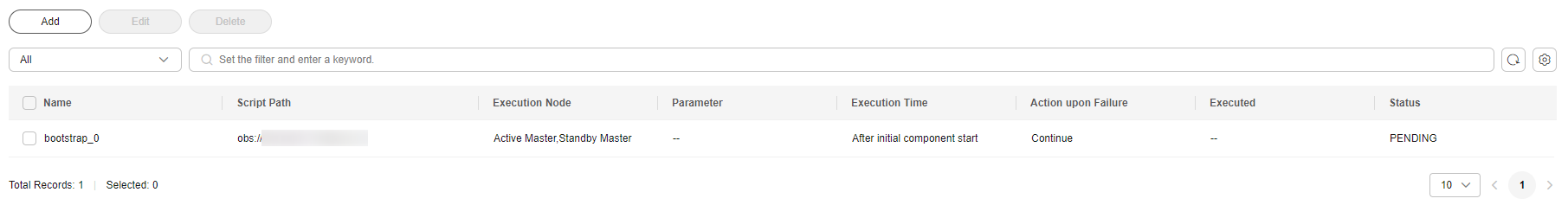
- You select Before initial component start or After initial component start in the upper right corner to query information about the related bootstrap actions.
- The last execution result is listed here. For a newly created cluster, the records of bootstrap actions executed during cluster creation are listed. If a cluster is expanded, the records of bootstrap actions executed on the newly added nodes are listed.
Viewing Execution Logs
To view the run logs of a bootstrap action, set Action upon Failure to Continue when adding the bootstrap action, and then log in to each node to view the run logs. For clusters of MRS 3.x or later, run logs are stored in the /var/log/Bigdata/Bootstrap directory. For clusters of MRS 2.x, run logs are stored in the /var/log/Bootstrap directory.
If you add bootstrap actions before and after component start, you can distinguish bootstrap action logs of the two phases based on the timestamps.
You are advised to print logs in detail in the script so that you can view the detailed run result. MRS redirects the standard output and error output of the script to the log directory of the bootstrap action.
Feedback
Was this page helpful?
Provide feedbackThank you very much for your feedback. We will continue working to improve the documentation.See the reply and handling status in My Cloud VOC.
For any further questions, feel free to contact us through the chatbot.
Chatbot





