Viewing a Health Check Task
Scenario
Administrators can view all health check tasks in the health check management center to check whether the cluster is affected after the modification.
Procedure
- Log in to FusionInsight Manager.
- Choose O&M > Health Check.
Figure 1 Health Check
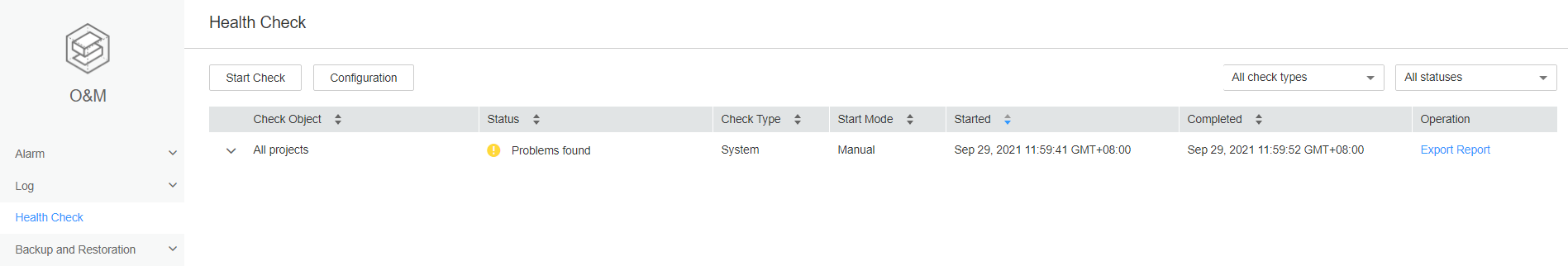
By default, all saved health check reports are listed. The parameters for a health check report are as follows:
Table 1 Parametes for a health check report Parameter
Description
Check Object
Object to be checked. You can expand the list to view its details.
Status
Check result status. Value options are No problems found, Problems found, and Checking.
Check Type
Entity on which the check is to be performed. Value options are System, Cluster, Host, Service, and OMS. If you select Cluster, all items are checked by default.
Start Mode
Whether the health check is automatically or manually performed
Started
Start time of the check
Completed
End time of the check
Operation
Operations you can perform. Value options are Export Report and View Help.

- In the upper right corner of the check list, you can filter health checks by check type or status.
- If Check Type is Cluster, View Help is displayed in the Check Object drop-down list.
- During a health check, the system determines whether check objects are healthy based on their historical monitoring metric data.
Feedback
Was this page helpful?
Provide feedbackThank you very much for your feedback. We will continue working to improve the documentation.See the reply and handling status in My Cloud VOC.
For any further questions, feel free to contact us through the chatbot.
Chatbot





