Collecting Stack Information
Scenario
To meet actual service requirements, the cluster administrator can collect stack information about a specified role or instance on FusionInsight Manager, save the information to a local directory, and download the information. The following information can be collected:
- jstack information.
- jmap -histo information.
- jmap -dump information.
- Thr jstack and jmap-histo information can be collected continuously for comparison.
Procedure
Collecting stack information
- Log in to FusionInsight Manager.
- Click Cluster, click the name of the desired cluster, click Services, and click the target service.
- On the displayed page, Choose More > Collect Stack Information.

- To collect stack information of multiple instances, go to the instance list, select the desired instances in the instance list and choose More > Collect Stack Information.
- To collect stack information of a single instance, click the desired instance and choose More > Collect Stack Information.
- In the displayed dialog box, select the desired role and content, configure advanced options (retain the default settings if there is no special requirement), and click OK.
Figure 1 Collecting stack information
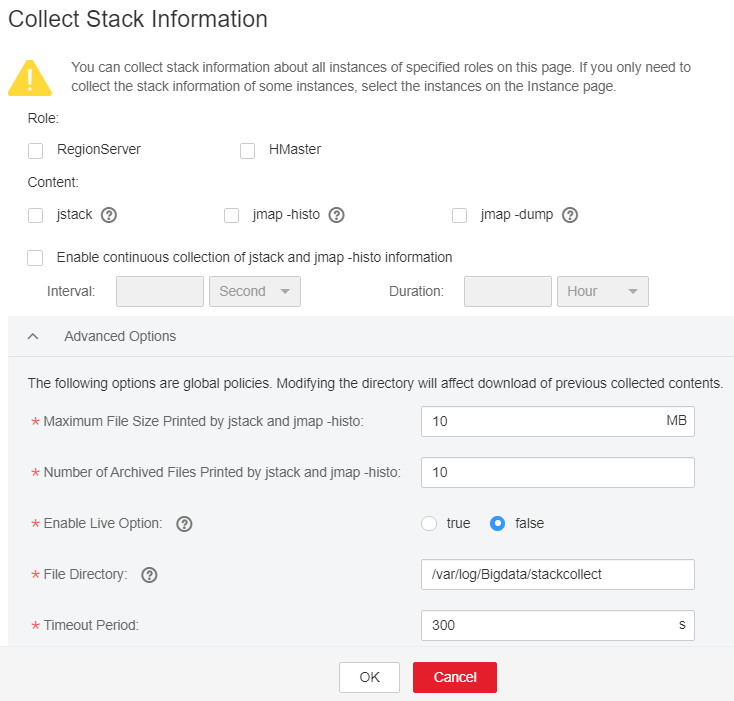
- After the collection is successful, click Download.
Downloading Stack Information
- Click Cluster, click the name of the desired cluster, click Services, and click the target service. Choose More > Download Stack Information in the upper right corner.
- Select the desired role and content and click Download to download the stack information to the local PC.
Figure 2 Downloading stack information
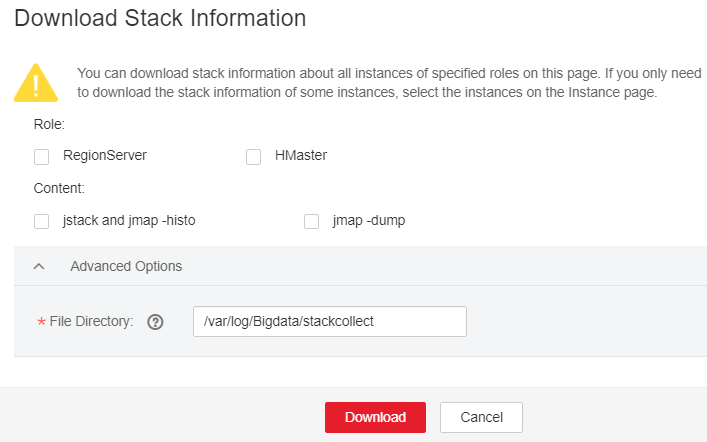
Clearing stack information
- Click Cluster, click the name of the desired cluster, click Services, and click the target service.
- Choose More > Clear Stack Information in the upper right corner.
- Select the desired role and content and configure File Directory. Click OK.
Figure 3 Clearing stack information
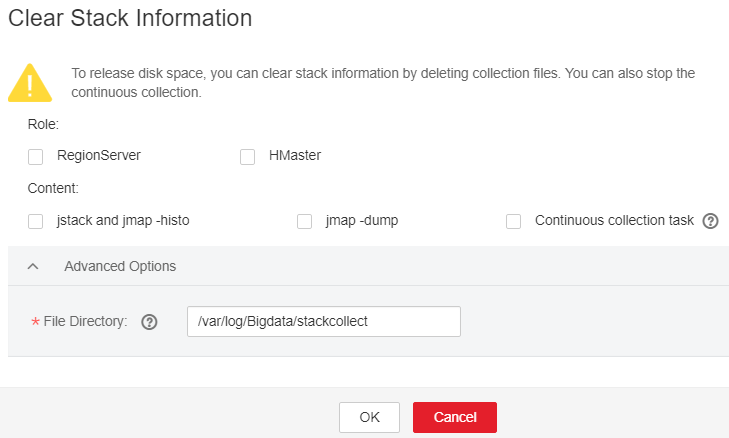
Feedback
Was this page helpful?
Provide feedbackThank you very much for your feedback. We will continue working to improve the documentation.See the reply and handling status in My Cloud VOC.
For any further questions, feel free to contact us through the chatbot.
Chatbot





