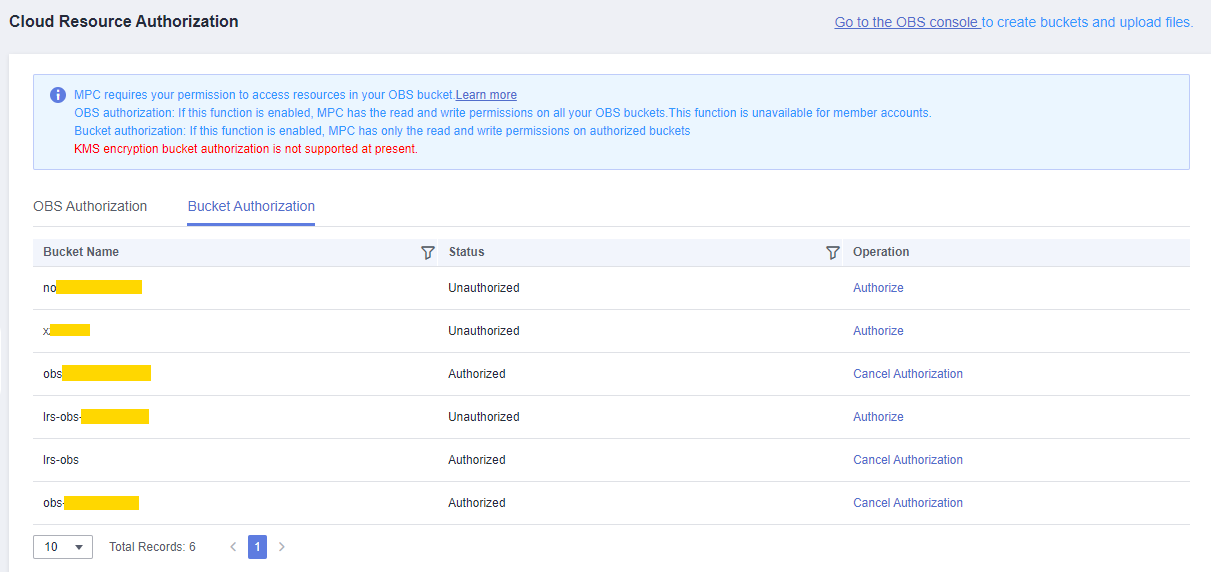Authorizing Access to Cloud Resources
After an input video file is uploaded to an OBS bucket, you need to authorize MPC to access the input bucket and output bucket.
Notes
The OBS bucket that MPC is authorized to access must be in the same region as MPC.
Authorization Methods
MPC provides two authorization methods. You can select either of them. The difference between two authorization methods lies in the roles that access OBS. As a result, transcoded files belong to different roles.
|
Authorization Method |
Description |
|---|---|
|
Bucket authorization |
|
|
OBS authorization |
|
Procedure
- Log in to the MPC console.
- In the navigation pane, choose Cloud Resource Authorization.
- Select an authorization method.
Feedback
Was this page helpful?
Provide feedbackThank you very much for your feedback. We will continue working to improve the documentation.See the reply and handling status in My Cloud VOC.
For any further questions, feel free to contact us through the chatbot.
Chatbot