Updated on 2025-07-03 GMT+08:00
Viewing the Number of Calls
Function
You can view the moderation details and the number of calls on the Content Moderation console to better understand the moderation status and call statistics.
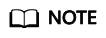
This function is applicable to text, image, audio, and video moderation.
Procedure
- Log in to the Content Moderation management console.
- In the left navigation pane, choose Content Moderation V3 > Identification Statistics. On the Text Moderation page, you can view the identification statistics. You can set a time range and select a policy (event type) to view the change of the number of calls within the time range.
- Identification Statistics: total number of calls to Content Moderation, number of rejected calls, number of suspected calls, and number of passed calls within a specified period of time, helping you better learn the calls and moderation status of Content Moderation.
- Total: total number of calls made to Content Moderation
- Rejected: number of calls made to Content Moderation that are rejected because the text contains sensitive information
- Suspected: number of calls made to Content Moderation that require manual review
- Passed: number of calls made to Content Moderation that are approved
- Data Trend: trend of the total number of calls, number of rejected calls, number of suspected calls, and number of passed calls within the specified period of time
- Causes of Rejected Data: proportion of detection scenarios that fail to pass the review within the specified period of time
- Causes of Suspected Data: proportion of detection scenarios that require manual review within the specified period of time
- Identification Statistics: total number of calls to Content Moderation, number of rejected calls, number of suspected calls, and number of passed calls within a specified period of time, helping you better learn the calls and moderation status of Content Moderation.
Feedback
Was this page helpful?
Provide feedbackThank you very much for your feedback. We will continue working to improve the documentation.See the reply and handling status in My Cloud VOC.
The system is busy. Please try again later.
For any further questions, feel free to contact us through the chatbot.
Chatbot





