Other Operations
Upgrading an MCP Instance
After MCP of a new version is released, you can upgrade the MCP components.
- Log in to the MCP console.
- Move the cursor to the MCP name and click Upgrade.
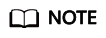
You can also upgrade the MCP instance by choosing More > Upgrade MCP on the top of the Dashboard page.
Deleting a Cluster from MCP
This operation only deletes the cluster from MCP, but does not delete the cluster itself and compute resources in the cluster.
- Log in to the MCP console. In the navigation pane, choose Resource Management > Cluster Management.
- In the cluster list, locate the row that contains the target cluster, click Delete in the Operation column, and delete the cluster as prompted.
Deleting an MCP Instance
Deleting an MCP instance does not delete the clusters under the MCP.
- Log in to the MCP console. In the navigation pane, choose Dashboard.
- Choose More > Delete MCP and delete the MCP instance as prompted.
Feedback
Was this page helpful?
Provide feedbackThank you very much for your feedback. We will continue working to improve the documentation.See the reply and handling status in My Cloud VOC.
For any further questions, feel free to contact us through the chatbot.
Chatbot








