Modifying Recipient Information
You can modify the name, email address, phone number, webhook address, private key, and remarks of an existing recipient.
Procedure
- Log in to the management console.
- Click
 in the upper right corner.
in the upper right corner. - In the left navigation pane, choose Recipient Management.
- On the Phone Number/Email, WeCom Robot, Webhook Robot, and Feishu Robot tabs, locate the rows containing the recipient to be modified, and click Modify.
- In the displayed Modify Recipient dialog box, modify the recipient information.
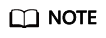
After the email address and phone number of a recipient are modified, the system automatically sends a verification message to the new email address and phone number. The modified recipient can receive messages only after the verification is successful.
- Click OK.
Feedback
Was this page helpful?
Provide feedbackThank you very much for your feedback. We will continue working to improve the documentation.See the reply and handling status in My Cloud VOC.
For any further questions, feel free to contact us through the chatbot.
Chatbot





