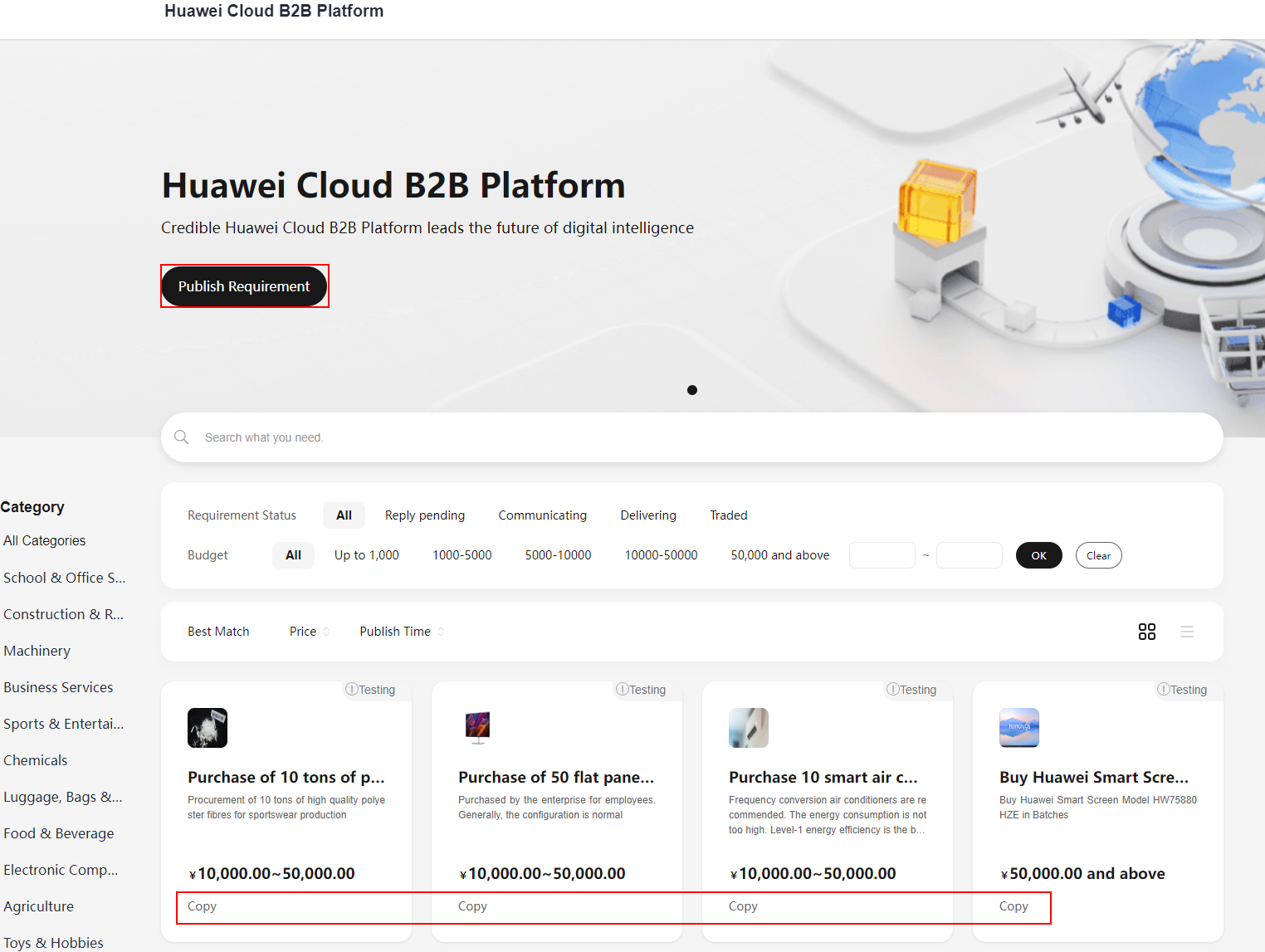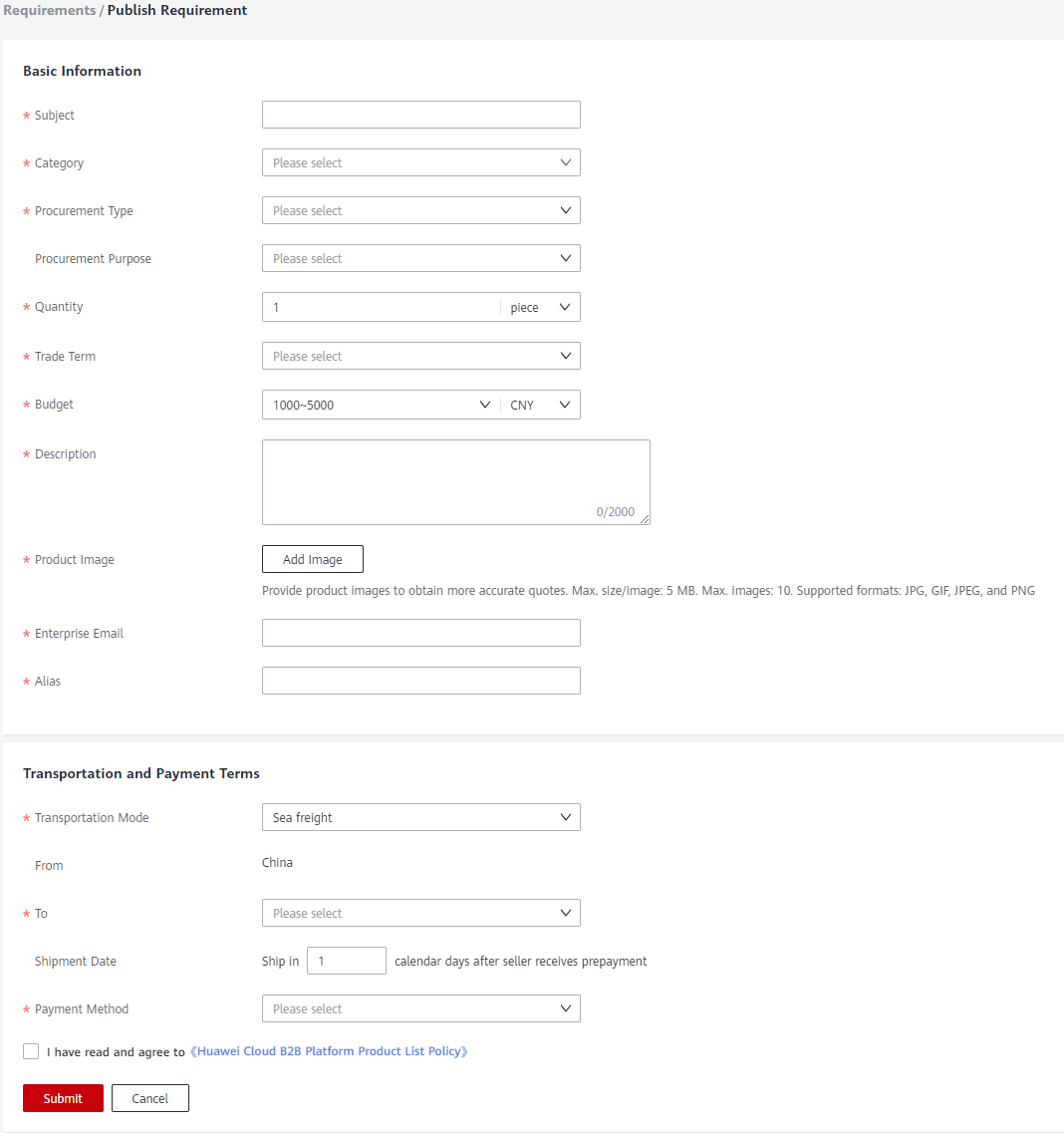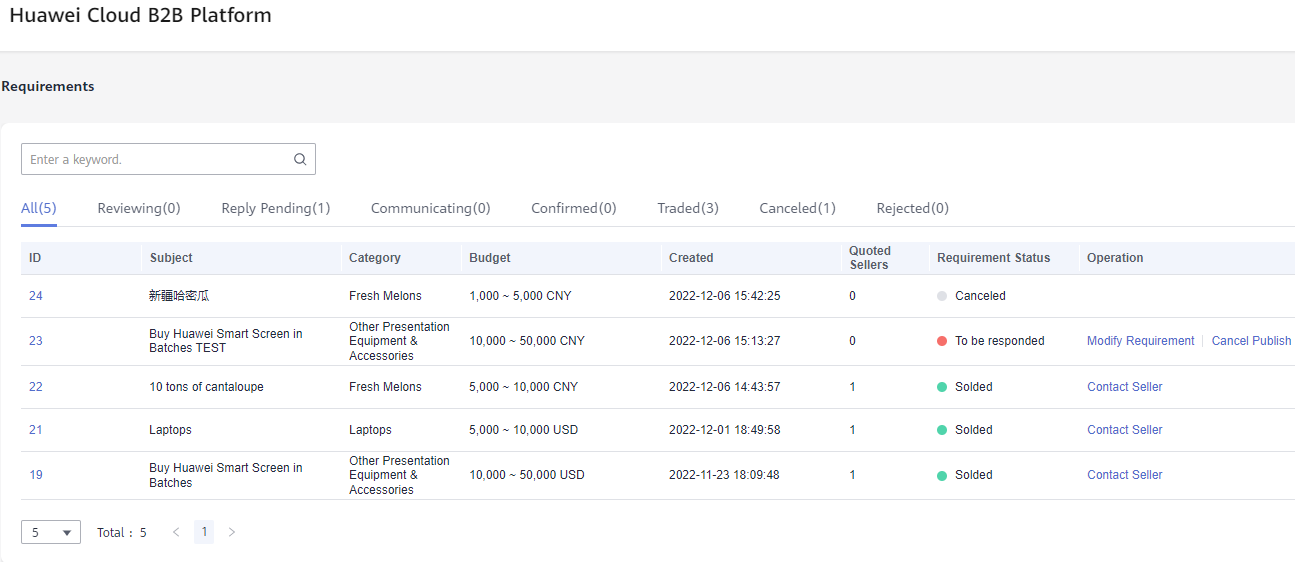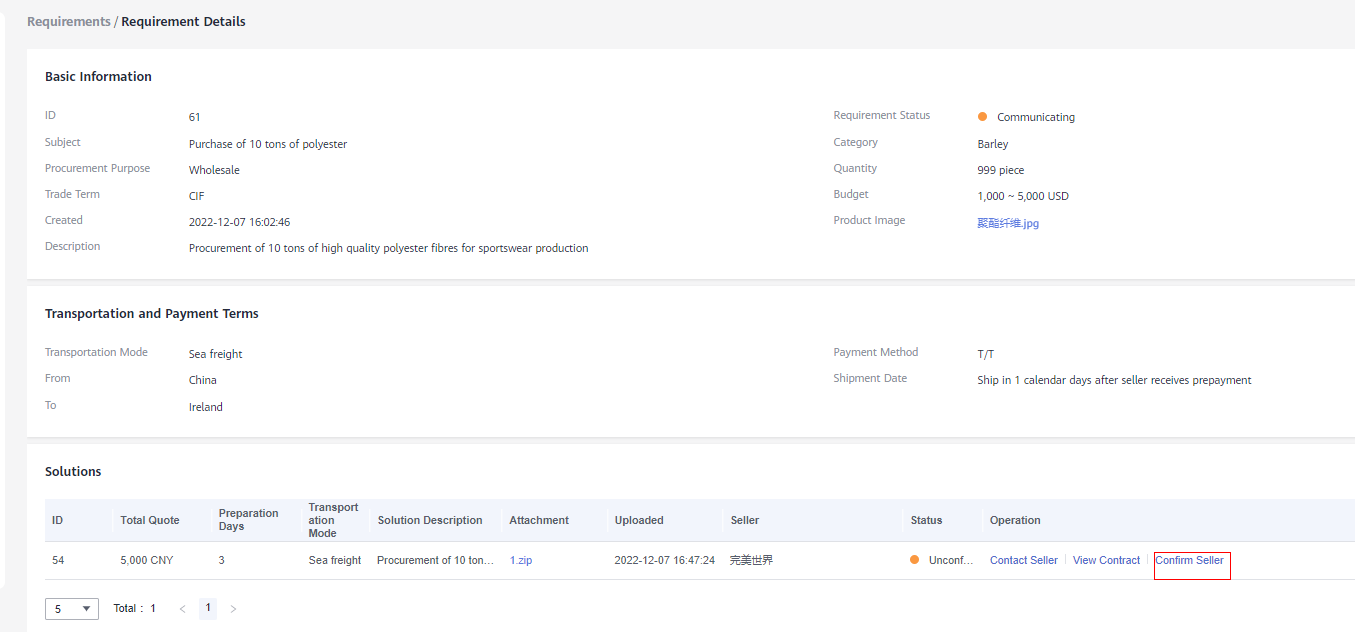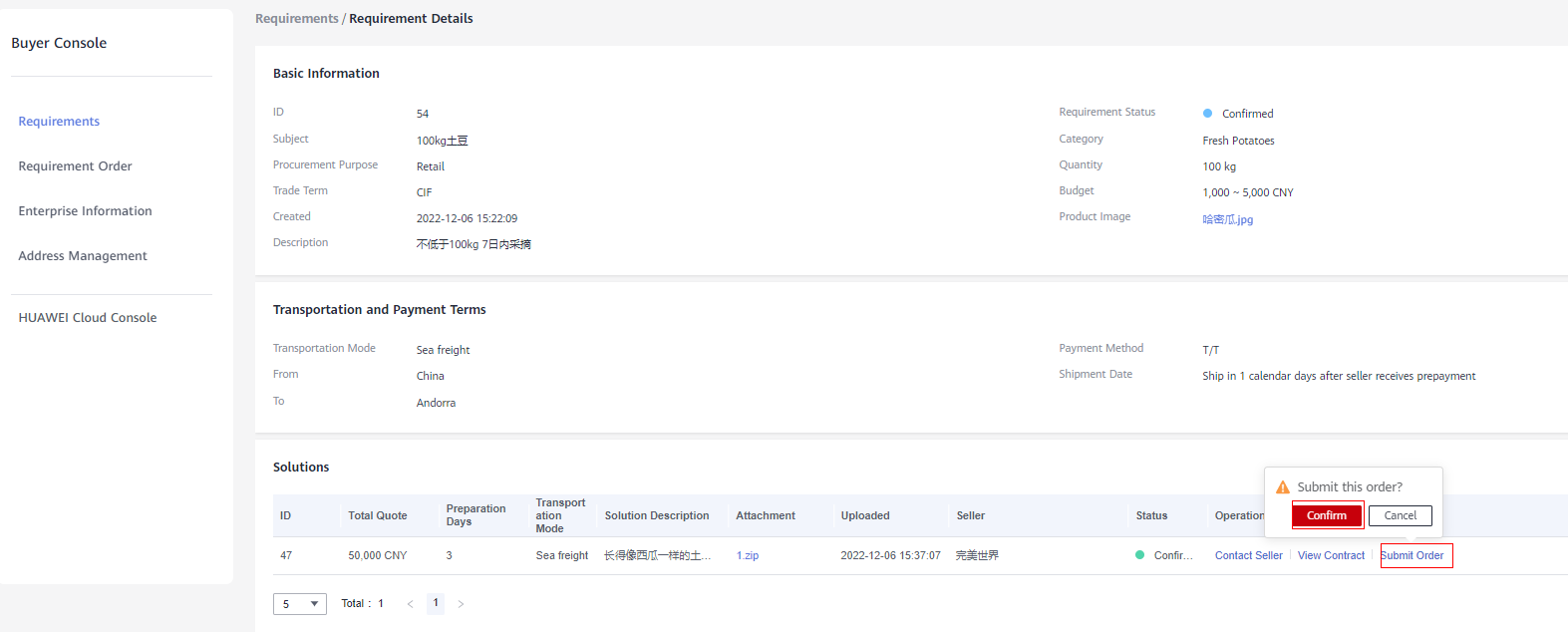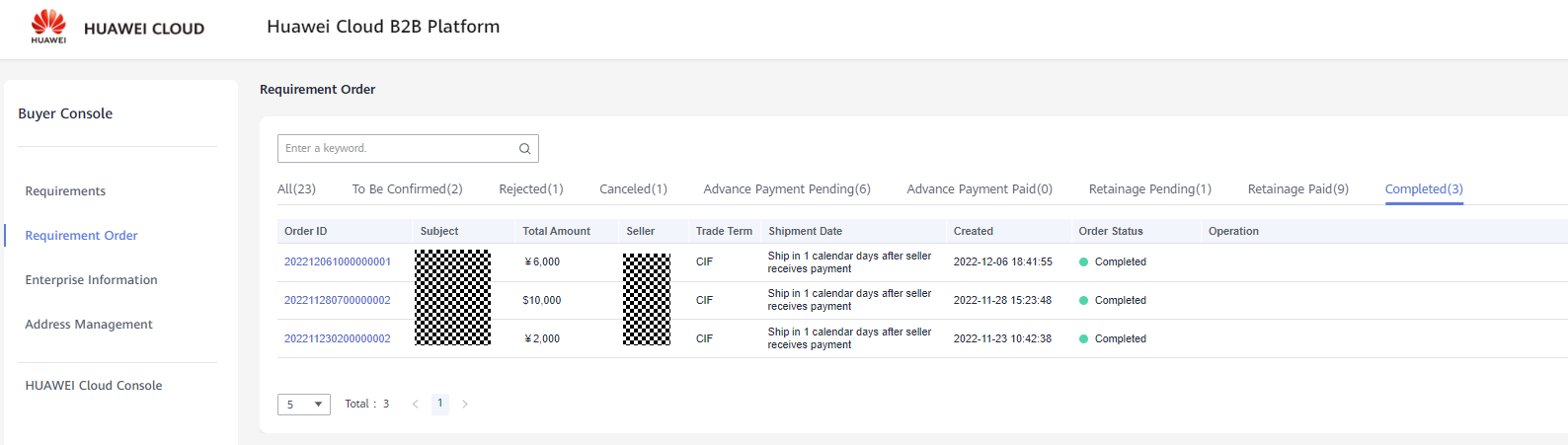Help Center>
Cross-border e-Commerce B2B Platform>
User Guide>
Buyer Guide>
How to Publish Requirement
Updated on 2022-12-08 GMT+08:00
How to Publish Requirement
- After the purchaser has successfully settled in, enter the demand square to publish the demand and subsequent operations. The demand square can copy the demand initiated by other purchasers for publishing
- Submit after filling in the demand details
- All published requirements will be displayed on the "Participated Requirements" menu page to see the requirements status; The newly submitted requirements will be published in the demand square after being approved by the platform. Click the demand number to view the quotation schemes of all service providers; Requirements can be directly published on the demand list page
- Click the contract details to view the service provider's contract and upload the signed contract
- View the quotation details of the service provider in the demand details, and select the quotation scheme to confirm the service provider
- The purchaser submits the order and enters the relevant order information to generate a demand order
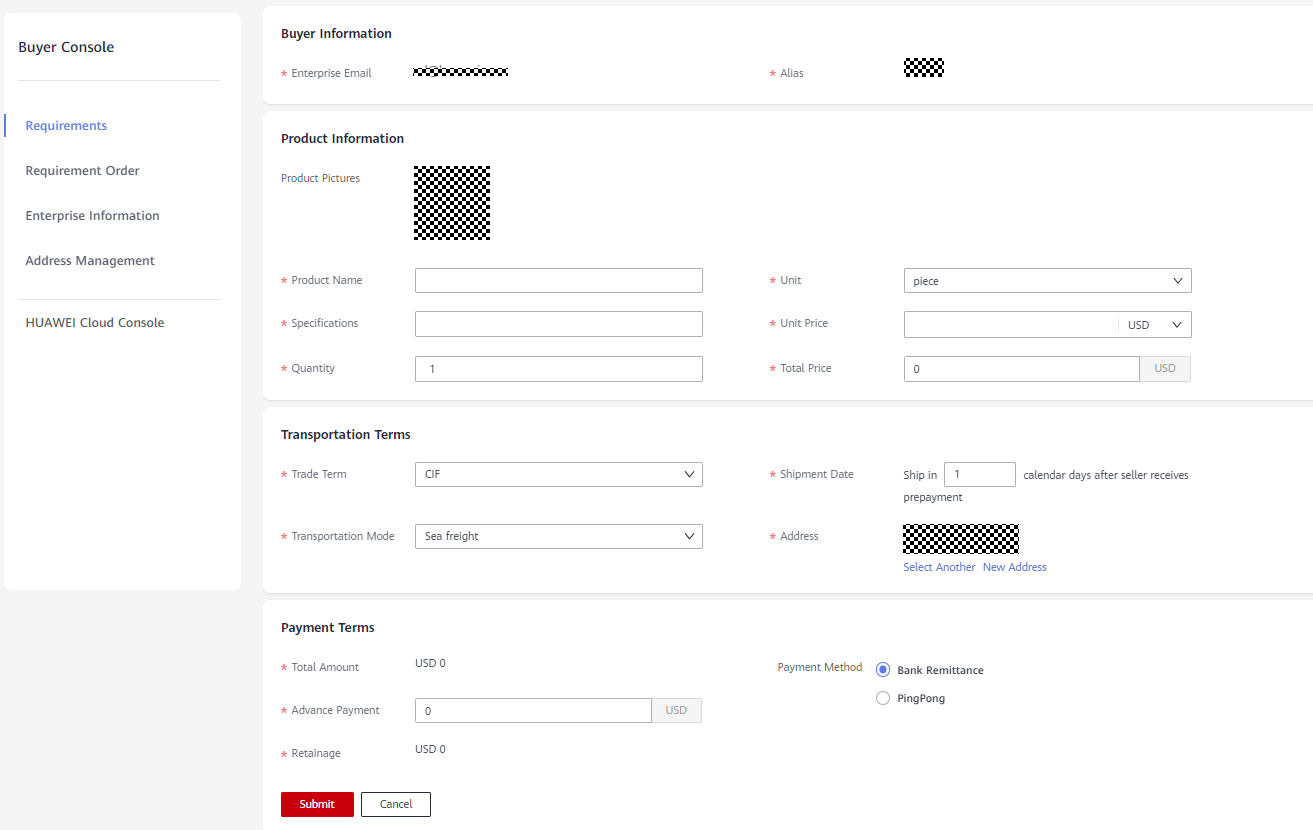
- After the purchaser accepts and confirms, a demand order is formed, which is displayed on the "demand order" menu page
- There are corresponding operations according to the order status:
- The order generated after the purchaser's confirmation needs to be reviewed by the service provider, and the order flow will be formed after the approval
- Pay the service provider with the bank card filled in at the time of settlement, and the platform will synchronously obtain the payment flow
- Under the status of the deposit to be paid and the balance to be paid, the status changes accordingly after the associated payment flow
- The status of paid deposit, balance to be paid and balance paid can view the relevant document information uploaded by the service provider
- After the deposit has been paid, you can operate Return Refund at any stage before confirming receipt
Parent topic: Buyer Guide
Feedback
Was this page helpful?
Provide feedbackThank you very much for your feedback. We will continue working to improve the documentation.See the reply and handling status in My Cloud VOC.
The system is busy. Please try again later.
For any further questions, feel free to contact us through the chatbot.
Chatbot