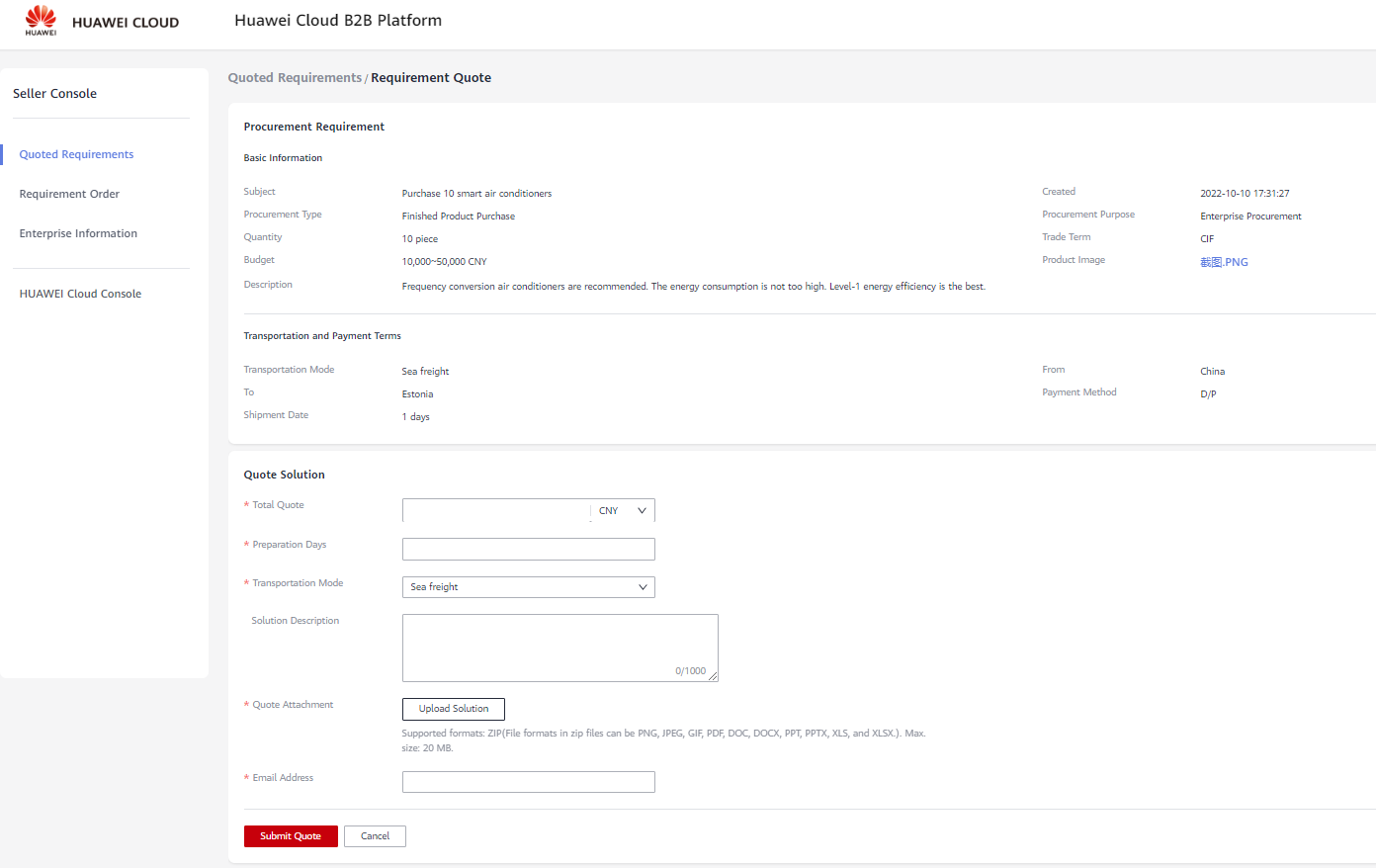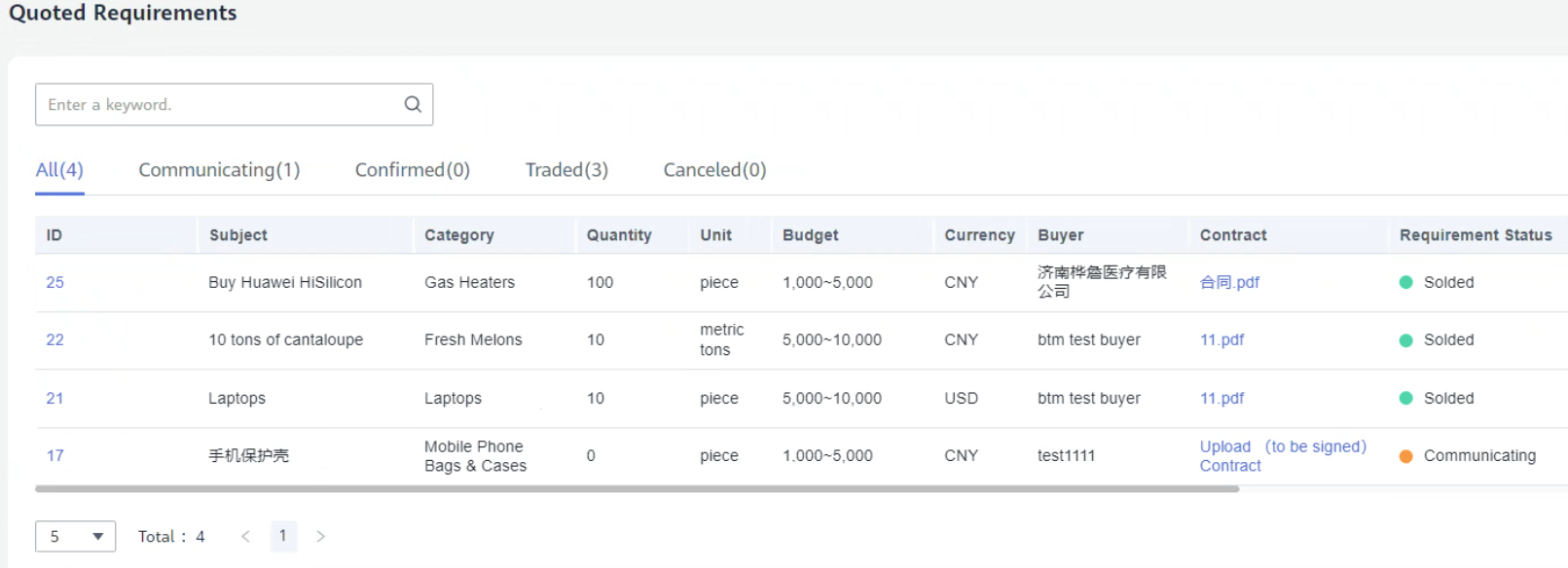Updated on 2022-12-08 GMT+08:00
How to Find RFQs
After successful settlement, the service provider will enter the demand square for quotation and subsequent operations

- The quotation scheme entered by the service provider will be accepted and confirmed by the purchaser
- All the requirements participating in the quotation will be displayed on the "Participating Requirements" menu page, and the demand status can be viewed
- Click the contract to upload or view the contract details
- On the demand list page, each request participating in quotation can view the quotation scheme. If the purchaser has not confirmed it, you can either [Modify Price] or directly contact the purchaser online
- There are corresponding operations according to the order status:
- The order generated after the purchaser's confirmation needs to be reviewed by the service provider, and the order flow will be formed after the approva
- Under the status of the deposit to be paid and the balance to be paid, the buyer will be prompted by the internal letter after the operation of [Remind to pay the deposit] and [Remind to pay the balance]
- Deposit paid status, prepare goods and upload corresponding material attachments (pictures or documents); The status of the balance payment has been paid, and the attachment information of the shipment related materials has been uploaded; The data uploaded for goods preparation and shipment vary according to different trade terms
- After the purchaser confirms the receipt and operates [Initiate Collection], it can conduct cross-border entry and subsequent fund entry withdrawal and foreign exchange settlement
Parent topic: Seller Guide
Feedback
Was this page helpful?
Provide feedbackThank you very much for your feedback. We will continue working to improve the documentation.See the reply and handling status in My Cloud VOC.
The system is busy. Please try again later.
For any further questions, feel free to contact us through the chatbot.
Chatbot