Supervising License Products
After purchasing a product, check order details and seller information under My KooGallery > Service Supervision. This section describes the acceptance procedure.
Overall Process
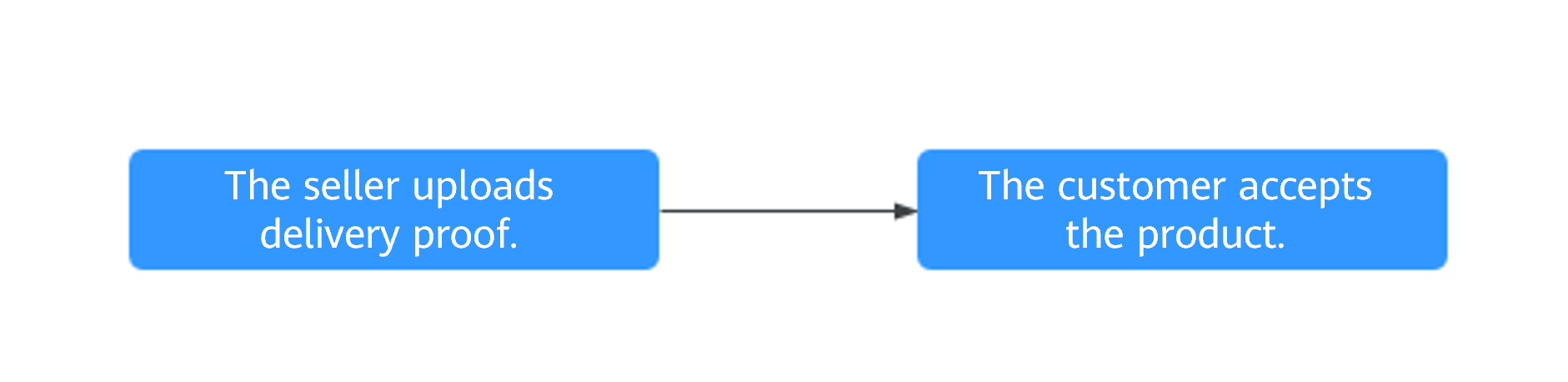
Accepting a Product
- Log in to Huawei Cloud KooGallery and go to the My KooGallery > Service Supervision page.
- Set search criteria and click Accept Service in the Operation column of the row containing the target transaction record.
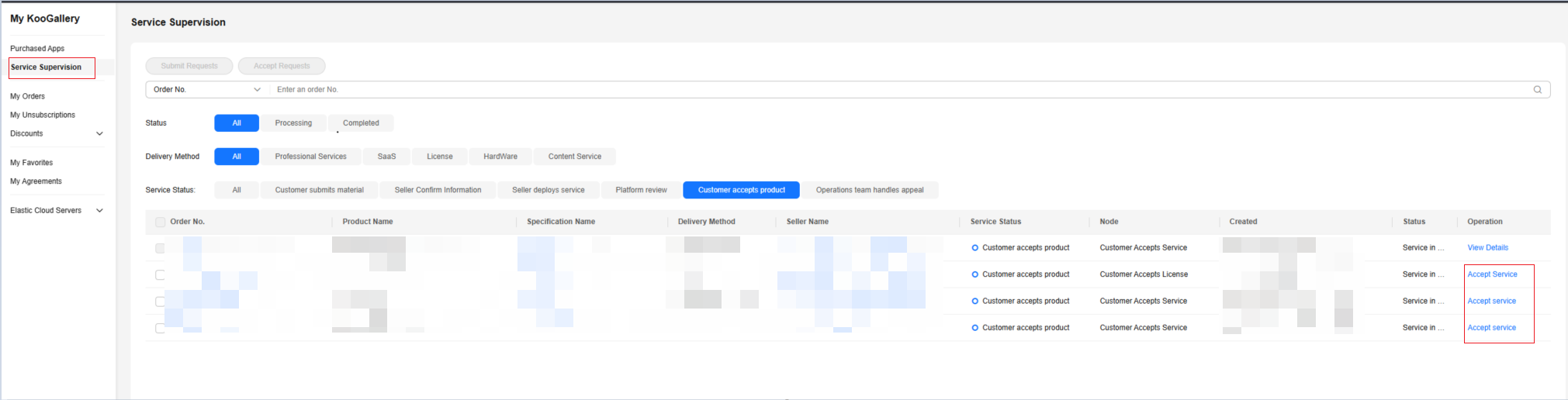
- If you are satisfied with the product, click Accept Service.
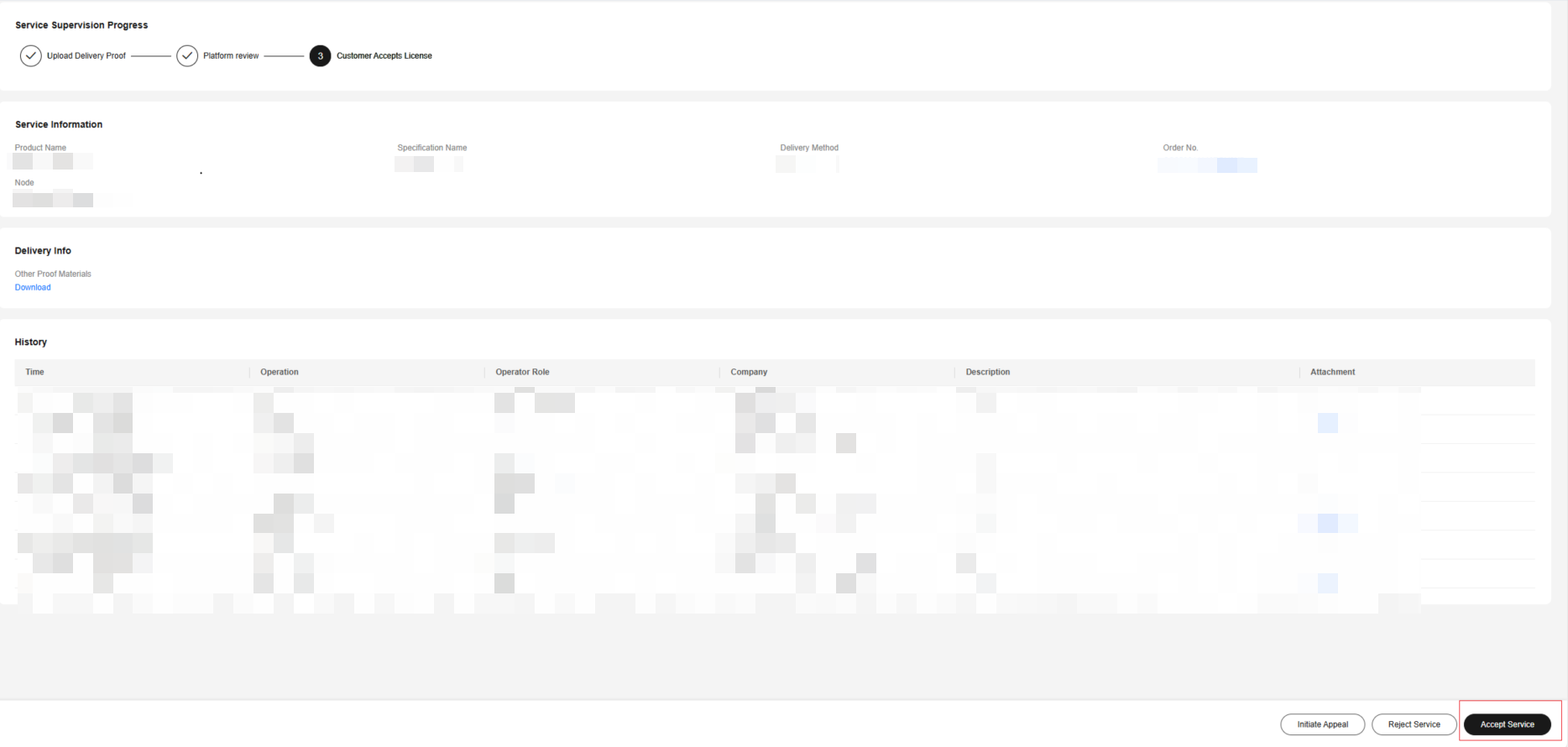
- In the displayed dialog box, click OK.
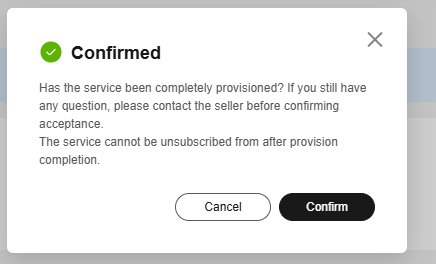

If the seller delays processing your order, go to My KooGallery > Purchased Apps, click Resource Details next to the target product, obtain the seller's contact information, and communicate with the seller about the delivery issue or submit an appeal to KooGallery. For details, see Initiating an Appeal.
Feedback
Was this page helpful?
Provide feedbackThank you very much for your feedback. We will continue working to improve the documentation.See the reply and handling status in My Cloud VOC.
For any further questions, feel free to contact us through the chatbot.
Chatbot





