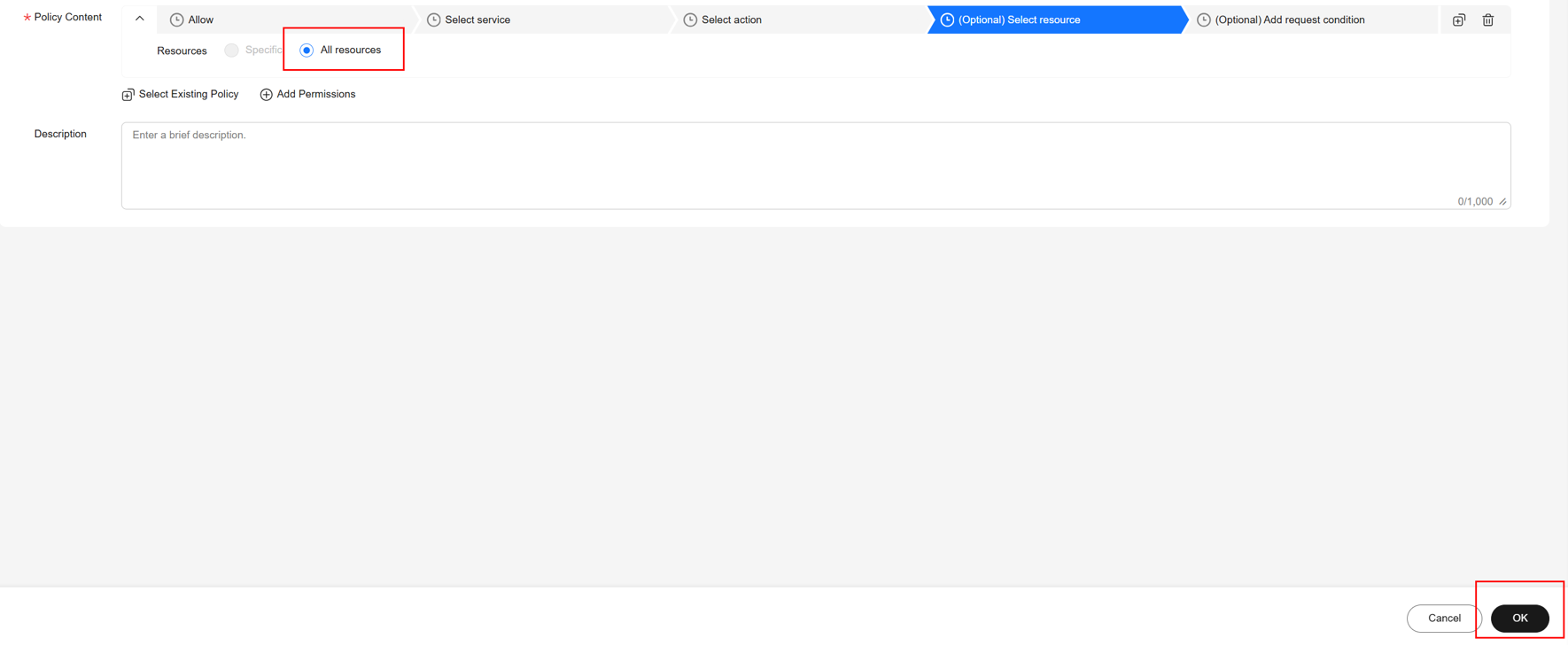Updated on 2025-10-10 GMT+08:00
IAM User Permission Management
Overview
- IAM users are created on Identity and Access Management (IAM) to use cloud services based on assigned permissions. Each IAM user has their own identity credentials (passwords and access keys).
- By default, IAM users have the permissions to purchase KooGallery products (generate and cancel orders), view KooGallery orders, and view details about SaaS instances in KooGallery. You can add a policy to deny these permissions to limit their actions.
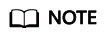
IAM is a free basic Huawei Cloud service for permission management. For more information about IAM, see IAM Service Overview.
Procedure
- Log in to the IAM console.
- Choose Identity Policies in the navigation pane and click Create Identity Policy.
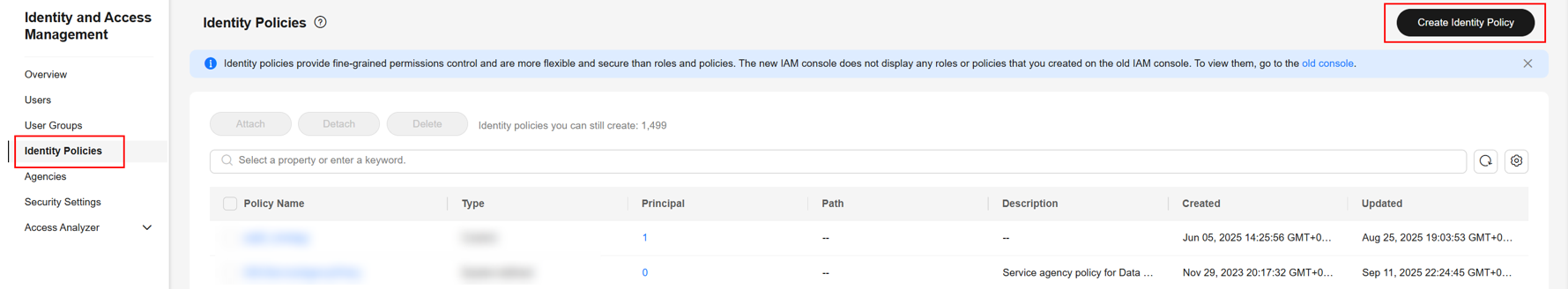
- Enter a policy name.
- Select Visual editor for Policy View.
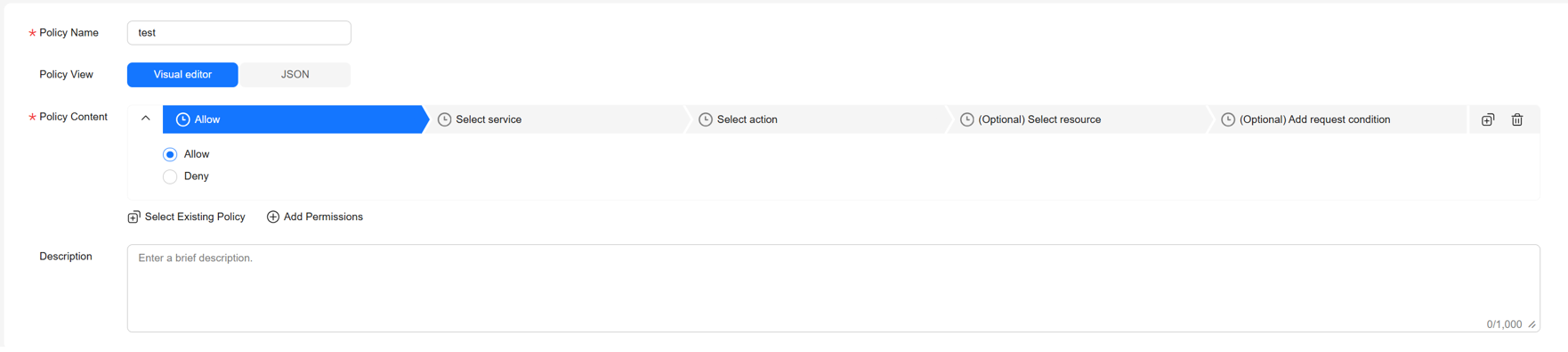
- Configure a policy in Policy Content.
- Assign the created identity policy to a user group or user. Users in the group or the user will gain the permissions defined in the policy.
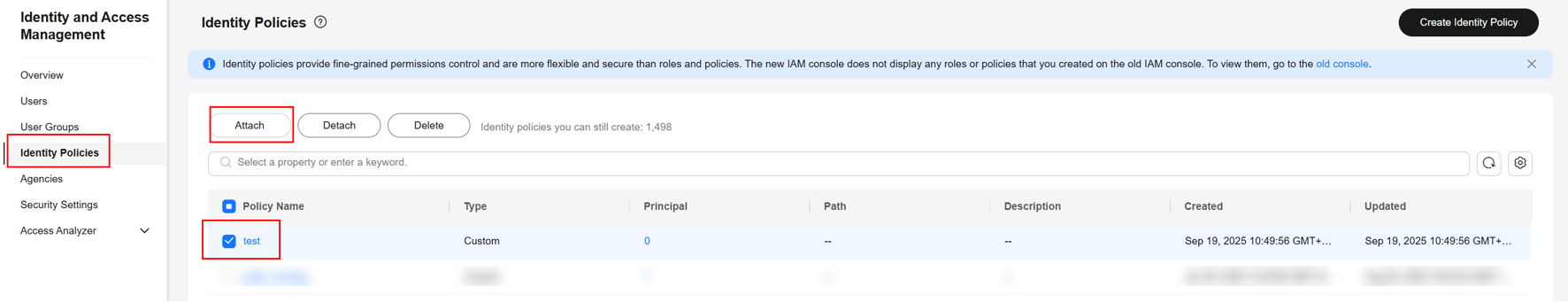
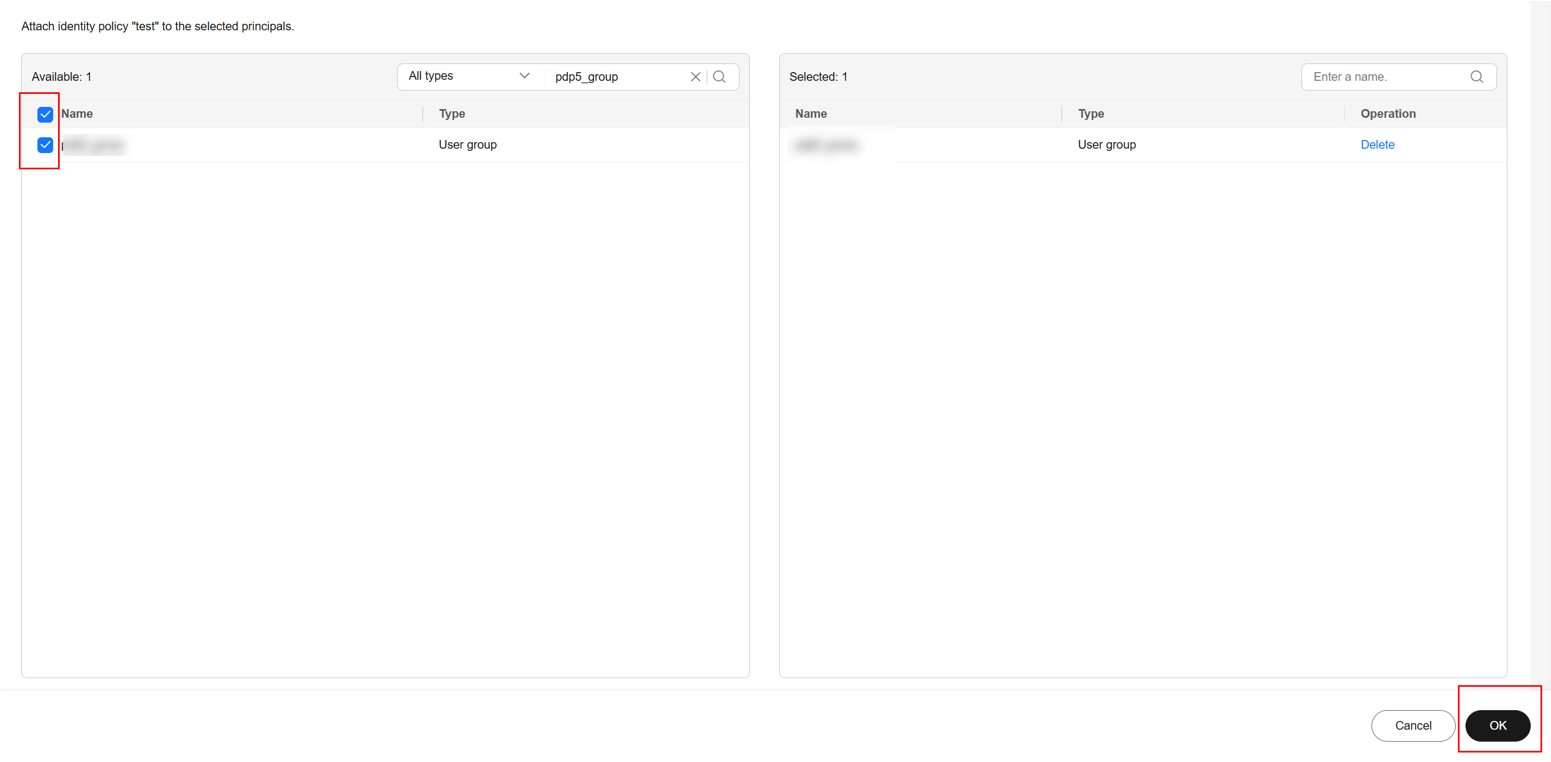
Feedback
Was this page helpful?
Provide feedbackThank you very much for your feedback. We will continue working to improve the documentation.See the reply and handling status in My Cloud VOC.
The system is busy. Please try again later.
For any further questions, feel free to contact us through the chatbot.
Chatbot