Dashboard Templates
LTS provides built-in dashboard templates for API Gateway (APIG), Cloud Container Engine (CCE), Content Delivery Network (CDN), Cloud Firewall (CFW), Cloud Service Engine (CSE), Distributed Cache Service (DCS), Document Database Service (DDS), Distributed Message Service (DMS), Domain Specific Language (DSL), Elastic Load Balance (ELB), Enterprise Router (ER), METRIC, Nginx, Virtual Private Cloud (VPC), and Web Application Firewall (WAF).
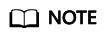
The built-in dashboard template cannot be modified.
APIG Dashboard Templates
You can view metrics with the APIG dashboard template if you have log_type=apig_access as the log stream label or if you have set up the APIG template for structuring. The APIG dashboard template group includes templates for APIG monitoring center, APIG access center, and APIG second-level monitoring.
- APIG monitoring center: This dashboard allows you to filter information by request domain name or app_id. It displays the PV, UV, traffic, access failure rate, latency, and top hosts, URLs, or backends with the most requests, longest latency, or highest failure rate.
- APIG access center: This dashboard allows you to filter information by request domain name or app_id. It displays the PV comparison, PV distribution (China), PV distribution (global), UV distribution (China), UV distribution (global), average latency distribution (China), average latency distribution (global), today's PV/UV, 7-day PV/UV, top 10 provinces/cities with the most requests, top 10 hosts/UserAgents with the most requests, device distribution by type or system, and top URLs/IP addresses with the most requests of APIG logs.
- APIG monitoring by the second: This dashboard allows you to filter information by request domain name or app_id. It displays the QPS, success rate, latency, traffic, status code, and upstream status code of APIG logs.
CCE Dashboard Templates
The CCE dashboard template group includes the following seven types of CCE dashboard templates.
- CCE Logs: Node Operations: This dashboard allows you to filter information by node name, user, status code, or operation type. It displays the node quantity trend, non-system user operation trend, and the status code distribution of the create and delete operations.
- CCE Logs Kubernetes Object Operations: This dashboard allows you to filter information by namespace, user, status code, and more. It displays the trends of important operations and non-system user operations, and the resource type distribution of the create and delete operations.
- CCE Logs Kubernetes Event Queries: This dashboard allows you to filter information by event severity, event type, cluster ID, and more. It displays the total number of events, number of ordinary and warning events, and distribution of major events.
- CCE Logs Kubernetes Event Center: This dashboard allows you to filter information by event severity, event type, cluster ID, and more. It displays insufficient FDs and disk space, event sync errors, and event distribution.
- CCE Logs Aggregation Search: This dashboard allows you to filter information by namespace, operator, status code, and more. It displays the distribution trends of users, namespaces, operation types, and status codes.
- CCE Logs Account Operations: This dashboard allows you to filter information by username, namespace, and status code. It displays the number of created, modified and deleted resources, and distribution of affected namespaces.
- CCE Audit Log Center: This dashboard allows you to filter information by namespace, operator, status code, and more. It displays the total number of audit records, and the number of users, active nodes, and abnormal visits.
CDN Dashboard Templates
You can view metrics with the CDN dashboard template if you have log_type=cdn_access as the log stream label or if you have set up the CDN template for structuring. There are four types of CDN dashboard templates: CDN basic data, popular CDN resources, CDN user analysis, and CDN error analysis.
- CDN basic data: Displays metrics such as the cache hit ratio, visit status, delay distribution, request bandwidth, download speed, number of visits/visitors, request hit ratio, and average latency in CDN logs.
- Popular CDN resources: Displays metrics such as the 5 most visited domain names, 5 most downloaded domain names, popular visits (URI), popular visits (source), visits by geography, download speed by geography, statistics by region, carrier traffic and speed, and statistics by carrier in CDN logs.
- CDN user analysis: Displays metrics such as the number of visits, visits by client, visits by carrier, number of visitors, visits by geography, top valid visitors, and top visitors by downloads in CDN logs.
- CDN error analysis: displays metrics such as the 5 most visited domain name errors, 5 most visited URI errors, status codes of request errors, errors by carrier, errors by client, errors by region, 4XX errors, 5XX errors, and errors by country in CDN logs.
CFW Dashboard Templates
You can view metrics with the CFW dashboard template if you have log_type=cfw_flow as the log stream label or if you have set up the CFW_FLOW template for structuring. The CFW dashboard template group includes templates for the CFW traffic log center, CFW access log center, and CFW attack log center.
- CFW traffic log center: Displays the traffic trend, inbound region distribution, application distribution, top 5 source IP addresses, and top 5 destination IP addresses of Internet access and server originated access.
- CFW access log center: Displays the trend, top 5 applications, top 5 destinations, and top 5 sources of blockage in Internet access and server originated access.
- CFW attack log center: Displays the attack trend, source distribution, top 5 commands, top 5 targets, and top 5 sources in CFW logs.
CSE Dashboard Templates
You can view metrics with the CSE dashboard template if you have log_type=CSE as the log stream label or if you have set up the Microgateway template for structuring. The CSE dashboard template group includes templates for CSE layer access center, CSE layer monitoring center, and CES layer monitoring in seconds.
- CSE Layer Access Center: This dashboard allows you to filter information by upstream IP or trace ID. It displays metrics such as PV comparison, PV distribution of visits (China), PV distribution of visits (global), PV/UV of today, and top 10 host visits in CSE logs.
- CSE Layer Monitoring Center: This dashboard allows you to filter information by upstream IP or trace ID. It displays the PV, top hosts, URLs, or backends with the most requests, longest latency, or highest failure rate in CSE logs.
- CES layer monitoring in seconds: This dashboard allows you to filter information by upstream IP or trace ID. It displays the QPS, success rate, and latency in CSE logs.
DCS Dashboard Templates
You can view metrics with the DCS dashboard template if you have log_type=dcs_audit as the log stream label or if you have set up the DCS_AUDIT template for structuring. The DCS dashboard template group includes the DCS audit log center template.
DCS audit log center: Displays the number of access users, number of access clients, number of audit logs, average response duration, average QPS, top 5 users, top 5 clients, top 5 commands, hot keys, and audit log details.
DDS Dashboard Templates
You can view metrics with the DDS dashboard template if you have log_type=dds_audit as the log stream label or if you have set up the DDS_AUDIT template for structuring. The DDS dashboard template group includes the DDS audit log center template.
DDS audit log center: Displays the number of access users, number of access clients, number of audit logs, average response duration, average QPS, top 5 users, top 5 clients, top 5 commands, hot keys, and audit log details.
DMS Dashboard Templates
You can view metrics with the DMS dashboard template if you have log_type=dms_rebalanced as the log stream label or if you have set up the DMS template for structuring. The DMS dashboard template group includes the DMS rebalancing log center.
DMS rebalancing log center: Displays the number of DMS rebalancing consumer groups, rebalancing times, rebalancing times of consumer groups, rebalancing reasons, and group details.
DSL Dashboard Template
You can view metrics with the DSL dashboard template if you have log_type=dsl as the log stream label or if you have set up the DSL system log template for structuring. The DSL dashboard template group includes the DSL processing task monitoring center.
DSL processing task monitoring center: This dashboard displays metrics such as the number of input lines, output lines, filtered lines, and failed lines.
ELB Dashboard Templates
You can view metrics with the ELB dashboard template if you have log_type=elb_7layer_access as the log stream label or if you have set up the ELB template for structuring. The ELB dashboard template group includes templates for the ELB monitoring center, ELB access center, and ELB second-level monitoring.
- ELB layer-7 monitoring center: This dashboard allows you to filter information by load balancer, client IP address, backend server IP address, or elastic IP address. It displays the PV, UV, traffic, failure rate, latency, and top hosts, URLs, or backends with the most requests, longest latency, or highest failure rate.
- ELB layer-7 access center: This dashboard allows you to filter information by load balancer, client IP address, backend server IP address, or elastic IP address. It displays the PV comparison, PV distribution (China), PV distribution (global), UV distribution (China), UV distribution (global), average latency distribution (China), average latency distribution (global), today's PV/UV, 7-day PV/UV, top 10 provinces/cities with the most requests, top 10 hosts/UserAgents with the most requests, device percentage (terminals), device percentage (systems), and top URLs/IP addresses with the most requests.
- ELB layer-7 second-level monitoring: This dashboard allows you to filter information by load balancer, client IP address, backend server IP address, or elastic IP address. It displays the QPS, success rate, latency, traffic, status code, and upstream status code of ELB logs.
ER Dashboard Templates
You can view metrics with the ER dashboard template if you have log_type=er_flow as the log stream label or if you have set up the ER template for structuring. The ER dashboard template group includes the ER traffic log center template.
ER traffic log center: Displays the instance ID, connection ID, traffic direction, source IP address, destination IP address, protocol type, top 20 packet statistics, top 20 traffic statistics, and number and details of traffic logs.
METRIC Dashboard Template
You can view metrics with the METRIC dashboard template if you have log_type=metric as the log stream label or if you have set up the METRIC system log template for structuring. This group contains the template for monitoring center for metric generation tasks.
Monitoring center for metric generation tasks: Displays the number of input lines, output lines, lines that meet the filter criteria, and lines that do not meet the filter criteria.
Nginx Dashboard Templates
You can view metrics with the Nginx dashboard template if you have log_type=nginx_access as the log stream label or if you have set up the Nginx template for structuring. The Nginx dashboard template group includes templates for the Nginx monitoring center, Nginx access center, and Nginx second-level monitoring.
- Nginx monitoring center: Displays the PV, UV, traffic, failure rate, latency, and top hosts, URLs, or backends with the most requests, longest latency, or highest failure rate.
- Nginx access center: Displays the PV comparison, PV distribution (China), PV distribution (global), UV distribution (China), UV distribution (global), average latency distribution (China), average latency distribution (global), today's PV/UV, 7-day PV/UV, top 10 provinces/cities with the most requests, top 10 hosts/UserAgents with the most requests, device distribution by type or system, and top URLs/IP addresses with the most requests of Nginx logs.
- Nginx second-level monitoring: Displays the QPS, success rate, latency, traffic, status code, and upstream status code.
VPC Dashboard Templates
You can view metrics with the VPC dashboard template if you have log_type=vpc_flow as the log stream label or if you have set up the VPC template for structuring. The VPC dashboard template group includes the VPC flow log template.
VPC flow log: Displays the total number of actions, accepted bytes, accepted packets, rejected bytes, rejected packets, action sources, number of actions per minute, action distribution, flow log records status distribution, carrier distribution of action sources, top 5 source addresses by bytes, top 5 destination addresses by bytes, packets per minute, and ENI of each protocol.
WAF Dashboard Templates
You can view metrics with the WAF dashboard template if you have log_type=waf_access or log_type=waf_attack as the log stream label or if you have set up the WAF template for structuring. The WAF dashboard template group includes templates for the WAF access log center and WAF security log center.
- WAF access log center: Displays the PV, UV, inbound traffic, peak-in bandwidth, peak-out bandwidth, traffic bandwidth trend, PV/UV trend, access statuses, and access source.
- WAF security log center: Displays the attack peak, attacked websites, web attack interception, CC attack interception, attacker UV, attack type distribution, CC attacks, and web attacks.
Feedback
Was this page helpful?
Provide feedbackThank you very much for your feedback. We will continue working to improve the documentation.See the reply and handling status in My Cloud VOC.
For any further questions, feel free to contact us through the chatbot.
Chatbot








