Purchasing a KooMessage Package
After you enable KooMessage, pay-per-use billing is enabled by default. You can purchase packages as required.
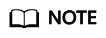
- If you have purchased a package, the package quota will be deducted first.
- After a package is purchased, unsubscription is not supported and refund is not available. Exercise caution when purchasing a package.
Introduction
Pay-per use package: After you purchase a pay-per-use package, the package quota is deducted first by default, and any usage in excess of the quota will be billed on a pay-per-use basis.
Yearly/Monthly: a prepaid billing option that helps you save money.
Description
- Before purchasing a package, use the price calculator to calculate the fee.
- Refund is not available after you purchase a package. Purchase a package based on your service requirements.
- Before purchasing a package, check the package specifications on the purchase page. After purchase, the package specifications cannot be adjusted.
Purchasing a Package
- Go to the Buy KooMessage Package page.
Figure 1 Purchase page
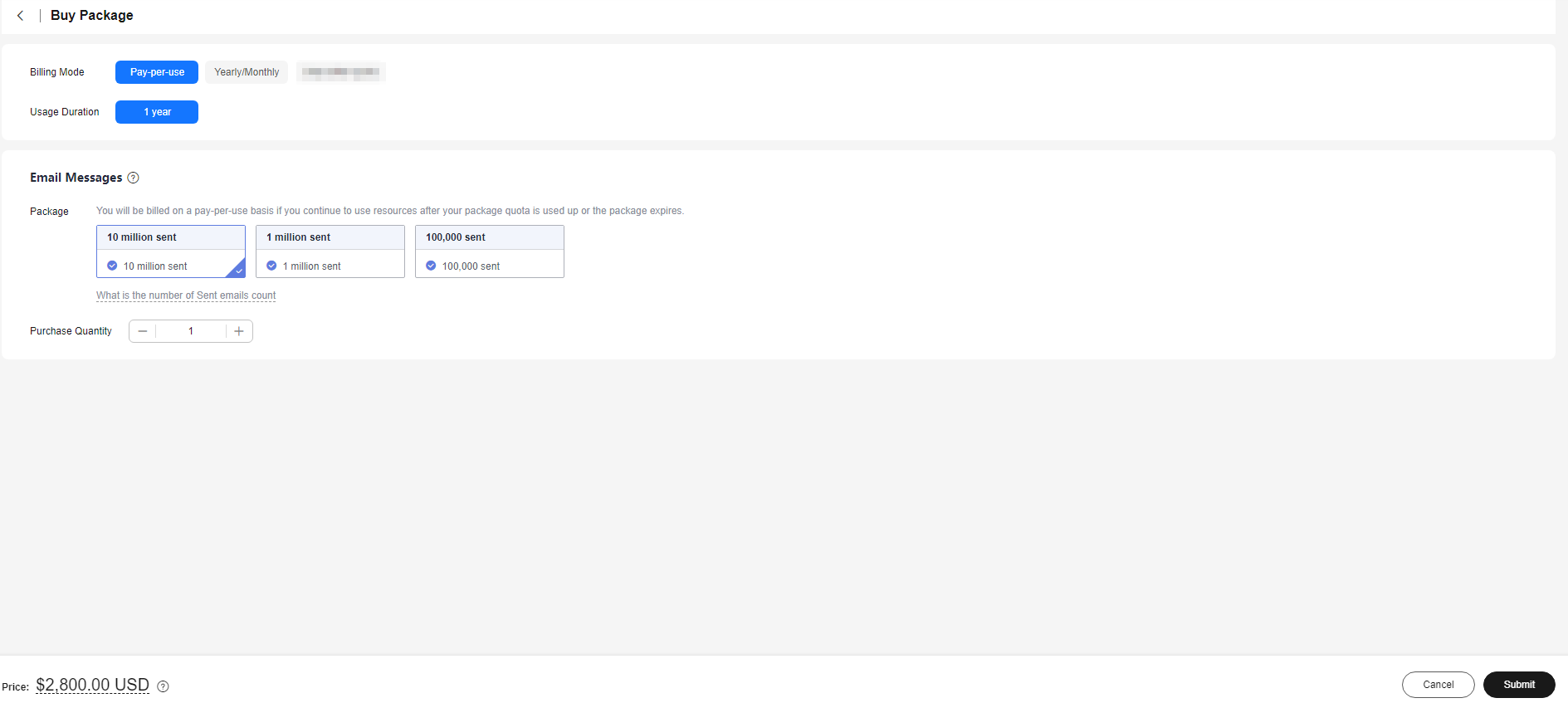
- Select the package specifications as required.
- Check the selected specifications and fee by referring to the Price area.
- Confirm the information and click Submit. The Buy KooMessage Package page is displayed.
- Click Cloud Service Orders, select a payment method, and click Pay.
If operation protection is enabled, a confirmation dialog box is displayed for identity authentication. Enter information as prompted.
- Check that the system displays a message indicating successful order payment.
Feedback
Was this page helpful?
Provide feedbackThank you very much for your feedback. We will continue working to improve the documentation.See the reply and handling status in My Cloud VOC.
For any further questions, feel free to contact us through the chatbot.
Chatbot





