ConfigMaps
ConfigMaps store configuration details required for workloads. ConfigMaps decouple configuration files from container images to enhance workload portability.
ConfigMaps allow you to:
- Manage configurations for different environments and services.
- Deploy workloads in different environments. Multiple versions are supported for configuration files so that you can update and roll back workloads easily.
- Quickly import configurations in the form of files to containers.
Creating a ConfigMap
- Log in to the IEF console, and click Switch Instance on the Dashboard page to select a platinum service instance.
- In the navigation pane, choose Edge Applications > Application Configuration. Then, click Create ConfigMap in the upper right corner.
- Specify the ConfigMap details.
Figure 1 Creating a ConfigMap
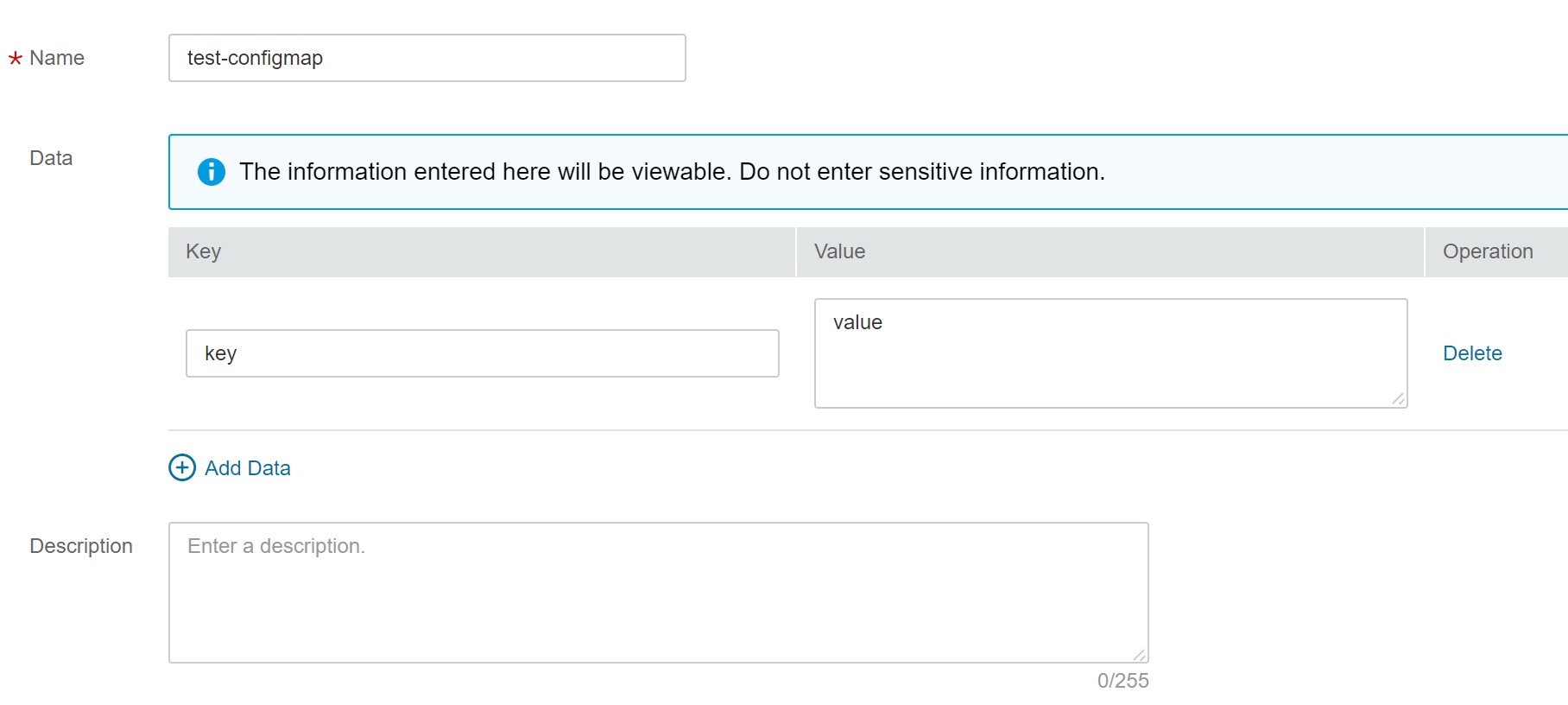
- Name: Enter a ConfigMap name.
- Data: The configuration data is key-value pairs. Enter a property name and value.
- Click Create. After the ConfigMap is created, the ConfigMap list page is displayed.
Using a ConfigMap
You can use ConfigMaps to configure data storage in the advanced settings when creating a containerized application.
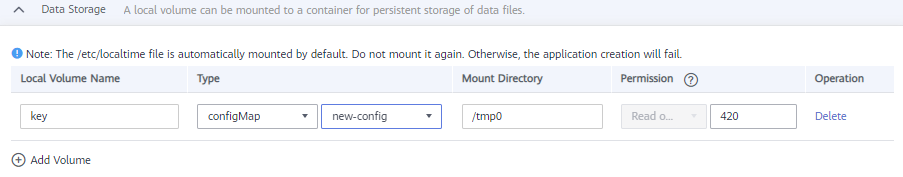
After the ConfigMap is mounted to the container, files are created in the mount directory based on the ConfigMap content. Each property name and value pair is generated as a file. The property name is the file name, and the value is the content of the file. For instance, a ConfigMap could have the property name set to key and the property value set to value. After the ConfigMap is mounted to the /tmp0 directory, a file named key is generated in the /tmp0 directory and the file content is value.
Feedback
Was this page helpful?
Provide feedbackThank you very much for your feedback. We will continue working to improve the documentation.See the reply and handling status in My Cloud VOC.
For any further questions, feel free to contact us through the chatbot.
Chatbot





