Device Templates
In an edge computing scenario, there are a large number of end devices. You can define a template for end devices of the same type and use it to register the devices on IEF. For example, you can create a device template named Camera. After you use this template to register end devices, these devices will use all properties defined in the template. In this way, you do not need to keep repeating the same configuration.
IEF allows you to define templates based on access protocols.
Creating a Device Template
- Log in to the IEF console, and click Switch Instance on the Dashboard page to select a platinum service instance.
- In the navigation pane, choose Managed Resources > End Devices. Then, click Create Device Template in the upper right corner.
- Enter a template name, select an access protocol, and set template description, device properties, twin properties, and device tags.
Figure 1 Creating a device template
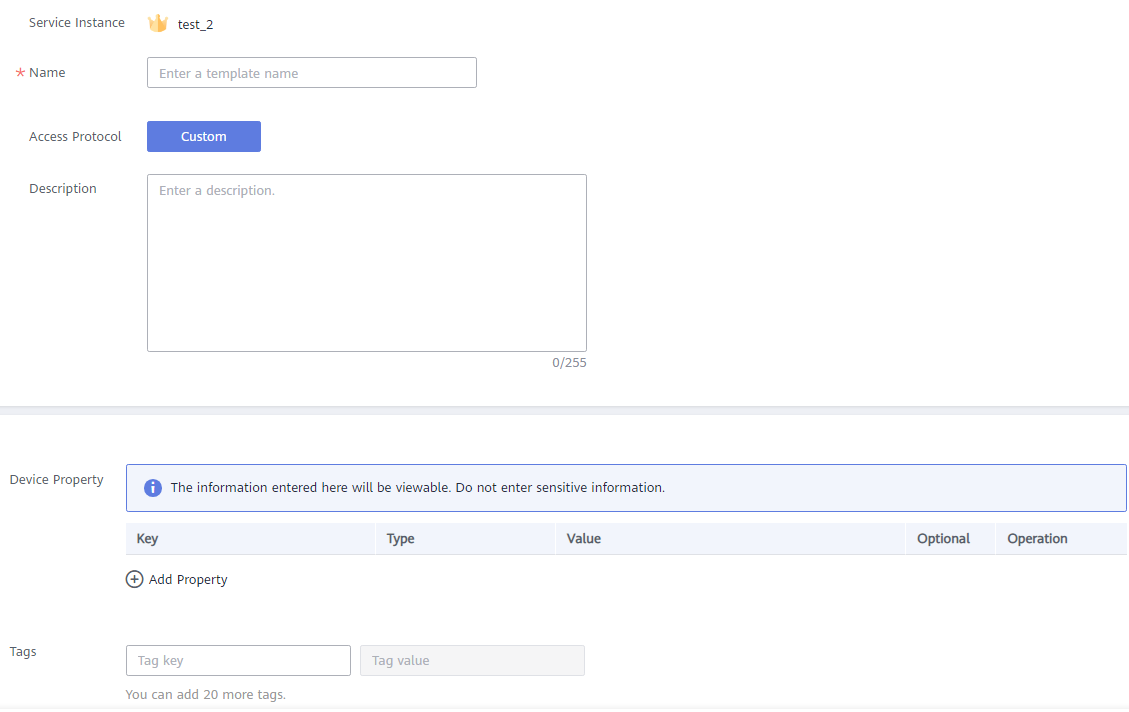
- Name: name of a device template.
- Access Protocol: IEF supports MQTT.
- Device Property:
Properties are defined as key-value pairs. Enter a property name and value, and select a type.
Metadata that does not change, such as serial numbers, asset identifiers, and MAC addresses, is defined in templates as device properties.
- Twin Property:
Dynamic device data, such as dedicated real-time device data for a specific scenario, is set as twin properties. For example, the on and off states of a light are real-time data.
- MQTT: Twin properties are defined as key-value pairs. Enter a property name and value, and select a type.

IEF does not provide any encryption or decryption tools, and does not sense your device attribute values. If the device attribute values are encrypted, you need to decrypt them.
- Tags: Tags are used to classify end devices. You can quickly search for desired devices by tag. Tags also facilitate end device management by category.
- Click Create.
Feedback
Was this page helpful?
Provide feedbackThank you very much for your feedback. We will continue working to improve the documentation.See the reply and handling status in My Cloud VOC.
For any further questions, feel free to contact us through the chatbot.
Chatbot





