Help Center/
Identity and Access Management_Identity and Access Management (New Edition)/
User Guide/
Identity/
User Group/
Adding Users to or Removing Users from a User Group
Updated on 2025-11-07 GMT+08:00
Adding Users to or Removing Users from a User Group
A user inherits permissions from the groups to which the user belongs. To change the permissions of a user, add the user to a new group or remove the user from an existing group.
Adding Users to a User Group
- In the user group list, click Manage User in the row containing the target user group, for example, developers.
Figure 1 Managing users in a group

- On the Manage User tab, click Add User to Group.
- In the Users dialog box, select the usernames to be added to the user group.
Figure 2 Selecting users
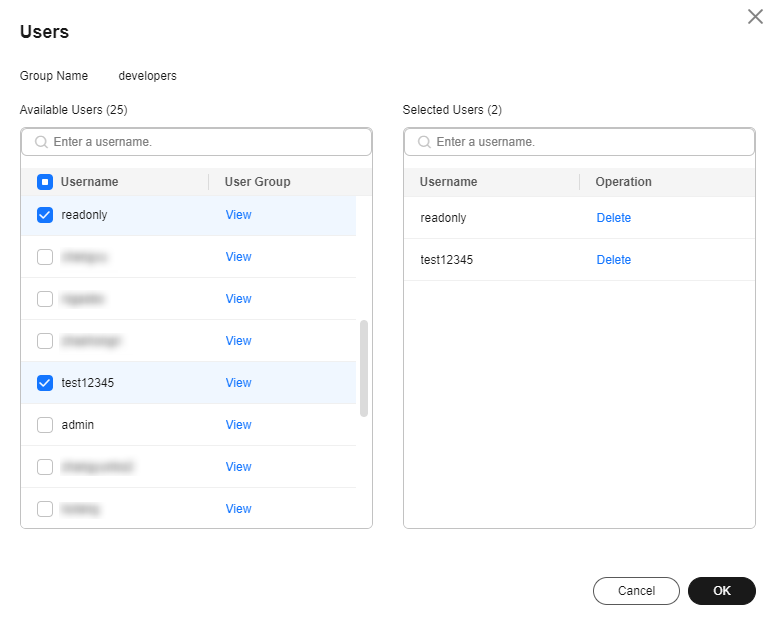
- Click OK.
Removing Users from a User Group
- In the user group list, click Manage User in the row containing the target user group, for example, developers.
Figure 3 Managing users
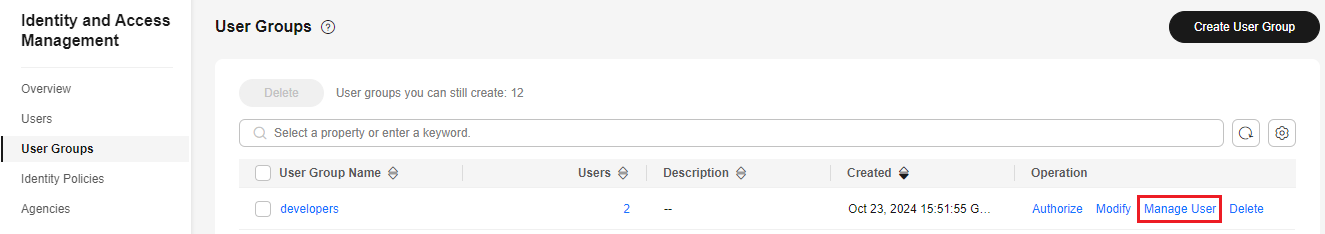
- On the Manage User tab, locate the target user and click Remove.
- In the displayed dialog box, enter YES and click OK.
Figure 4 Removing a user from a user group
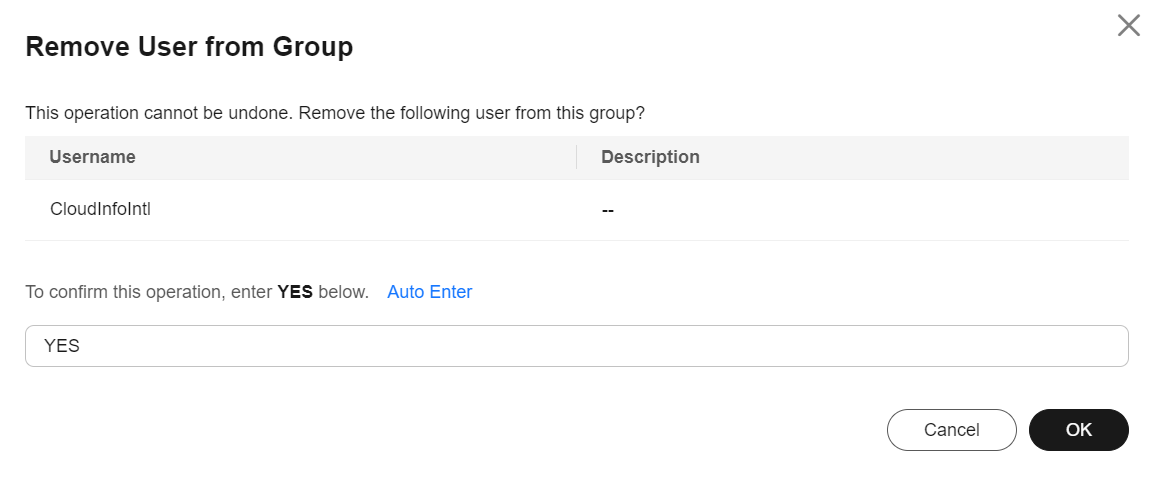
Parent topic: User Group
Feedback
Was this page helpful?
Provide feedbackThank you very much for your feedback. We will continue working to improve the documentation.See the reply and handling status in My Cloud VOC.
The system is busy. Please try again later.
For any further questions, feel free to contact us through the chatbot.
Chatbot





