Adding an Account to an Organization
To use HSS to view the numbers of servers and risks under your organization member accounts in a unified manner, perform the operations in this section to add accounts first.
Prerequisites
- You have created an organization. For details, see Creating an Organization.
- You have configured HSS as a trusted service. For details, see Enabling or Disabling a Trusted Service.
- The current account is the organization administrator or the delegated administrator. For more information, see Adding a Delegated Administrator.
Adding an Account to an Organization
- Log in to the HSS console.
- Click
 in the upper left corner and select a region or project.
in the upper left corner and select a region or project. - In the navigation pane on the left, choose Installation & Configuration and click the Account Management tab. On the displayed page, click Add Account.
- On the dialog box that is displayed, select an account from the Available Accounts tree. The account is automatically added to the Selected Accounts area on the right. Confirm the information and click OK.
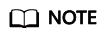
The added accounts belong to the same organization. For details about organization accounts, see Overview of an Account.
- The account is added successfully and is displayed in the account list.
Feedback
Was this page helpful?
Provide feedbackThank you very much for your feedback. We will continue working to improve the documentation.See the reply and handling status in My Cloud VOC.
For any further questions, feel free to contact us through the chatbot.
Chatbot





