Unbinding a Protection Quota
You can unbind quotas from servers that no longer need to be protected. Exercise caution when performing this operation, because unprotected servers are exposed to security risks.
After unbinding a quota, you can bind it to another server or unsubscribe from it to reduce cost.
Prerequisites
The quotas to be unbound are in use.
Unbinding a Quota from a Server
- Log in to the HSS console.
- Click
 in the upper left corner and select a region or project.
in the upper left corner and select a region or project. - In the navigation pane on the left, choose Asset Management > Servers & Quota. On the displayed page, click the Quotas tab. On the Quotas page, click the different option buttons to filter and view the target quota list.
- (Optional) If you have enabled the enterprise project function, select an enterprise project from the Enterprise Project drop-down list in the upper part of the page to view its data.
- On the Quotas page, click Unbind in the Operation column of a quota.
To unbind quotas in batches, select the servers they bind to, and click Batch Unbind above the quota list.
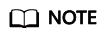
Exercise caution when performing this operation, because unprotected servers are exposed to security risks.
- In the confirmation dialog box, click OK.
Unbinding a Container Quota
- Log in to the HSS console.
- Click
 in the upper left corner and select a region or project.
in the upper left corner and select a region or project. - In the navigation pane on the left, choose Asset Management > Containers & Quota. On the displayed page, click the Quotas tab. On the Quotas page, click the different option buttons to filter and view the target quota list.
- (Optional) If you have enabled the enterprise project function, select an enterprise project from the Enterprise Project drop-down list in the upper part of the page to view its data.
- On the Quotas page, click Unbind in the Operation column of a quota.
To unbind quotas in batches, select the servers they bind to, and click Batch Unbind above the quota list.
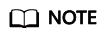
Exercise caution when performing this operation, because unprotected servers are exposed to security risks.
- In the confirmation dialog box, click OK.
Feedback
Was this page helpful?
Provide feedbackThank you very much for your feedback. We will continue working to improve the documentation.See the reply and handling status in My Cloud VOC.
For any further questions, feel free to contact us through the chatbot.
Chatbot





