Changing the Billing Mode from Pay-per-Use to Yearly/Monthly
Instances billed in the pay-per-use mode can be changed to the yearly/monthly billing mode.

There is a gap between OBT instances and commercial-use instances. OBT instances cannot be changed to yearly/monthly billing and are not recommended for commercial use. If you have any OBT instances, you are advised to delete them and purchase commercial-use instances instead.
Procedure
- Log in to the management console.
- Click
 in the upper left corner to select a region.
in the upper left corner to select a region.
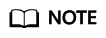
Select the region where your RocketMQ instance is located.
- Click
 and choose Middleware > Distributed Message Service for RocketMQ to open the console of DMS for RocketMQ.
and choose Middleware > Distributed Message Service for RocketMQ to open the console of DMS for RocketMQ. - Select one or more RocketMQ instances and click Change to Yearly/Monthly Billing in the upper left corner of the instance list. In the displayed Change to Yearly/Monthly dialog box, click Yes.
- Select a renewal duration and click Pay. Make the payment as prompted.
Feedback
Was this page helpful?
Provide feedbackThank you very much for your feedback. We will continue working to improve the documentation.See the reply and handling status in My Cloud VOC.
For any further questions, feel free to contact us through the chatbot.
Chatbot








