Checking and Exporting Backup Information of a FlexusRDS Instance
Scenarios
You can export backup information of FlexusRDS instances to an Excel file for further analysis. The exported information includes the backup ID, backup name, backup type, backup method, backup start and end times, status, size, and description.
For details about how to export backup data, see Downloading a Full Backup of a FlexusRDS Instance.
Procedure
- In the instance list, click the target instance name.
- Click Backups and Restorations.
- Click
 above the backup list to export backup information.
above the backup list to export backup information.
- If you want to export specified backup records, you can first select them and then export them. You can only select and export the backup records displayed on the current page.
- If you do not select any backup records, all backup records are exported by default. (A maximum of the first 5,000 backup records can be exported. If you want to export more, select the records and export them.)
- The backup information is exported to an Excel file for your further analysis.
Figure 1 Backup information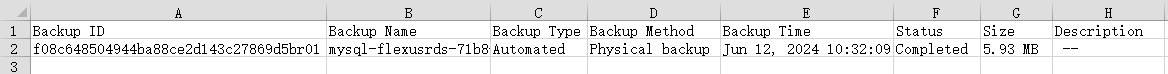
Feedback
Was this page helpful?
Provide feedbackThank you very much for your feedback. We will continue working to improve the documentation.See the reply and handling status in My Cloud VOC.
For any further questions, feel free to contact us through the chatbot.
Chatbot





