Resolving a Domain Name
After a domain name is added, you need to configure DNS for it. Website services can be provided only after the domain name is resolved normally.
Prerequisites
The domain name has been added.
Constraints
- If a domain name has expired or is abnormal, it cannot be resolved. Refer to What Can I Do If a Record Set Does Not Take Effect?
- If the DNS server settings of the domain name are modified within 24 hours, it takes up to 48 hours for the modification to take effect.
Procedure
- On the Domain Names tab, click Configure Record Set in the Operation column.
- Configure the parameters to map the domain name or its subdomain to the EIP of the server, and click OK.
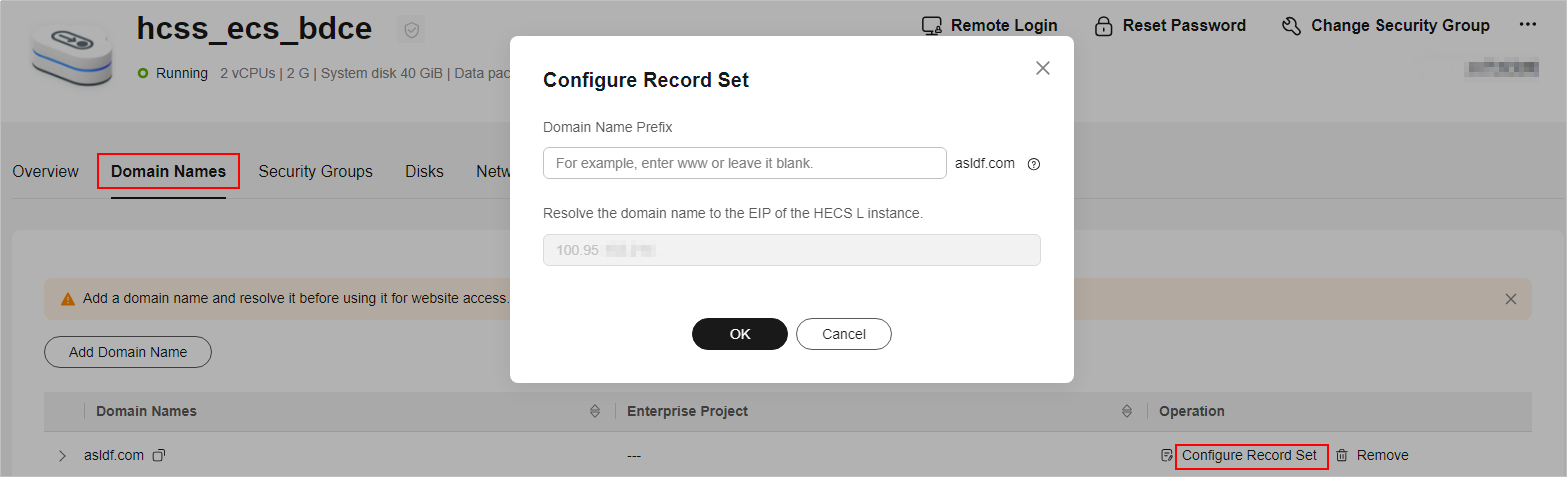
Parameter
Setting
Domain Name Prefix
If you enter a prefix, a subdomain is used for website access. Either the domain name or its subdomains can be resolved to the EIP of the instance.
Suppose the domain name is wpwebsite.com.
- If the domain name prefix is left empty, wpwebsite.com is resolved to the EIP.
- If the domain name prefix is www, the subdomain www.wpwebsite.com is mapped to the EIP.
EIP
The EIP bound to the instance is displayed here automatically.
- (Optional) Change the DNS server addresses.
If the domain name is not registered with Huawei Cloud or not hosted on Huawei Cloud DNS, the domain name cannot be resolved. To resolve the domain name, contact your DNS provider to change the DNS servers to the following Huawei Cloud DNS servers:
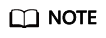
- If the domain name is registered with Huawei Cloud, skip this step.
- Generally, the changes to DNS servers take effect within 48 hours, but the time may vary depending on the domain name registrar's cache duration.
- ns1.huaweicloud-dns.com: DNS server for regions in the Chinese mainland
- ns1.huaweicloud-dns.cn: DNS server for regions in the Chinese mainland
- ns1.huaweicloud-dns.net: DNS server for countries or regions outside the Chinese mainland
- ns1.huaweicloud-dns.org: DNS server for countries or regions outside the Chinese mainland
- On the Domain Names tab, view the domain name resolution details.
Parameter
Description
Subdomain
The domain name or subdomain that is configured in the record set.
Status
Status of the domain name or subdomain.
- Normal: The domain name is resolved normally and the website can be accessed using the domain name or subdomain.
- Disabled: The record set is disabled, and the domain name or subdomain cannot be used to access the website. The record set is still displayed in the list.
Package ID
Package ID of the FlexusL instance.
EIP
The EIP of the instance mapped to the domain name or subdomain.
Operation
In the address box of the web browser, enter http://Domain name or subdomain to access the website.
If you want to use HTTPS, apply for and install an SSL certificate for the instance. After the certificate is installed, you can access the website by entering https://Domain name or subdomain.
Feedback
Was this page helpful?
Provide feedbackThank you very much for your feedback. We will continue working to improve the documentation.See the reply and handling status in My Cloud VOC.
For any further questions, feel free to contact us through the chatbot.
Chatbot








