Updated on 2025-08-14 GMT+08:00
Creating a Graph Data Source
Prerequisites
You have obtained the type, CIDR block, IP address, port, database name, and authentication information of the data source.
Procedure
- Log in to the GES management console. In the navigation pane on the left, choose Data Migration.
- On the displayed Data Sources tab, click Create.
Figure 1 Creating a data source
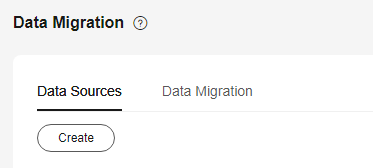
- On the displayed page, set the parameters as follows:
- Data Source Name: Enter a name. The value must contain 4 to 50 characters and start with a letter. Only letters (case-insensitivity), numbers, and underscores (_) are allowed.
- Data Source Type: Select a type. The options are MySQL, ShenTong database, Oracle, GaussDB(DWS), and Hive.
- Graph Name: Select the graph where you want to import data.
- CIDR Block: CIDR block of the subnet where the data source is.
- Access IP Address: IP address of the database of the data source.
- Access Port: port number of the data source database (not involved in Hive).
- Database Name: Name of the database of the data source.
- Database Username: Username for logging in to the database of the data source (unavailable for Hive).
- Database Password: Password for logging in to the database of the data source (unavailable for Hive).
- Require Verification: Check if Kerberos authentication is enabled for the MRS cluster where Hive is (only available for Hive).
- MRS Cluster Username: Username of the MRS cluster where Hive is (only available for Hive). This parameter is optional when Kerberos authentication is disabled.
- MRS Cluster User Authentication Credential: Authentication credential of the user of the MRS cluster where Hive is (only available for Hive). This parameter is optional when Kerberos authentication is disabled.
- MRS Cluster Hive Client File: Hive client file (only available for Hive).
Click OK.
Figure 2 Data source information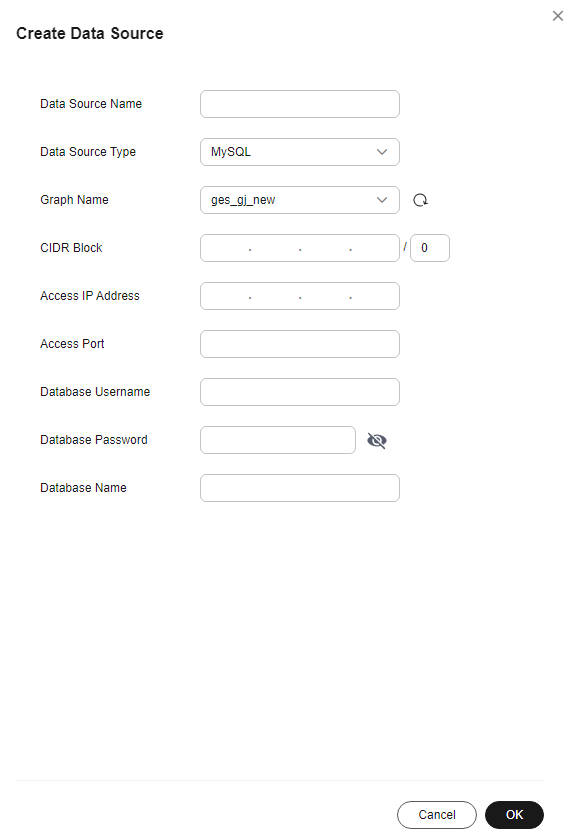
- Check the data source status and wait until the creation is complete.
Parent topic: Graph Data Migration
Feedback
Was this page helpful?
Provide feedbackThank you very much for your feedback. We will continue working to improve the documentation.See the reply and handling status in My Cloud VOC.
The system is busy. Please try again later.
For any further questions, feel free to contact us through the chatbot.
Chatbot





