Deleting a Graph Instance
If you have analyzed the graph data, you can delete the graph to release resources.
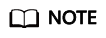
Backups of a graph will be also deleted after the graph is deleted, and data cannot be recovered. Exercise caution when performing this operation.
The procedure is as follows:
- Log in to the GES management console.
- In the navigation pane on the left, choose Graph Management.
- In the graph list, locate your desired graph, click More in the Operation column, and select Delete.
- In the Delete Graph dialog box displayed, determine:
- Whether to delete the public IP address. If no EIPs are bound, this option is unavailable. EIPs that are not selected will continue to incur fees. If you do not select the EIPs, the EIPs are retained by default.
- Whether to delete backup data. By default, one automated backup and two manual backups are retained, occupying the backup quota. If you do not select the backups, the backups are retained by default.
Figure 1 Deleting a graph
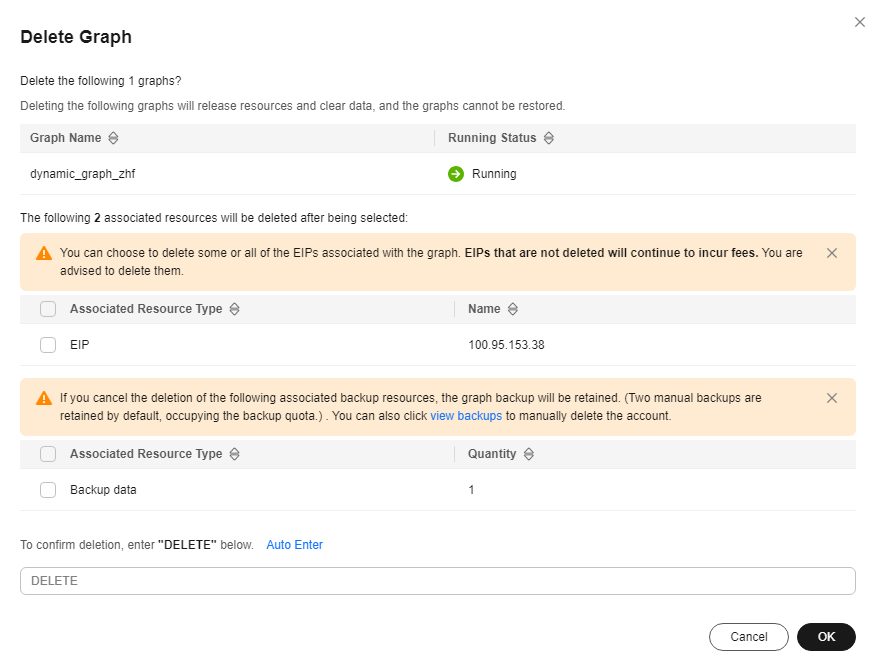
- Enter DELETE (or click Auto Enter) and click OK.
Feedback
Was this page helpful?
Provide feedbackThank you very much for your feedback. We will continue working to improve the documentation.See the reply and handling status in My Cloud VOC.
For any further questions, feel free to contact us through the chatbot.
Chatbot





